项目代码
- /*
- Copyright (c) 2020 Janux
-
- Permission is hereby granted, free of charge, to any person obtaining a copy
- of this software and associated documentation files (the "Software"), to deal
- in the Software without restriction, including without limitation the rights
- to use, copy, modify, merge, publish, distribute, sublicense, and/or sell
- copies of the Software, and to permit persons to whom the Software is
- furnished to do so, subject to the following conditions:
- The above copyright notice and this permission notice shall be included in all
- copies or substantial portions of the Software.
- THE SOFTWARE IS PROVIDED "AS IS", WITHOUT WARRANTY OF ANY KIND, EXPRESS OR
- IMPLIED, INCLUDING BUT NOT LIMITED TO THE WARRANTIES OF MERCHANTABILITY,
- FITNESS FOR A PARTICULAR PURPOSE AND NONINFRINGEMENT. IN NO EVENT SHALL THE
- AUTHORS OR COPYRIGHT HOLDERS BE LIABLE FOR ANY CLAIM, DAMAGES OR OTHER
- LIABILITY, WHETHER IN AN ACTION OF CONTRACT, TORT OR OTHERWISE, ARISING FROM,
- OUT OF OR IN CONNECTION WITH THE SOFTWARE OR THE USE OR OTHER DEALINGS IN THE
- SOFTWARE.
-
- Based on an original project for the MAX72xx LED matrix and FFT lib made from Shajeeb.
- Configuration settings section based on work of Ragnar Ranøyen Homb from Norvegian Creation.
- */
-
- #define LIN_OUT 1 //FHT linear output magnitude
- #define FHT_N 128 //set SAMPLES for FHT, Must be a power of 2
- #include <FHT.h>
-
- #define xres 32 //Total number of columns in the display, must be <= SAMPLES/2
- #define yres 8 //Total number of rows in the display
- #define ledPIN 6 //out pint to control Leds
- #define NUM_LEDS (xres * yres) //total leds in Matrix
- #include <Adafruit_NeoPixel.h>
-
- #define colorPIN 5 //pin to change ledcolor
- #define brightnessPIN 10 //pin to change brightness
-
- byte displaycolor = 0; //default color value
- byte brightness = 1; //default brightness level
-
- #include <EEPROM.h>
- #define CONFIG_START 32 //Memory start location
- #define CONFIG_VERSION "VER01" //Config version configuration
-
- typedef struct {
- char version[6];
- byte displaycolor;
- byte brightness;
- } configuration_type;
-
- configuration_type CONFIGURATION = {
- CONFIG_VERSION,
- displaycolor,
- brightness
- };
-
- byte yvalue;
- int peaks[xres];
- byte state = HIGH; // the current reading from the input pin
- byte previousState = LOW; // the previous reading from the input pin
- unsigned long lastDebounceTime = 0; // the last time the output pin was toggled
- unsigned long debounceDelay = 100; // the debounce time; increase if the output flickers
-
- byte data_avgs[xres]; //Array for samplig
-
- // Parameter 1 = number of leds in matrix
- // Parameter 2 = pin number
- // Parameter 3 = pixel type flags, add together as needed:
- // NEO_KHZ800 800 KHz bitstream (most NeoPixel products w/WS2812 LEDs)
- // NEO_KHZ400 400 KHz (classic 'v1' (not v2) FLORA pixels, WS2811 drivers)
- // NEO_GRB Pixels are wired for GRB bitstream (most NeoPixel products)
- // NEO_RGB Pixels are wired for RGB bitstream (v1 FLORA pixels, not v2)
- Adafruit_NeoPixel pixel = Adafruit_NeoPixel(NUM_LEDS, ledPIN, NEO_GRB + NEO_KHZ800);
-
- // EQ filter
- byte eq[32] = {
- 60, 65, 70, 75, 80, 85, 90, 95,
- 100, 100, 100, 100, 100, 100, 100, 100,
- 100, 100, 100, 100, 100, 100, 100, 100,
- 115, 125, 140, 160, 185, 200, 200, 200
- };
-
- bool EQ_ON = true; // set to false to disable eq
-
- //Define 5 set of colors for leds, 0 for single custom color
- byte colors[][8] = {
- {170, 160, 150, 140, 130, 120, 1, 1},
- {1, 5, 10, 15, 20, 25, 90, 90},
- {90, 85, 80, 75, 70, 65, 1, 1},
- {90, 90, 90, 30, 30, 30, 1, 1},
- {170, 160, 150, 140, 130, 120, 110, 0}
- };
-
- //Define chars for display settings
- byte charBitmap[] = {
- 0x1C, 0x10, 0x10, 0x10, 0x10, 0x1C, 0x08, 0x18, 0x08, 0x08, 0x08, 0x1C,
- 0x0C, 0x12, 0x04, 0x08, 0x10, 0x1E, 0x0C, 0x12, 0x02, 0x06, 0x12, 0x0C,
- 0x10, 0x10, 0x10, 0x14, 0x1E, 0x04, 0x1E, 0x10, 0x1E, 0x02, 0x12, 0x0C,
- 0x1E, 0x10, 0x10, 0x1E, 0x12, 0x1E, 0x1E, 0x02, 0x04, 0x08, 0x08, 0x08,
- 0x0C, 0x12, 0x0C, 0x12, 0x12, 0x0C, 0x1C, 0x12, 0x1C, 0x12, 0x12, 0x1C
- };
-
- void setup() {
-
- pixel.begin(); //initialize Led Matrix
-
- //Begin FFT operations
- ADCSRA = 0b11100101; // set ADC to free running mode and set pre-scaler to 32 (0xe5)
- ADMUX = 0b00000000; // use pin A0 and external voltage reference
-
- // Read config data from EEPROM
- if (loadConfig()) {
- displaycolor = CONFIGURATION.displaycolor;
- brightness = CONFIGURATION.brightness;
- }
-
- //Set brightness loaded from EEPROM
- pixel.setBrightness(brightness * 24 + 8);
-
- //Show current config on start
- //change true to false if you don't want this
- showSettings(3, true);
- }
-
- void loop() {
- while (1) { // reduces jitter
- Sampling(); // FHT Library use only one data array
- RearrangeFHT(); // re-arrange FHT result to match with no. of display columns
- SendToDisplay(); // send to display according measured value
- colorChange(); // check if button pressed to change color
- brightnessChange(); // check if button pressed to change brightness
- delay(10); // delay to reduce flickering (FHT is too fast :D)
- }
- }
-
- void Sampling() {
- for (int i = 0; i < FHT_N; i++) {
- while (!(ADCSRA & 0x10)); // wait for ADC to complete current conversion ie ADIF bit set
- ADCSRA = 0b11110101 ; // clear ADIF bit so that ADC can do next operation (0xf5)
- //ADLAR bit is 0, so the 10 bits of ADC Data registers are right aligned
- byte m = ADCL; // fetch adc data
- byte j = ADCH;
- int value = (j << 8) | m; // form into an int
- value -= 0x0200; // form into a signed int
- value <<= 6; // form into a 16b signed int
- fht_input[i] = value / 8; // copy to fht input array after compressing
- }
- // ++ begin FHT data process -+-+--+-+--+-+--+-+--+-+--+-+--+-+-
- fht_window(); // window the data for better frequency response
- fht_reorder(); // reorder the data before doing the fht
- fht_run(); // process the data in the fht
- fht_mag_lin(); // take the output of the fht
- }
-
- void RearrangeFHT() {
- // FHT return real value unsing only one array
- // after fht_mag_lin() calling the samples value are in
- // the first FHT_N/2 position of the array fht_lin_out[]
- int step = (FHT_N / 2) / xres;
- int c = 0;
- for (int i = 0; i < (FHT_N / 2); i += step) {
- data_avgs[c] = 0;
- for (int k = 0 ; k < step ; k++) {
- data_avgs[c] = data_avgs[c] + fht_lin_out[i + k]; // linear output magnitude
- }
- data_avgs[c] = data_avgs[c] / step ; // save avgs value
- c++;
- }
- }
-
- void SendToDisplay() {
- for (int i = 0; i < xres; i++) {
- if (EQ_ON)
- data_avgs[i] = data_avgs[i] * (float)(eq[i]) / 100; // apply eq filter
- data_avgs[i] = constrain(data_avgs[i], 0, 80); // set max & min values for buckets to 0-80
- data_avgs[i] = map(data_avgs[i], 0, 80, 0, yres); // remap averaged values to yres 0-8
- yvalue = data_avgs[i];
- peaks[i] = peaks[i] - 1; // decay by one light
- if (yvalue > peaks[i]) peaks[i] = yvalue; // save peak if > previuos peak
- yvalue = peaks[i]; // pick peak to display
- setColumn(i, yvalue); // draw columns
- }
- pixel.show(); // show column
- }
-
- // Light up leds of x column according to y value
- void setColumn(byte x, byte y) {
- int led, i;
-
- for (i = 0; i < yres; i++) {
- led = GetLedFromMatrix(x, i); //retrieve current led by x,y coordinates
- if (peaks[x] > i) {
-
- switch (displaycolor) {
- case 4:
- if (colors[displaycolor][i] == 0) {
- // show custom color with zero value in array
- pixel.setPixelColor(led, 255, 255, 255); //withe
- }
- else {
- // standard color defined in colors array
- pixel.setPixelColor(led, Wheel(colors[displaycolor][i]));
- }
- break;
-
- case 5:
- //change color by column
- pixel.setPixelColor(led, Wheel(x * 16));
- break;
-
- case 6:
- //change color by row
- pixel.setPixelColor(led, Wheel(i * y * 3));
- break;
-
- case 7:
- //change color by... country :D
-
- //Italy flagh
- //if (x < 11) pixel.setPixelColor(led, 0, 255, 0);
- //if (x > 10 && x < 21) pixel.setPixelColor(led, 255, 255, 255);
- //if (x > 20) pixel.setPixelColor(led, 255, 0, 0);
-
- //stars and stripes
- if (i < yres - 2) {
- if (x & 0x01) {
- pixel.setPixelColor(led, 0, 0, 255);
- }
- else {
- pixel.setPixelColor(led, 255, 0, 0);
- }
- }
- else {
- pixel.setPixelColor(led, 255, 255, 255);
- }
-
- break;
-
- default:
- //display colors defined in color array
- pixel.setPixelColor(led, Wheel(colors[displaycolor][i]));
- } //END SWITCH
- }
- else {
- //Light off leds
- pixel.setPixelColor(led, pixel.Color(0, 0, 0));
- }
- }
- }
-
- //================================================================
- // Calculate a led number by x,y coordinates
- // valid for WS2812B with serpentine layout placed in horizzontal
- // and zero led at bottom right (DIN connector on the right side)
- // input value: x= 0 to xres-1 , y= 0 to yres-1
- // return a led number from 0 to NUM_LED
- //================================================================
- int GetLedFromMatrix(byte x, byte y) {
- int led;
- x = xres - x - 1;
- if (x & 0x01) {
- //Odd columns increase backwards
- led = ((x + 1) * yres - y - 1);
- }
- else {
- //Even columns increase normally
- led = ((x + 1) * yres - yres + y);
- }
- return constrain(led, 0, NUM_LEDS);
- }
- //================================================================
-
- void colorChange() {
- int reading = digitalRead(colorPIN);
- if (reading == HIGH && previousState == LOW && millis() - lastDebounceTime > debounceDelay) {
- displaycolor++;
- if (displaycolor > 7) displaycolor = 0;
- showSettings(1, true); //set to false if you don't want this
- saveConfig();
- lastDebounceTime = millis();
- }
- previousState = reading;
- }
-
- void brightnessChange() {
- int reading = digitalRead(brightnessPIN);
- if (reading == HIGH && previousState == LOW && millis() - lastDebounceTime > debounceDelay) {
- brightness++;
- if (brightness > 7) brightness = 0;
- pixel.setBrightness(brightness * 24 + 8);
- showSettings(2, true); //set to false if you don't want this
- saveConfig();
- lastDebounceTime = millis();
- }
- previousState = reading;
- }
-
- // Utility from Adafruit Neopixel demo sketch
- // Input a value 0 to 255 to get a color value.
- // The colours are a transition R - G - B - back to R.
- unsigned long Wheel(byte WheelPos) {
- WheelPos = 255 - WheelPos;
- if (WheelPos < 85) {
- return pixel.Color(255 - WheelPos * 3, 0, WheelPos * 3);
- }
- if (WheelPos < 170) {
- WheelPos -= 85;
- return pixel.Color(0, WheelPos * 3, 255 - WheelPos * 3);
- }
- WheelPos -= 170;
- return pixel.Color(WheelPos * 3, 255 - WheelPos * 3, 0);
- }
-
- // load whats in EEPROM in to the local CONFIGURATION if it is a valid setting
- int loadConfig() {
- if (EEPROM.read(CONFIG_START + 0) == CONFIG_VERSION[0] &&
- EEPROM.read(CONFIG_START + 1) == CONFIG_VERSION[1] &&
- EEPROM.read(CONFIG_START + 2) == CONFIG_VERSION[2] &&
- EEPROM.read(CONFIG_START + 3) == CONFIG_VERSION[3] &&
- EEPROM.read(CONFIG_START + 4) == CONFIG_VERSION[4]) {
-
- // load (overwrite) the local configuration struct
- for (unsigned int i = 0; i < sizeof(CONFIGURATION); i++) {
- *((char*)&CONFIGURATION + i) = EEPROM.read(CONFIG_START + i);
- }
- return 1; // return 1 if config loaded
- }
- return 0; // return 0 if config NOT loaded
- }
-
- // save the CONFIGURATION in to EEPROM
- void saveConfig() {
- CONFIGURATION.displaycolor = displaycolor;
- CONFIGURATION.brightness = brightness;
- for (unsigned int i = 0; i < sizeof(CONFIGURATION); i++)
- EEPROM.write(CONFIG_START + i, *((char*)&CONFIGURATION + i));
- }
-
- // 1 display color level, 2 display brightness level, 3 both
- void showSettings(byte num, bool show) {
- if (show) {
- pixel.clear();
- if (num == 1 || num == 3) {
- drawChar(0, 0);
- drawChar(displaycolor + 1, 5);
- }
- if (num == 2 || num == 3) {
- drawChar(9, xres - 9);
- drawChar(brightness + 1, xres - 4);
- }
- delay(1000);
- pixel.clear();
- }
- }
-
- // Draw custom chars
- void drawChar(byte val, byte pos) {
- for (int x = 4; x >= 0; x--) {
- for (int y = 5; y >= 0; y--) {
- if ((charBitmap[val * 6 + 5 - y] >> x) & 0x01) {
- pixel.setPixelColor(GetLedFromMatrix(4 - x + pos, y + 1), Wheel((pos > 10) * 170));
- pixel.show();
- }
- }
- }
- }
|


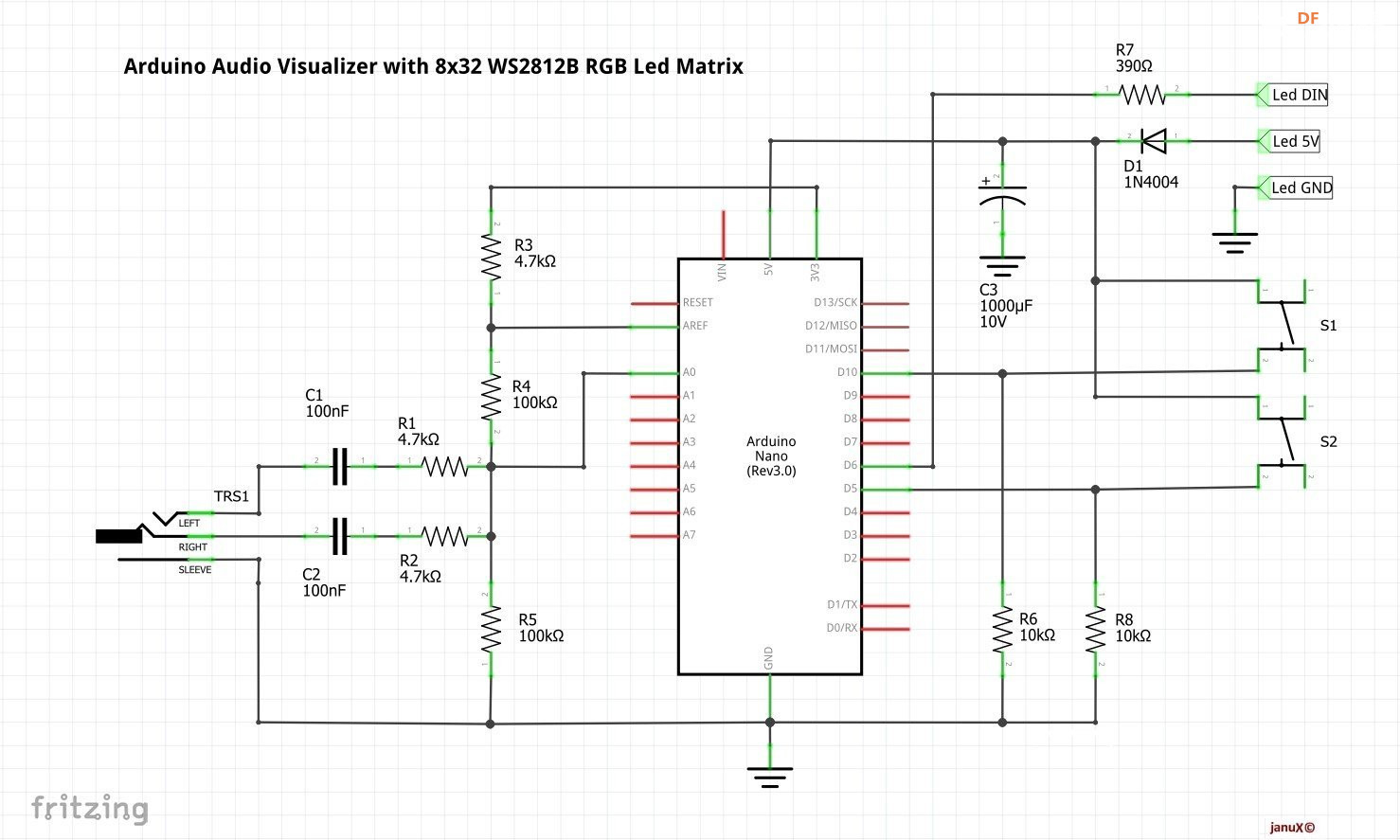
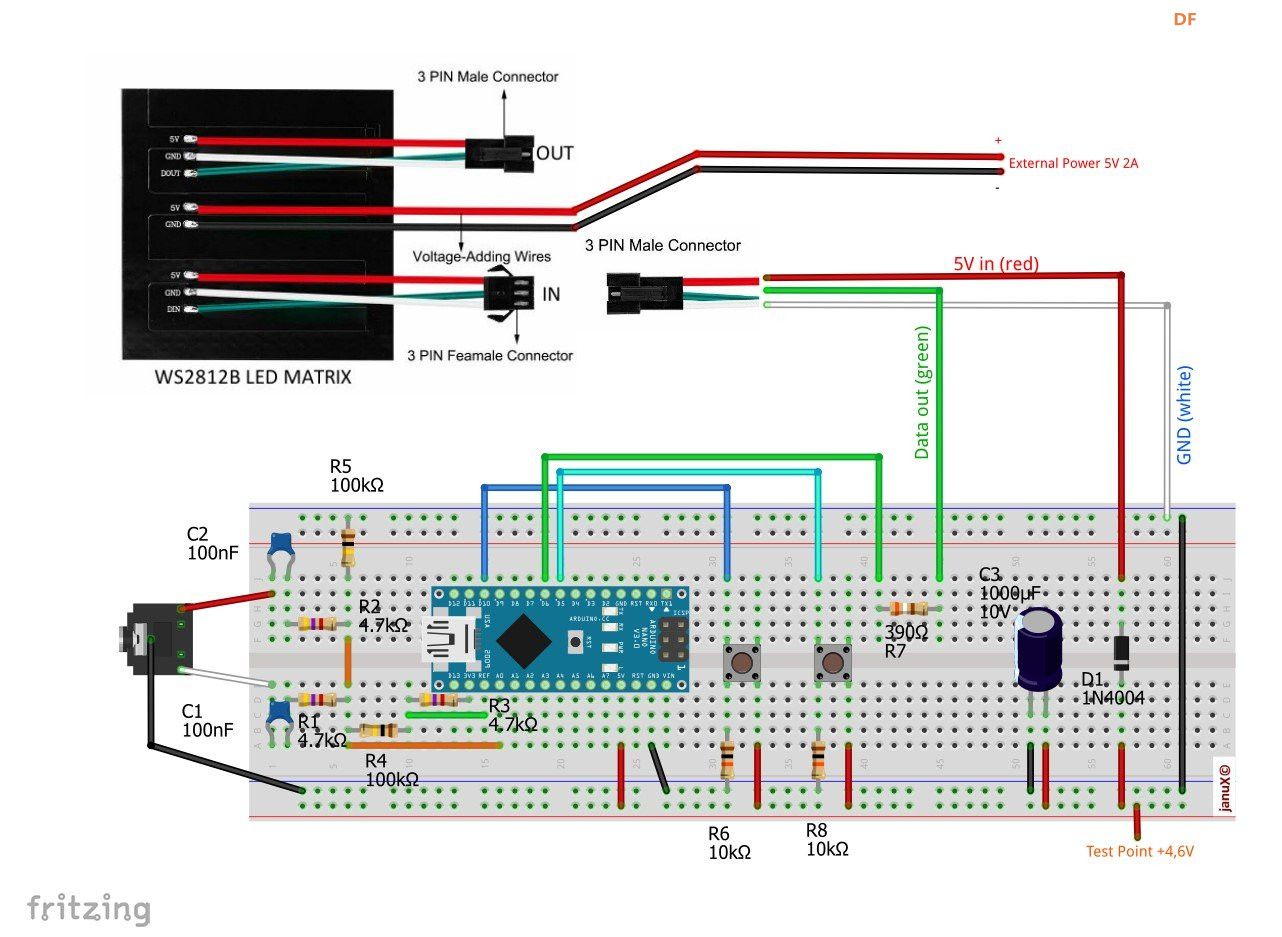
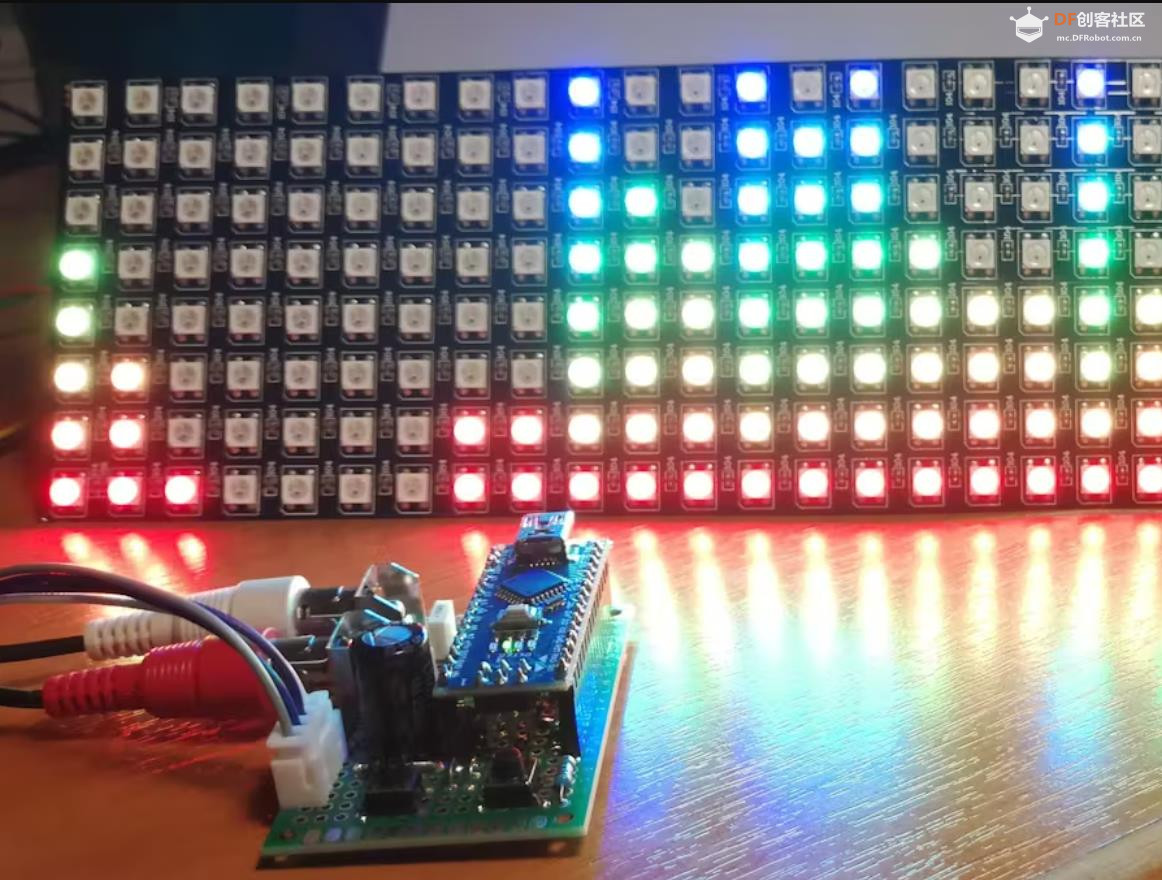
 沪公网安备31011502402448
沪公网安备31011502402448