|
4235| 26
|
[项目] 【花雕学编程】Arduino动手做(222)---Simple FOC Shield V2.0.4 |
|
八、INA240电流传感器测试 ● 使用Arduino IDE打开资料里面的电流测试程序 ,“angle_control_current_sense_test”,点击“上传”。 位置/角度运动控制示例 *步骤: *1)配置电机和磁传感器 *2)运行代码 *3)从串行终端设置目标角度(弧度) 运行程序,电机会来回转动,打开串口监视器,可以监测电机的A相、B相的电流以及电流幅值。用手转动电机,电流值会发生改变。 【Arduino】168种传感器模块系列实验(资料代码+仿真编程+图形编程) 实验二百二十二:Arduino FOC无刷电机驱动板 兼容Simple FOC Shield V2.0.4(艾尔赛) 项目程序之三:INA240电流传感器测试,位置/角度运动控制 实验开源代码 |
实验开源代码 |
|
九、测试开环位置控制 实验注意:12V先不要上电,开环控制电机会发热,上电时间过久容易烧坏。最好等到程序编译上传后再上电,上电尽快操作。开环控制的目的主要是建立对电机控制的初步认识,以及验证电机和驱动板功能是否正常,不要停留太久! 【Arduino】168种传感器模块系列实验(资料代码+仿真编程+图形编程) 实验二百二十二:Arduino FOC无刷电机驱动板 兼容Simple FOC Shield V2.0.4(艾尔赛) 项目程序之四:测试开环位置控制 实验开源代码 |
|
一、 概述 艾尔赛Arduino FOC无刷电机驱动板采用3个分立的高低边栅极驱动器和6个NMOS管组成1路BLDC驱动电路,兼容国外开源项目Simple FOC Shield V2.0.4,可直接插入到Arduino NNO开发板作为一个Shiled来使用,并支持多种传感器接口,用户可以使用Arduino环境下的Simple FOC库来控制BLDC无刷电机平稳高精度运行。 二、 功能特点 1,采用3路IR2104栅极驱动器和6个NMOS组成BLDC驱动部分,控制逻辑兼容官方原版Simple FOC的L6234PD方案; 2,接口兼容Arduino UNO、Arduino MEGA、STM32 Nucleo等; 3,板载2个INA240高精度电流传感器用于测量A B相电流; 4,用户可以通过0R电阻跳线的方式来配置GPIO控制管脚; 5,支持霍尔、磁传感器等多种编码器; 6,供电电压DC12-35V; 7,板载电源指示灯。 三、 硬件介绍和说明 1,板子尺寸:67.8*53mm 重量:26g 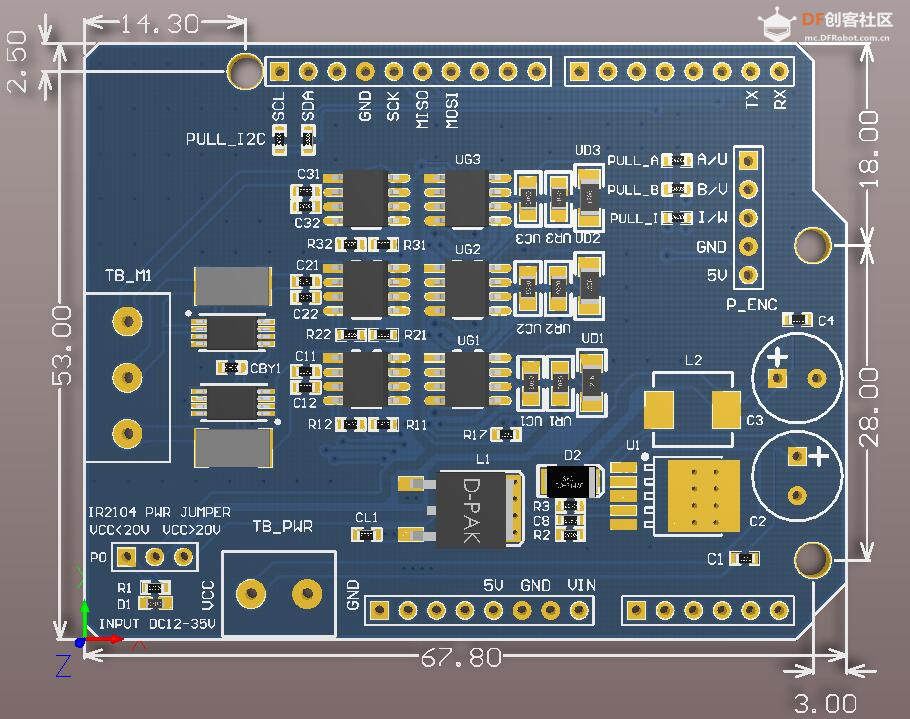 |
|
本帖最后由 驴友花雕 于 2024-7-3 05:03 编辑 2, 接口介绍  1,VCC,GND:DC12-35V供电; 2,A, B, C:无刷电机接口; 3,GPIO引出口,可直接插入到Arduino UNO等开发板; 4,IR2104供电跳线帽:因为IR2104最大只支持20V供电,故当VCC小于等于20V时此跳线帽插在左端,此时IR2104的电源电压等于VCC;当VCC大20V时此跳线帽插在右端,此时IR2104的电源电压等于16V。  板子背面为GPIO控制/供电 选择跳线电阻,具体的跳线方法可参考电路原理图(一般保持默认即可) 电原理图  插入Arduino uno开发板 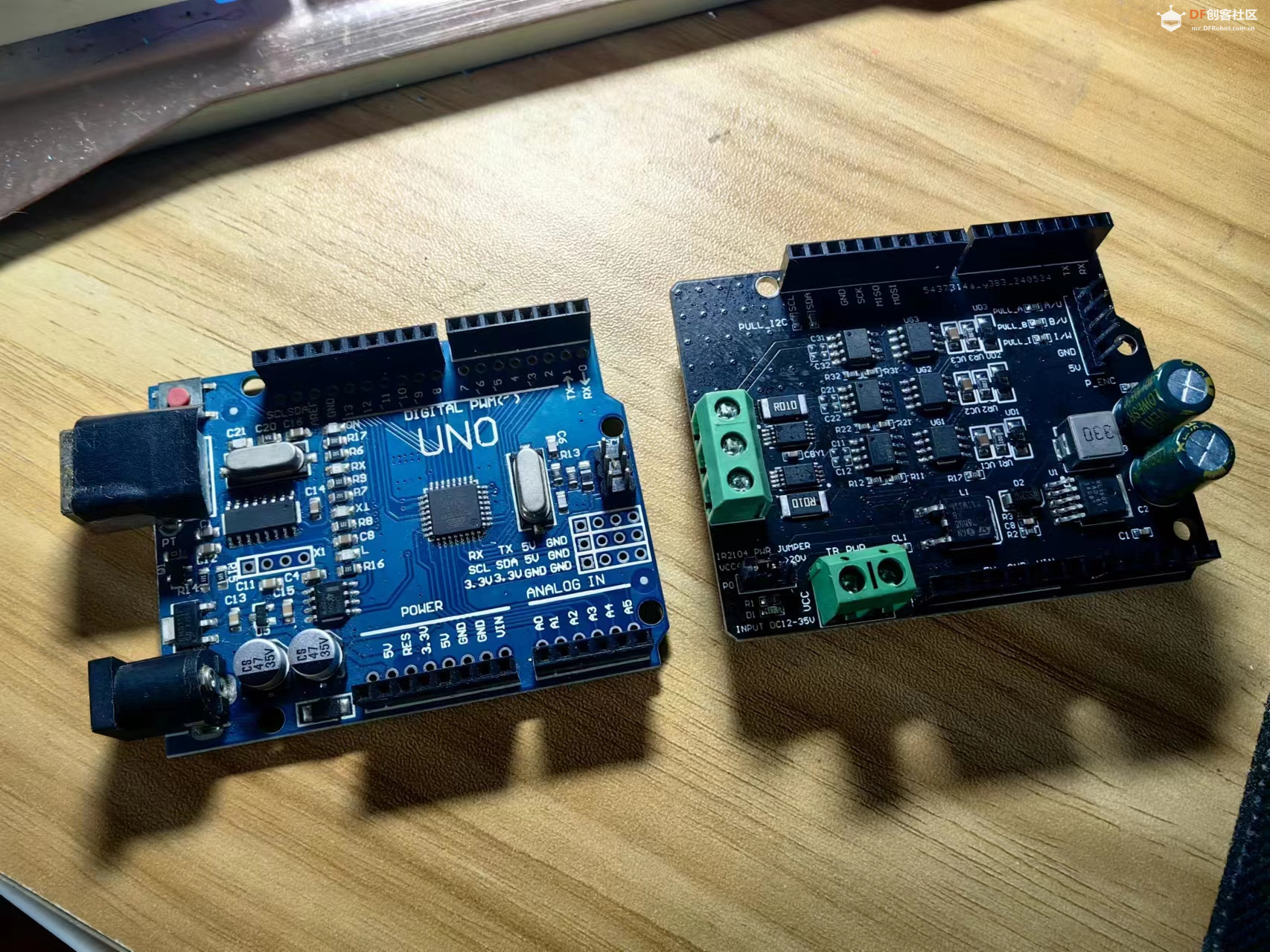  |
|
五、基本功能测试 1、硬件准备:Arduino UNO开发板、Arduino FOC驱动板、MKS YT2804无刷电机(DC12V@7极对@带AS5600磁编码器)、DC12V直流电源、USB方口线。 2、接线方法 ● 无刷电机:接到驱动板的A B C三个口上 ● AS5600编码器:5V和GND接驱动板的5V和GND,SCL和SDA分别接驱动板的SCL和SDA ● Arduino开发板USB口:通过方口USB线连接至电脑USB口 ● 驱动板VCC GND供电口:接DC12V电源  |
|
本帖最后由 驴友花雕 于 2024-7-3 05:35 编辑 【Arduino】168种传感器模块系列实验(资料代码+仿真编程+图形编程) 实验二百二十二:Arduino FOC无刷电机驱动板 兼容Simple FOC Shield V2.0.4(艾尔赛) 项目程序之一:开环速度测试 开源参考程序 |
|
【Arduino】168种传感器模块系列实验(资料代码+仿真编程+图形编程) 实验二百二十二:Arduino FOC无刷电机驱动板 兼容Simple FOC Shield V2.0.4(艾尔赛) 项目程序之二:测试AS5600编码器 实验开源代码 |
|
本帖最后由 驴友花雕 于 2024-7-3 20:14 编辑 实验记录视频(30秒) {花雕动手做}Arduino FOC 无刷电机的开环速度测试 https://www.bilibili.com/video/BV1cH4y1A77x/?vd_source=98c6b1fc23b2787403d97f8d3cc0b7e5 {花雕动手做}Arduino FOC 无刷电机的开环速度测试_哔哩哔哩_bilibili |
 沪公网安备31011502402448
沪公网安备31011502402448© 2013-2026 Comsenz Inc. Powered by Discuz! X3.4 Licensed