项目代码
- /*E-Paper Analog Clock with ESP32
- by mircemk, May 2025
- */
-
- #include "GxEPD2_BW.h"
- #include "Fonts/FreeSans9pt7b.h"
- #include "Fonts/FreeSansBold9pt7b.h"
- #include "WiFi.h"
- #include "esp_sntp.h"
-
- const char* TIMEZONE = "CET-1CEST,M3.5.0,M10.5.0/3";
- const char* SSID = "******";
- const char* PWD = "******";
-
- // Pin definitions
- #define PWR 7
- #define BUSY 48
- #define RES 47
- #define DC 46
- #define CS 45
- #define BUTTON_PIN 2
- #define INVERT_BUTTON_PIN 1 // IO1 for inversion
-
- RTC_DATA_ATTR bool useRomanNumerals = false; // Store number style state in RTC memory
- RTC_DATA_ATTR bool invertedDisplay = false; // Store display inversion state
-
- // Helper function to convert number to Roman numeral
- const char* toRoman(int number) {
- static char roman[10];
- const char* romanNumerals[] = {"I", "II", "III", "IV", "V", "VI", "VII", "VIII", "IX", "X", "XI", "XII"};
- if (number >= 1 && number <= 12) {
- strcpy(roman, romanNumerals[number - 1]);
- return roman;
- }
- return "";
- }
-
- const char* DAYSTR[] = {
- "Sunday", "Monday", "Tuesday", "Wednesday", "Thursday", "Friday", "Saturday"
- };
-
- // W, H flipped due to setRotation(1)
- const int H = GxEPD2_420_GDEY042T81::HEIGHT; // Note: Using HEIGHT first
- const int W = GxEPD2_420_GDEY042T81::WIDTH; // Using WIDTH second
-
- const int CW = W / 2; // Center Width
- const int CH = H / 2; // Center Height
- const int R = min(W, H) / 2 - 10; // Radius with some margin
-
- const int BAR_WIDTH = 20;
- const int BAR_HEIGHT = GxEPD2_420_GDEY042T81::HEIGHT/1.3; // Half of display height
- const int BAR_MARGIN = 25; // Distance from clock edge
-
- const uint16_t WHITE = GxEPD_WHITE;
- const uint16_t BLACK = GxEPD_BLACK;
-
- RTC_DATA_ATTR uint16_t wakeups = 0;
- GxEPD2_BW<GxEPD2_420_GYE042A87, GxEPD2_420_GYE042A87::HEIGHT> epd(GxEPD2_420_GYE042A87(CS, DC, RES, BUSY));
-
- uint16_t getFgColor() {
- return invertedDisplay ? WHITE : BLACK;
- }
-
- uint16_t getBgColor() {
- return invertedDisplay ? BLACK : WHITE;
- }
-
- void drawDisplayFrame() {
- // Outer frame
- epd.drawRect(0, 0, W, H, getFgColor());
-
- // Inner frame (3 pixels gap)
- epd.drawRect(4, 4, W-8, H-8, getFgColor());
- }
-
- void epdPower(int state) {
- pinMode(PWR, OUTPUT);
- digitalWrite(PWR, state);
- }
-
- void initDisplay() {
- bool initial = wakeups == 0;
- epd.init(115200, initial, 50, false);
- epd.setRotation(0); // Set rotation to 0 (90 degrees)
- epd.setTextSize(1);
- epd.setTextColor(getFgColor());
- }
-
- void setTimezone() {
- setenv("TZ", TIMEZONE, 1);
- tzset();
- }
-
- void syncTime() {
- if (wakeups % 50 == 0) {
- WiFi.begin(SSID, PWD);
- while (WiFi.status() != WL_CONNECTED)
- ;
- configTzTime(TIMEZONE, "pool.ntp.org");
- }
- }
-
- void printAt(int16_t x, int16_t y, const char* text) {
- int16_t x1, y1;
- uint16_t w, h;
- epd.getTextBounds(text, x, y, &x1, &y1, &w, &h);
- epd.setCursor(x - w / 2, y + h / 2);
- epd.print(text);
- }
-
- void printfAt(int16_t x, int16_t y, const char* format, ...) {
- static char buff[64];
- va_list args;
- va_start(args, format);
- vsnprintf(buff, 64, format, args);
- printAt(x, y, buff);
- }
-
- void polar2cart(float x, float y, float r, float alpha, int& cx, int& cy) {
- alpha = alpha * TWO_PI / 360;
- cx = int(x + r * sin(alpha));
- cy = int(y - r * cos(alpha));
- }
-
- void checkButton() {
- pinMode(BUTTON_PIN, INPUT_PULLUP);
- if (digitalRead(BUTTON_PIN) == LOW) {
- delay(50); // Debounce
- if (digitalRead(BUTTON_PIN) == LOW) {
- useRomanNumerals = !useRomanNumerals;
- redrawDisplay();
- while(digitalRead(BUTTON_PIN) == LOW); // Wait for button release
- }
- }
- }
-
- void checkInversionButton() {
- pinMode(INVERT_BUTTON_PIN, INPUT_PULLUP);
- if (digitalRead(INVERT_BUTTON_PIN) == LOW) {
- delay(50); // Debounce
- if (digitalRead(INVERT_BUTTON_PIN) == LOW) {
- invertedDisplay = !invertedDisplay;
- redrawDisplay();
- while(digitalRead(INVERT_BUTTON_PIN) == LOW); // Wait for button release
- }
- }
- }
-
- void redrawDisplay() {
- epd.setFullWindow();
- epd.fillScreen(getBgColor());
- drawDisplayFrame();
- drawProgressBars();
- drawClockFace();
- drawClockHands();
- drawDateDay();
- epd.display(false);
- }
-
- void drawClockFace() {
- int cx, cy;
- epd.setFont(&FreeSansBold9pt7b);
- epd.setTextColor(getFgColor());
-
- const int FRAME_THICKNESS = 1; // Outer frame thickness
- const int FRAME_GAP = 3; // Gap between outer and inner circles
-
- // Draw outer thick frame
- for(int i = 0; i < FRAME_THICKNESS; i++) {
- epd.drawCircle(CW, CH, R + i, getFgColor());
- }
-
- // Draw inner circle after the gap
- epd.drawCircle(CW, CH, R - FRAME_GAP, getFgColor());
-
- // Center dot
- epd.fillCircle(CW, CH, 8, getFgColor());
-
- // Draw hour markers and numbers
- for (int h = 1; h <= 12; h++) {
- float alpha = 360.0 * h / 12;
-
- // Move numbers slightly inward to accommodate new frame
- polar2cart(CW, CH, R - 25, alpha, cx, cy);
-
- if (useRomanNumerals) {
- const char* romanNumeral = toRoman(h);
- printfAt(cx, cy, "%s", romanNumeral);
- } else {
- printfAt(cx, cy, "%d", h);
- }
-
- polar2cart(CW, CH, R - 45, alpha, cx, cy);
- epd.fillCircle(cx, cy, 3, getFgColor());
-
- // Draw minute markers
- for (int m = 1; m <= 12 * 5; m++) {
- float alpha = 360.0 * m / (12 * 5);
- polar2cart(CW, CH, R - 45, alpha, cx, cy);
- epd.fillCircle(cx, cy, 2, getFgColor());
- }
- }
- }
-
- void drawTriangle(float alpha, int width, int len) {
- int x0, y0, x1, y1, x2, y2;
- polar2cart(CW, CH, len, alpha, x2, y2);
- polar2cart(CW, CH, width, alpha - 90, x1, y1);
- polar2cart(CW, CH, width, alpha + 90, x0, y0);
- epd.drawTriangle(x0, y0, x1, y1, x2, y2, getFgColor());
- }
-
- void drawClockHands() {
- struct tm t;
- getLocalTime(&t);
-
- // Calculate minute angle
- float alphaM = 360.0 * (t.tm_min / 60.0);
-
- // Calculate hour angle with smooth movement
- float hourAngle = (t.tm_hour % 12) * 30.0;
- float minuteContribution = (t.tm_min / 60.0) * 30.0;
- float alphaH = hourAngle + minuteContribution;
-
- // Draw the hands
- drawTriangle(alphaM, 8, R - 50); // Minute hand
- drawTriangle(alphaH, 8, R - 65); // Hour hand
- epd.fillCircle(CW, CH, 8, getFgColor()); // Center dot
- }
-
- void drawDateDay() {
- struct tm t;
- getLocalTime(&t);
-
- epd.setFont(&FreeSans9pt7b);
- epd.setTextColor(getFgColor());
-
- printfAt(CW, CH+R/3, "%02d-%02d-%02d",
- t.tm_mday, t.tm_mon + 1, t.tm_year -100);
- printfAt(CW, CH-R/3, "%s", DAYSTR[t.tm_wday]);
- }
-
- void drawProgressBar(int x, int y, int width, int height, float percentage, const char* label) {
- // Draw outer rectangle
- epd.drawRect(x, y, width, height, getFgColor());
-
- // Calculate inner area with margin
- int innerX = x + 3;
- int innerY = y + 3;
- int innerWidth = width - 6;
- int innerHeight = height - 6;
-
- // Calculate fill height
- int fillHeight = (int)(innerHeight * percentage);
- int fillTop = innerY + innerHeight - fillHeight;
-
- // First draw the filled portion
- epd.fillRect(innerX, fillTop, innerWidth, fillHeight, getFgColor());
-
- // Now draw the ticks - they'll appear correctly in both filled and empty areas
- for(int i = 1; i < 4; i++) {
- int tickY = innerY + (innerHeight * i / 4);
-
- // For each pixel in the tick line
- for(int px = innerX; px < innerX + innerWidth; px++) {
- // If this pixel is in the filled area, use bg color, else use fg color
- uint16_t color = (tickY >= fillTop) ? getBgColor() : getFgColor();
- epd.drawPixel(px, tickY, color);
- }
- }
-
- // Draw label above the bar
- epd.setFont(&FreeSans9pt7b);
- epd.setTextColor(getFgColor());
- int16_t x1, y1;
- uint16_t w, h;
- epd.getTextBounds(label, 0, 0, &x1, &y1, &w, &h);
- epd.setCursor(x + (width - w)/2, y - 10);
- epd.print(label);
- }
- void drawProgressBars() {
- struct tm t;
- getLocalTime(&t);
-
- float hourProgress = (t.tm_min * 60.0f + t.tm_sec) / (60.0f * 60.0f);
- float dayProgress = (t.tm_hour * 3600.0f + t.tm_min * 60.0f + t.tm_sec) / (24.0f * 3600.0f);
-
- int leftX = BAR_MARGIN;
- int leftY = (H - BAR_HEIGHT)/2;
-
- int rightX = W - BAR_MARGIN - BAR_WIDTH;
- int rightY = (H - BAR_HEIGHT)/2;
-
- // Draw the progress bars
- drawProgressBar(leftX, leftY, BAR_WIDTH, BAR_HEIGHT, hourProgress, "HOUR");
- drawProgressBar(rightX, rightY, BAR_WIDTH, BAR_HEIGHT, dayProgress, "DAY");
-
- // Add elapsed time information below the bars
- epd.setFont(&FreeSans9pt7b);
- epd.setTextColor(getFgColor());
-
- // Minutes elapsed
- char minuteStr[10];
- sprintf(minuteStr, "%d m", t.tm_min);
- int16_t x1, y1;
- uint16_t w, h;
- epd.getTextBounds(minuteStr, 0, 0, &x1, &y1, &w, &h);
- epd.setCursor(leftX + (BAR_WIDTH - w)/2, leftY + BAR_HEIGHT + 20);
- epd.print(minuteStr);
-
- // Hours elapsed
- char hourStr[10];
- sprintf(hourStr, "%d h", t.tm_hour);
- epd.getTextBounds(hourStr, 0, 0, &x1, &y1, &w, &h);
- epd.setCursor(rightX + (BAR_WIDTH - w)/2, rightY + BAR_HEIGHT + 20);
- epd.print(hourStr);
- }
-
- void drawClock(const void* pv) {
- static int lastMinute = -1;
-
- struct tm t;
- getLocalTime(&t);
-
- // Full refresh every minute
- if (lastMinute != t.tm_min || wakeups == 0) {
- epd.setFullWindow();
- epd.fillScreen(getBgColor());
-
- // Draw the display frame first
- drawDisplayFrame();
-
- // Draw progress bars first (behind clock)
- drawProgressBars();
-
- // Draw clock elements
- drawClockFace();
- drawClockHands();
- drawDateDay();
-
- lastMinute = t.tm_min;
- }
- }
-
- void setup() {
- epdPower(HIGH);
- initDisplay();
- setTimezone();
- syncTime();
-
- esp_sleep_wakeup_cause_t wakeup_reason = esp_sleep_get_wakeup_cause();
-
- if (wakeup_reason == ESP_SLEEP_WAKEUP_EXT0) {
- checkButton();
- }
-
- if (wakeup_reason == ESP_SLEEP_WAKEUP_EXT1) {
- uint64_t wakeup_pin_mask = esp_sleep_get_ext1_wakeup_status();
- if (wakeup_pin_mask & (1ULL << INVERT_BUTTON_PIN)) {
- checkInversionButton();
- }
- }
-
- drawClock(0);
-
- wakeups = (wakeups + 1) % 1000;
-
- epd.display(false);
- epd.hibernate();
-
- // Enable wakeup from both buttons
- esp_sleep_enable_ext0_wakeup((gpio_num_t)BUTTON_PIN, LOW);
- esp_sleep_enable_ext1_wakeup((1ULL << INVERT_BUTTON_PIN), ESP_EXT1_WAKEUP_ANY_LOW);
-
- struct tm t;
- getLocalTime(&t);
- uint64_t sleepTime = (60 - t.tm_sec) * 1000000ULL;
-
- esp_sleep_enable_timer_wakeup(sleepTime);
- esp_deep_sleep_start();
- }
-
- void loop() {
- }
|


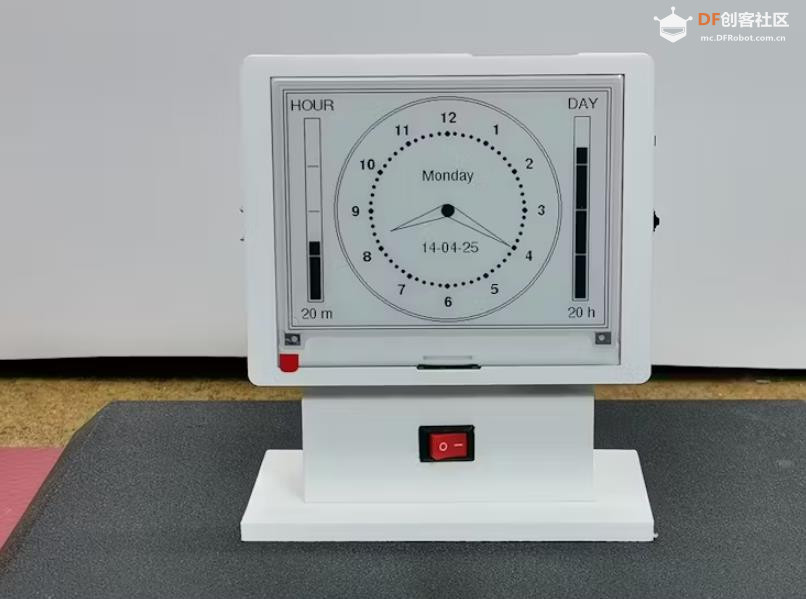
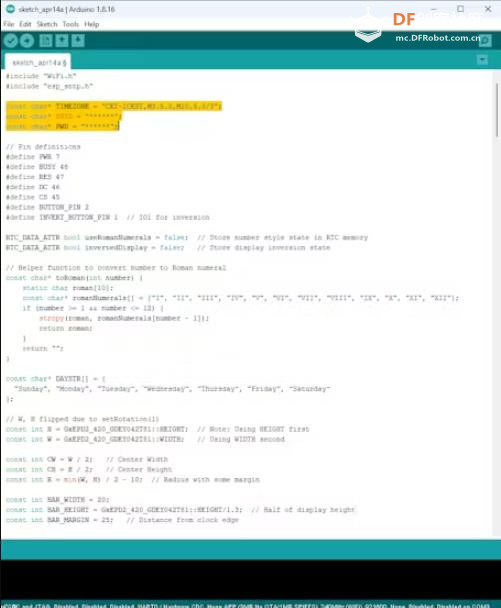
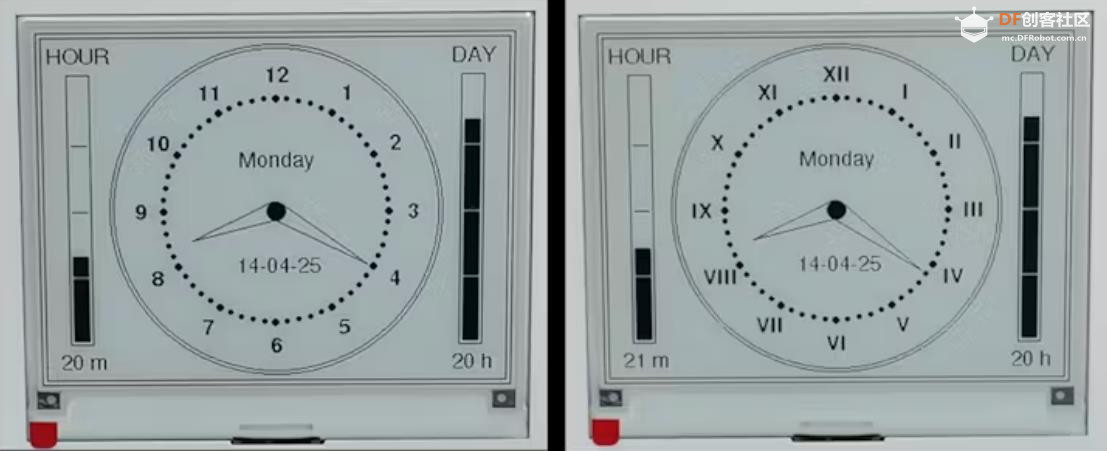



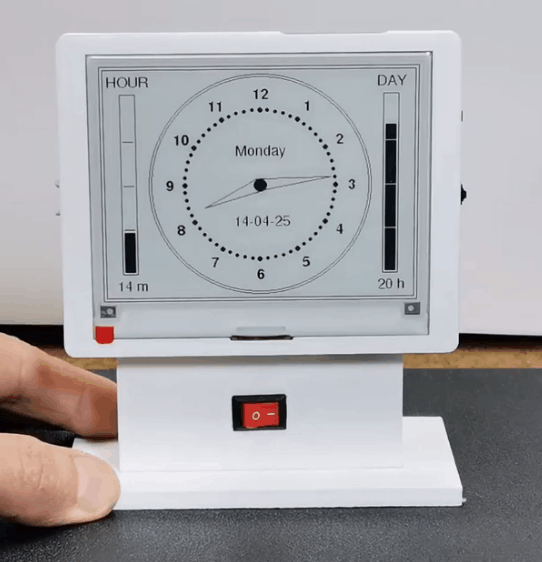
 沪公网安备31011502402448
沪公网安备31011502402448