|
|
[MP动手做] MicroPython动手做(24)——掌控板之拓展掌控宝 |
|
5、按键控制小车前进、后退与旋转 #MicroPython动手做(24)——掌控板之拓展掌控宝 #按键控制小车前进、后退与旋转 [mw_shl_code=python,false]#MicroPython动手做(24)——掌控板之拓展掌控宝 #按键控制小车前进、后退与旋转 import parrot from mpython import * def forward(): parrot.set_speed(parrot.MOTOR_1, 80) parrot.set_speed(parrot.MOTOR_2, 80) oled.fill(0) oled.blit(image_picture.load('face/Information/Forward.pbm', 0), 32, 0) oled.show() def retreat(): parrot.set_speed(parrot.MOTOR_1, -80) parrot.set_speed(parrot.MOTOR_2, -80) oled.fill(0) oled.blit(image_picture.load('face/Information/Backward.pbm', 0), 32, 0) oled.show() def right(): parrot.set_speed(parrot.MOTOR_1, 80) parrot.set_speed(parrot.MOTOR_2, -80) oled.fill(0) oled.blit(image_picture.load('face/Information/Right.pbm', 0), 32, 0) oled.show() import time def on_button_a_down(_): global aaa time.sleep_ms(10) if button_a.value() == 1: return rgb.fill((int(0), int(102), int(0))) rgb.write() time.sleep_ms(1) forward() time.sleep(2) Left() time.sleep(1) retreat() time.sleep(2) right() time.sleep(1) oled.fill(0) parrot.set_speed(parrot.MOTOR_1, 0) parrot.set_speed(parrot.MOTOR_2, 0) rgb.fill( (0, 0, 0) ) rgb.write() time.sleep_ms(1) oled.show() def Left(): parrot.set_speed(parrot.MOTOR_1, -80) parrot.set_speed(parrot.MOTOR_2, 80) oled.fill(0) oled.blit(image_picture.load('face/Information/Left.pbm', 0), 32, 0) oled.show() image_picture = Image() button_a.irq(trigger=Pin.IRQ_FALLING, handler=on_button_a_down)[/mw_shl_code] |
|
6、播放本地声音文件 掌控板支持播放的文件类型比较多,如mp3、WAV等。由于掌控板存放文件的空间不大,一般采用mp3格式的本地文件会更加合适。为了有效利用存储空间,掌控板接受上传的文件也不能太大,目前版本限制100KB,也不适宜存放整首音乐,用于存放音效文件还是比较适宜的。 (1)将mp3文件上传至掌控板 点击mPythonX工具栏的“文件管理”,在文件管理对话框点击“上传到板”。在打开文件对话框选择文件类型为“所有文件”,选择所需的mp3文件,点击“打开”。最后按提示选择确定上传即可完成上传。(刷入文件的时间较长,几十KB的文件可能也需1-2分钟,请耐心等待) 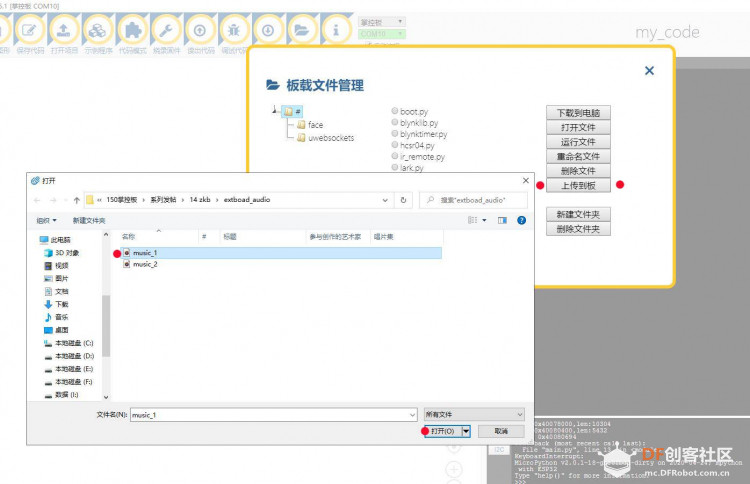 |
|
(2)播放本地文件:播放本地mp3文件与播放网络mp3的方法是一样的,只需把网络mp3地址改为本地文件名即可。 #MicroPython动手做(24)——掌控板之拓展掌控宝 #播放本地声音文件 [mw_shl_code=python,false]#MicroPython动手做(24)——掌控板之拓展掌控宝 #播放本地声音文件 from mpython import * import time import audio def on_button_a_down(_): time.sleep_ms(10) if button_a.value() == 1: return oled.fill(0) oled.DispChar("播放本地音乐......", 16, 16, 1) oled.show() audio.player_init() audio.set_volume(66) audio.play("music_1.mp3") button_a.irq(trigger=Pin.IRQ_FALLING, handler=on_button_a_down)[/mw_shl_code] |
 沪公网安备31011502402448
沪公网安备31011502402448© 2013-2026 Comsenz Inc. Powered by Discuz! X3.4 Licensed