项目代码
- //Programa: Display LCD 128x64 e RTC DS3231
- //Autor: Arduino e Cia
-
- #include <U8glib.h>
- #include <DS3232RTC.h>
- #include <Streaming.h>
- #include <Time.h>
- #include <Wire.h>
-
- //A linha abaixo define as conexoes do display e deve ser
- //ajustada conforme o modelo utilizado
- U8GLIB_ST7920_128X64_1X u8g(6, 5, 4 , 7); //Enable, RW, RS, RESET
-
- int X2 = 0;
- int Y2 = 0;
- int X3 = 0;
- int Y3 = 0;
- float angulo = 0;
- int posicao = 0;
- int posicaoh = 0;
- int temperatura =0;
- int min_temp = 500;
- int max_temp = -500;
-
- int ScreenWith = 128;
- int ScreenWithC = 96;
- int ScreenHeight = 64;
- int ScreenHeightC = 32;
- #define botao 3
-
- int estado_botao = 0;
-
- char* dia_da_semana[]={
- "Sun", "Mon", "Tue", "Wed", "Thu", "Fri", "Sat"};
-
- void tela_1()
- {
- u8g.drawRFrame(0, 0, 128, 64, 3);
- //Mostra temperatura
- u8g.setPrintPos(20, 30);
- u8g.print(temperatura);
- u8g.drawStr( 42, 30, "C");
- u8g.drawCircle(37, 34, 2);
- mostra_relogio_digital();
- //Mostra relogio analogico
- fundo_relogio();
- //Atualiza Ponteiro de horas
- desenha_ponteiro(hour()-1, 12.0, 10);
- //Atualiza Ponteiro de minutos
- desenha_ponteiro(minute()-5, 60.0, 19);
- //Atualiza Ponteiro de segundos
- desenha_ponteiro(second()-5, 60, 21);
- }
-
- void tela_2()
- {
- u8g.drawRFrame(0, 0, 128, 64, 3);
- u8g.drawRFrame(68, 4, 55, 56, 2);
- mostra_relogio_digital();
- u8g.setFont(u8g_font_5x8);
- u8g.drawStr( 78, 35, "MIN");
- u8g.drawStr( 78, 53, "MAX");
- u8g.setFont(u8g_font_6x13);
- u8g.setPrintPos(25, 41);
- u8g.print(dia_da_semana[(weekday()-1)]);
- //Mostra temperatura atual
- u8g.setPrintPos(83, 19);
- u8g.print(temperatura);
- u8g.drawStr( 105, 19, "C");
- u8g.drawCircle(100, 12, 2);
- //Mostra temperatura minima
- u8g.setPrintPos(98, 36);
- u8g.print(min_temp);
- u8g.drawCircle(113, 29, 2);
- //Mostra temperatura maxima
- u8g.setPrintPos(98, 54);
- u8g.print(max_temp);
- u8g.drawCircle(113, 47, 2);
- }
-
- void desenha_ponteiro(float valor, float rotacao, int Radius)
- {
- angulo = valor * 2.0 * 3.1415 / rotacao - 1,5707;
- X2 = ScreenWithC + Radius * cos(angulo);
- Y2 = ScreenHeightC + Radius * sin(angulo);
- u8g.drawLine(ScreenWithC, ScreenHeightC, X2, Y2);
- }
-
- void fundo_relogio()
- {
- u8g.drawCircle(ScreenWithC, ScreenHeightC, 27);
- u8g.drawCircle(ScreenWithC, ScreenHeightC, 1);
- u8g.setFont(u8g_font_6x13);
- u8g.setFontPosTop();
- u8g.drawStr(90, 9, "12");
- u8g.drawStr(114, 25, "3");
- u8g.drawStr(94, 44, "6");
- u8g.drawStr(74, 25, "9");
-
- for(int traco_minuto = 0; traco_minuto<12; traco_minuto++)
- {
- //Desenha linhas relogio analogico
- angulo = traco_minuto / 12.0 * 2 * 3.1415;
- X2 = ScreenWithC + 25 * cos(angulo);
- Y2 = ScreenHeightC + 25 * sin(angulo);
- X3 = ScreenWithC + 25 * cos(angulo);
- Y3 = ScreenHeightC + 25 * sin(angulo);
- u8g.drawLine(X2, Y2, X3, Y3);
- }
- }
-
- void mostra_relogio_digital()
- {
- //Mostra a data
- u8g.setFont(u8g_font_5x8);
- u8g.setPrintPos(8, 55);
- u8g.print(day());
- u8g.drawStr( 19, 55, "/");
- u8g.setPrintPos(24, 55);
- u8g.print(month());
- u8g.drawStr( 35, 55, "/");
- u8g.setPrintPos(41, 55);
- u8g.print(year());
- //Mostra hora e minutos
- u8g.drawRBox(3, 4, 62, 21,2);
- u8g.setColorIndex(0);
- u8g.setFont(u8g_font_fub17);
- u8g.drawStr(29,21,":");
- //Acerta a posicao do digito caso a hora
- //seja menor do que 10
- if (hour() < 10)
- {
- u8g.drawStr(3,23,"0");
- posicaoh = 16;
- }
- else posicaoh = 3;
- u8g.setPrintPos(posicaoh, 23);
- u8g.print(hour());
- //Acerta a posicao do digito caso o minuto
- //seja menor do que 10
- if (minute() < 10)
- {
- u8g.drawStr(38,23,"0");
- posicao = 51;
- }
- else posicao = 38;
- u8g.setPrintPos(posicao ,23);
- u8g.print(minute());
- u8g.setColorIndex(1);
- }
-
- void setup()
- {
- pinMode(3, INPUT_PULLUP);
- Serial.begin(9600);
- if ( u8g.getMode() == U8G_MODE_R3G3B2 )
- u8g.setColorIndex(255); // white
- else if ( u8g.getMode() == U8G_MODE_GRAY2BIT )
- u8g.setColorIndex(3); // max intensity
- else if ( u8g.getMode() == U8G_MODE_BW )
- u8g.setColorIndex(1); // pixel on
- setSyncProvider(RTC.get);
- Serial << F("RTC Sync");
- if (timeStatus() != timeSet) Serial << F(" FAIL!");
- Serial << endl;
- }
-
- void loop()
- {
- temperatura = RTC.temperature() / 4.;
- if (temperatura >= max_temp)
- {
- max_temp = temperatura;
- }
- if (temperatura <= min_temp)
- {
- min_temp = temperatura;
- }
- static time_t tLast;
- time_t t;
- tmElements_t tm;
-
- //Verifica se foi setado um novo horario
- //Formato: ano, mes, dia, hora, minuto, segundo
- if (Serial.available() >= 12) {
- int y = Serial.parseInt();
- if (y >= 100 && y < 1000)
- Serial<<F("Erro: Ano deve ter dois ou quatro digitos!") <<endl;
- else {
- if (y >= 1000)
- tm.Year = CalendarYrToTm(y);
- else //(y < 100)
- tm.Year = y2kYearToTm(y);
- tm.Month = Serial.parseInt();
- tm.Day = Serial.parseInt();
- tm.Hour = Serial.parseInt();
- tm.Minute = Serial.parseInt();
- tm.Second = Serial.parseInt();
- t = makeTime(tm);
- RTC.set(t);
- setTime(t);
- Serial << F("Horario modificado para: ");
- printDateTime(t);
- Serial << endl;
- while (Serial.available() > 0) Serial.read();
- }
- }
- t = now();
- if (t != tLast) {
- tLast = t;
- printDateTime(t);
- Serial << endl;
- }
-
- //Verifica se o botao foi pressionado
- boolean valor_botao = digitalRead(3);
- if (valor_botao != 1)
- {
- while(digitalRead(3) != 1)
- {
- delay(100);
- }
- // Inverte o estado
- estado_botao = !estado_botao;
- }
-
- //picture loop
- u8g.firstPage();
- do {
- if (estado_botao == 0)
- {
- tela_1();
- }
- if (estado_botao == 1)
- {
- tela_2();
- }
- }
- while( u8g.nextPage() );
- delay(10);
- }
-
- //Mostra data e hora na serial
- void printDateTime(time_t t)
- {
- printI00(day(t), 0);
- Serial << monthShortStr(month(t)) << _DEC(year(t));
- Serial << ' ';
- printI00(hour(t), ':');
- printI00(minute(t), ':');
- printI00(second(t), ' ');
- }
-
- //Correcao para imprimir "00" ao inves de "0" caso
- //o valor seja menor do que 10
- void printI00(int val, char delim)
- {
- if (val < 10) Serial << '0';
- Serial << _DEC(val);
- if (delim > 0) Serial << delim;
- return;
- }
|

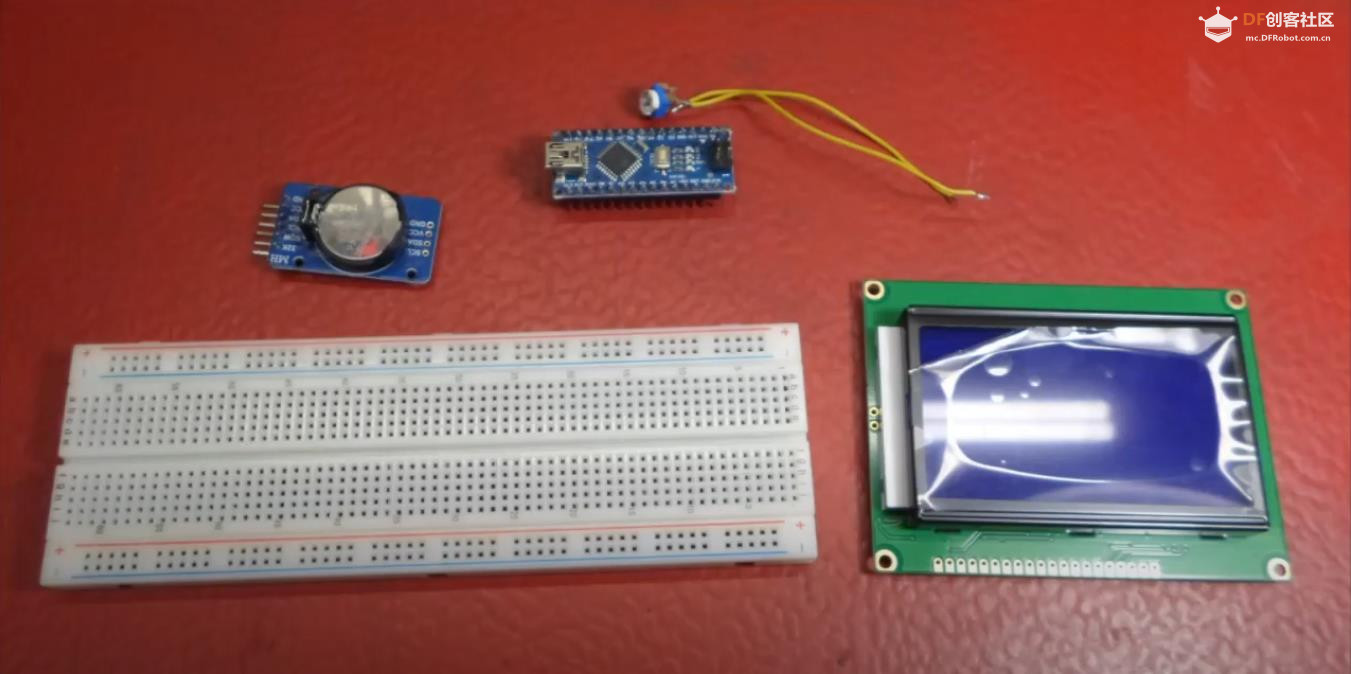
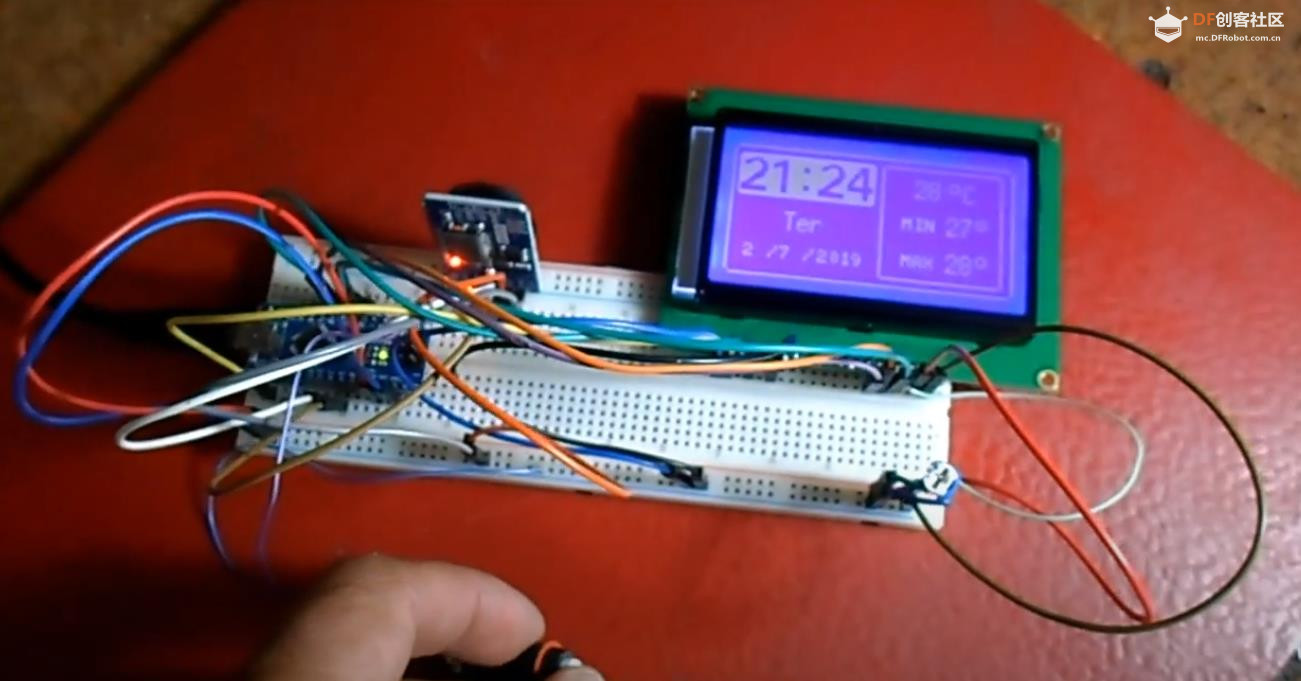





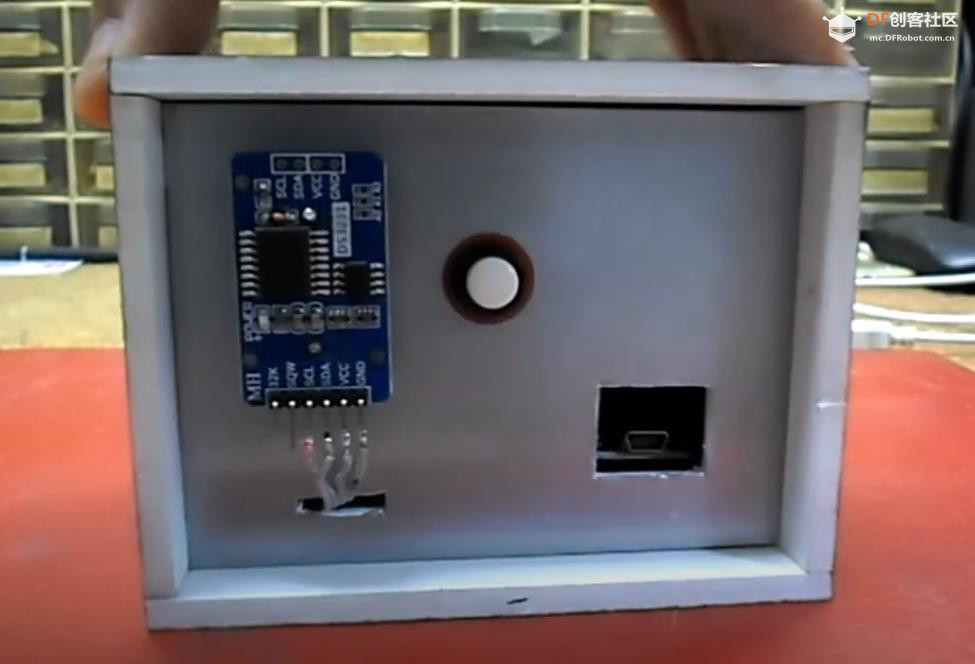
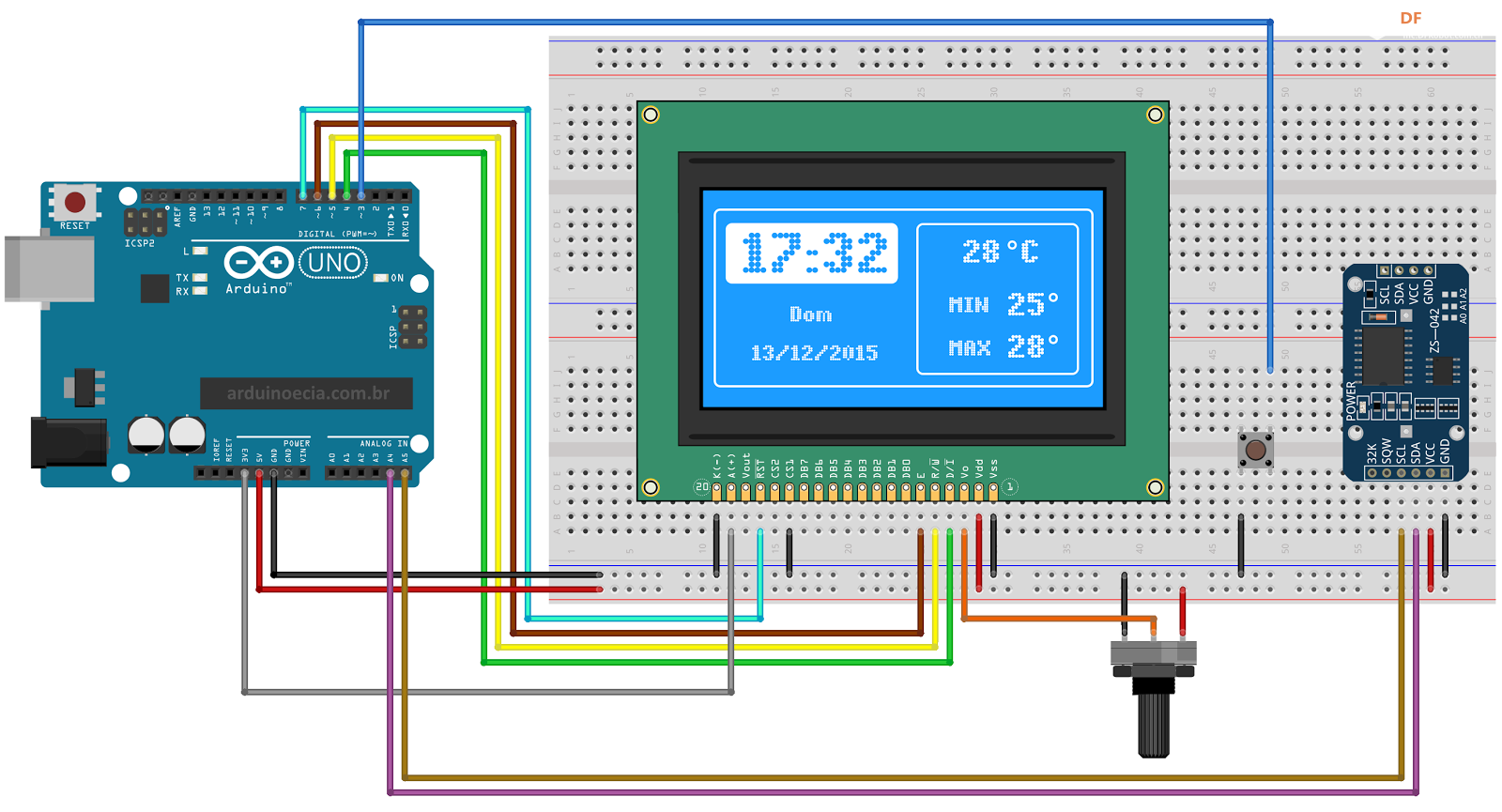
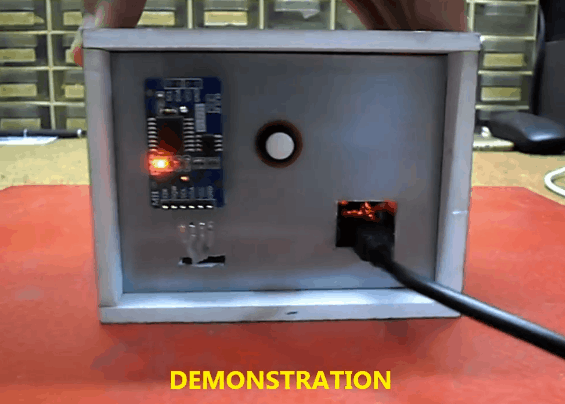

 沪公网安备31011502402448
沪公网安备31011502402448