|
3286| 1
|
7X71RGB柔性屏测评第二弹:电子时钟 |
|
前记: 因为Arduino和柔性屏都没有时钟模块,所以为了获取时间和减少外设,准备选择带wifi功能的板子, 手头有Arduino UNO、掌控板、DF的FireBeetle可用,都是ESP32芯片的。可是测试的时候,这块柔性屏需要软串口? 再加上FireBeetle没有5V的输出电压,所以只好选择Arduino的板子。 还好手头有块常年不用的wifiduino(esp8266芯片)。 一、时间同步 1. 安装 wifiduino的开发板库。 在Arduino的首选项里输入库地址: http://arduino.esp8266.com/stable/package_esp8266com_index.json 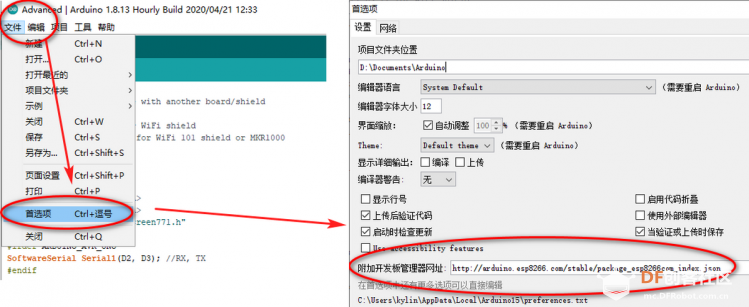 待更新完成后,安装开发板  安装好扩展板后,因为是用NTP协议来更新时间,所以还需再安装一个NTP时间库, 打开工具→管理库→搜索 NTPClient 进行安装即可。 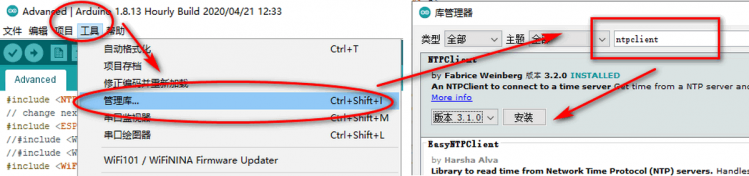 结合 DFRobot_SerialScreen771库和NTPClient库里的示例代码就可以愉快地撸好时间显示的代码了。[mw_shl_code=c,false]#include <NTPClient.h> // change next line to use with another board/shield #include <ESP8266WiFi.h> //#include <WiFi.h> // for WiFi shield //#include <WiFi101.h> // for WiFi 101 shield or MKR1000 #include <WiFiUdp.h> #include <Arduino.h> #include <HardwareSerial.h> #include <SoftwareSerial.h> #include "DFRobot_SerialScreen771.h" #ifdef ARDUINO_AVR_UNO SoftwareSerial Serial1(D2, D3); //RX, TX #endif DFRobot_SerialScreen771 screen; const char *ssid = "1404-2"; const char *password = "12345678"; WiFiUDP ntpUDP; // You can specify the time server pool and the offset (in seconds, can be // changed later with setTimeOffset() ). Additionaly you can specify the // update interval (in milliseconds, can be changed using setUpdateInterval() ). NTPClient timeClient(ntpUDP, "ntp1.aliyun.com", 8*60*60, 60000); void setup(){ Serial.begin(115200); WiFi.begin(ssid, password); while ( WiFi.status() != WL_CONNECTED ) { delay ( 500 ); Serial.print ( "." ); } timeClient.begin(); /*Initialize communication interface (Serial1) and debug interface (Serial)*/ Serial1.begin(19200); screen.begin(Serial1); screen.setDbgSerial(Serial); /*Display string "DFRobot"*/ // screen.setMessage("DFRobot"); } void loop() { timeClient.update(); String str_time = timeClient.getFormattedTime(); char charBuf[str_time.length()+1]; str_time.toCharArray(charBuf, str_time.length()+1); Serial.println(str_time); screen.setMessage(charBuf); delay(1000); }[/mw_shl_code]  其他还好,就是有点闪。。。  几点卑微的说明: 1. 我是拿到实物才看功能函数的,瞟了一眼就感觉申请评测的时候立的flag有点不稳了。。。 2. 找到函数库源代码想改改,发现竟然只是API,底层的已经直接写到STC单片机芯片里了, 一阵凉凉。。。 3. 刷新率有点低,可以高点吗?电子时钟每秒闪一次,有点跳啊。 真用的话,只能选择时、分,不用秒了。。。 4. 底层API可以开放多点吗。。。  |
 沪公网安备31011502402448
沪公网安备31011502402448© 2013-2026 Comsenz Inc. Powered by Discuz! X3.4 Licensed