本帖最后由 云天 于 2022-4-11 15:49 编辑
【项目说明】
今天和大家分享一下如何使用LattePanda+Mind+ mediapipe+opencv 自制贪吃蛇小游戏。规则:食指指尖控制蛇头,指尖每接触到黄色方块,计数加一,蛇身变长,方块随机切换位置。如果指尖停止移动,或者移动过程中蛇头撞到蛇身,那么游戏结束。点击键盘上的R键重新开始游戏。
【项目准备】1、CVzone简介
OpenCV是一个开源计算机视觉库,可提供播放不同图像和视频流的权限,还有助于端到端项目,如对象检测、人脸检测、对象跟踪等。
MediaPipe是一个主要用于构建音频、视频或任何时间序列数据的框架。在 MediaPipe 框架的帮助下,我们可以为不同的媒体处理功能构建管道。
CVzone是一个计算机视觉包,可以让我们轻松运行像人脸检测、手部跟踪、姿势估计等,以及图像处理和其他 AI 功能。它的核心是使用 OpenCV 和 MediaPipe 库。
2、安装所需的模块。
-
- -- pip install OpenCV-python
-
- -- pip install cvzone
-
- -- pip install mediapipe
在Mind+中使用“库管理”——“PIP”模式安装以上这三个库
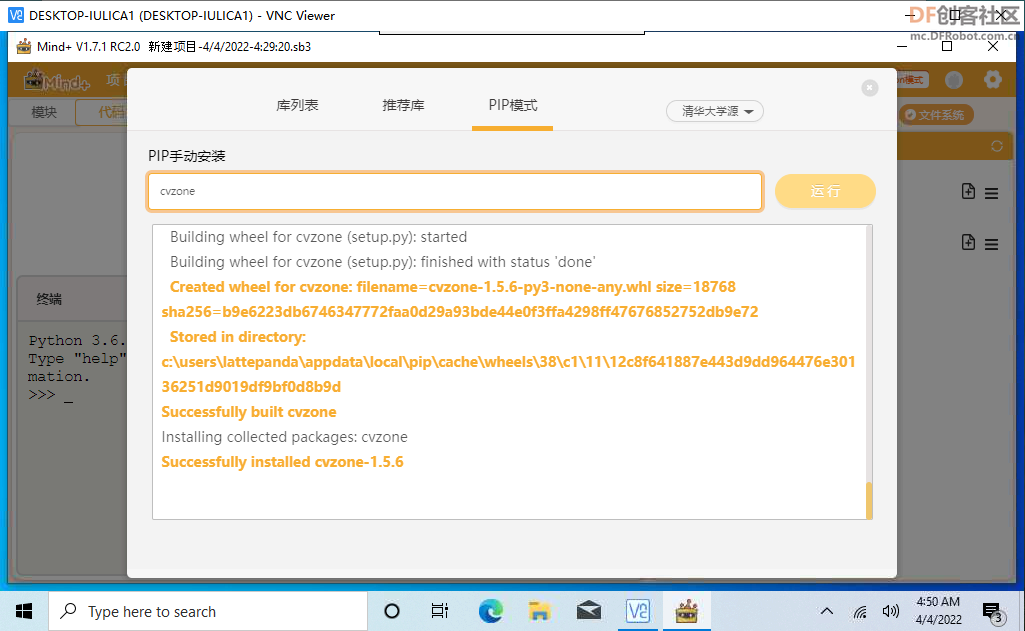
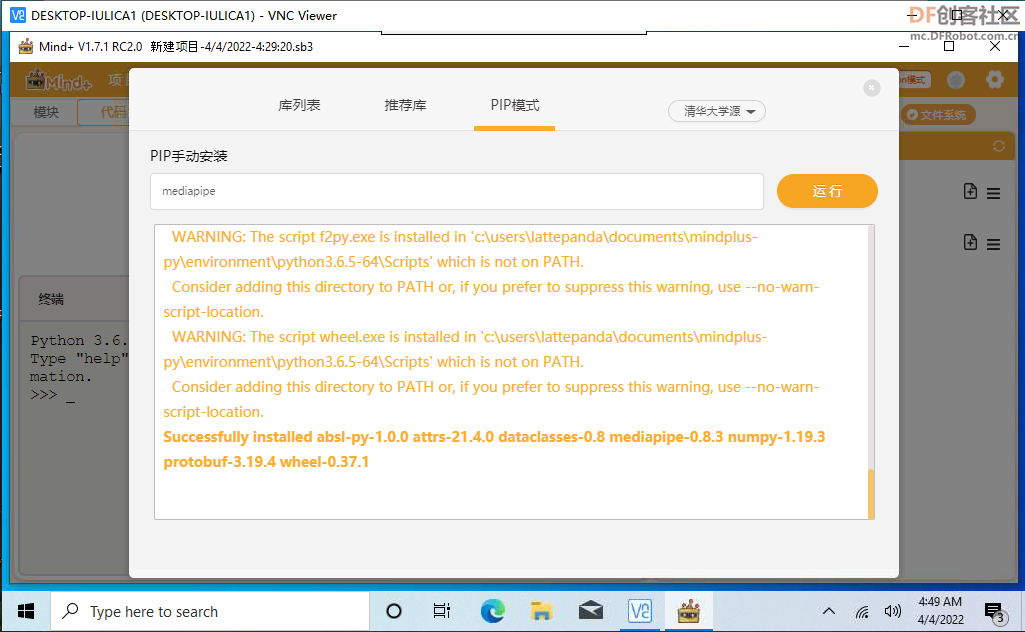
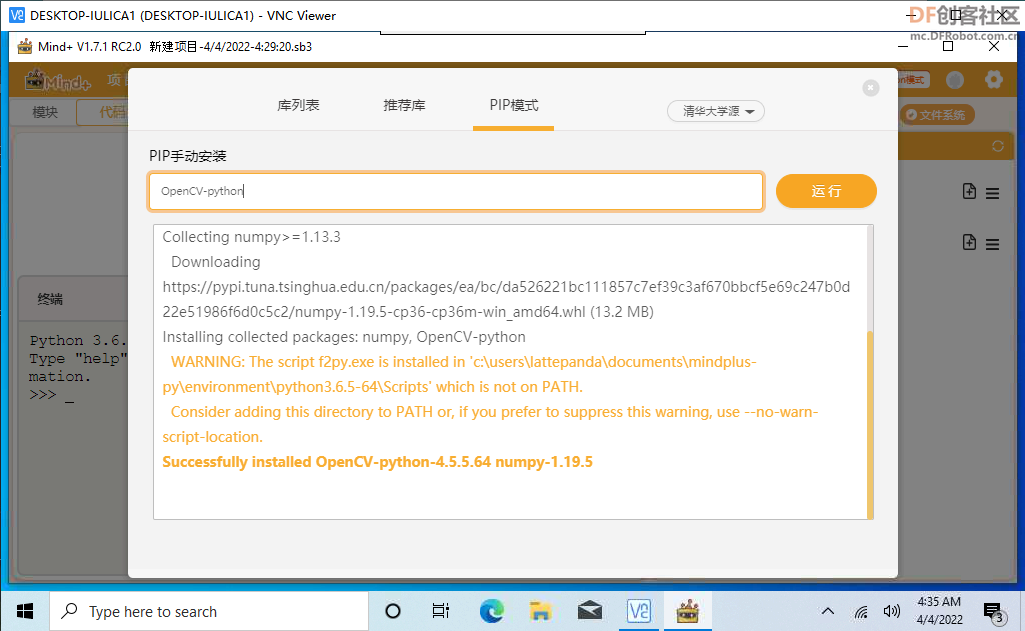
3、首先,让我们检查一下LattePanda安装的网络摄像头是否工作正常。
- import cv2
-
- cap = cv2.VideoCapture(0)
- cap.set(3, 640)
- cap.set(4, 480)
-
- while True:
- success, img = cap.read()
- cv2.imshow("Image", img)
- if cv2.waitKey(1) & 0xFF == ord('q'):
- break
4、调用Mediapipe,识别手部关键点
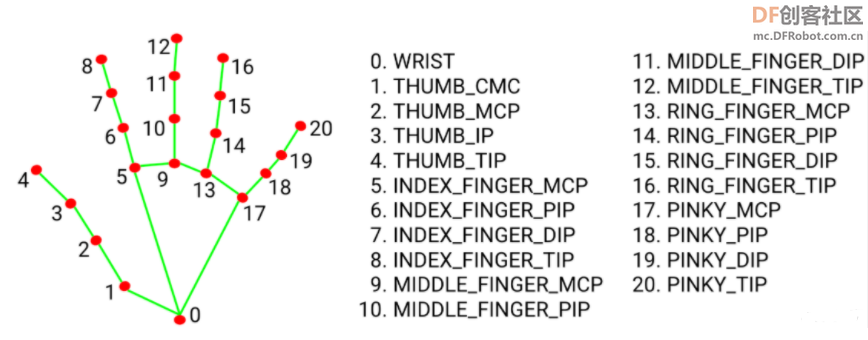
21个手部关键点信息如下,本节我们主要研究食指指尖'8'的坐标(x,y)信息。
-
- import cvzone
- import cv2
- import numpy as np
- from cvzone.HandTrackingModule import HandDetector
-
- cap = cv2.VideoCapture(0) # 0代表自己电脑的摄像头
- cap.set(3, 1280) # 宽
- cap.set(4, 720) # 高
-
- detector = HandDetector(detectionCon=0.8, maxHands=1)
-
- # 处理每一帧图像
- while True:
- success, img = cap.read()
- # 翻转图像,使自身和摄像头中的自己呈镜像关系
- img = cv2.flip(img, 1) # 将手水平翻转
- hands, img = detector.findHands(img, flipType=False) # 左手是左手,右手是右手,映射正确
- cv2.imshow("Image", img)
- cv2.waitKey(1)
5、观察手的信息
-
- import cvzone
- import cv2
- import numpy as np
- from cvzone.HandTrackingModule import HandDetector
-
- cap = cv2.VideoCapture(0) # 0代表自己电脑的摄像头
- cap.set(3, 1280) # 宽
- cap.set(4, 720) # 高
-
- detector = HandDetector(detectionCon=0.8, maxHands=1)
-
- # 处理每一帧图像
- while True:
- success, img = cap.read()
- # 翻转图像,使自身和摄像头中的自己呈镜像关系
- img = cv2.flip(img, 1) # 将手水平翻转
- hands, img = detector.findHands(img, flipType=False) # 左手是左手,右手是右手,映射正确
-
- print(hands)
-
- cv2.imshow("Image", img)
- cv2.waitKey(1)
输出信息
-
- [{‘lmList’: [[1088, 633, 0], [1012, 655, -24], [940, 629, -32], [894, 596, -35], [875, 562, -36], [949, 504, -17], [891, 441, -16], [862, 419, -16], [838, 403, -16], [995, 480, -3], [943, 418, 8], [924, 426, 17], [920, 440, 22], [1044, 480, 8], [998, 455, 17], [987, 489, 21], [993, 513, 23], [1085, 492, 19], [1048, 477, 27], [1036, 505, 35], [1041, 528, 40]], ‘bbox’: (838, 403, 250, 252), ‘center’: (963, 529), ‘type’: ‘Left’}]
-
【硬件组装】
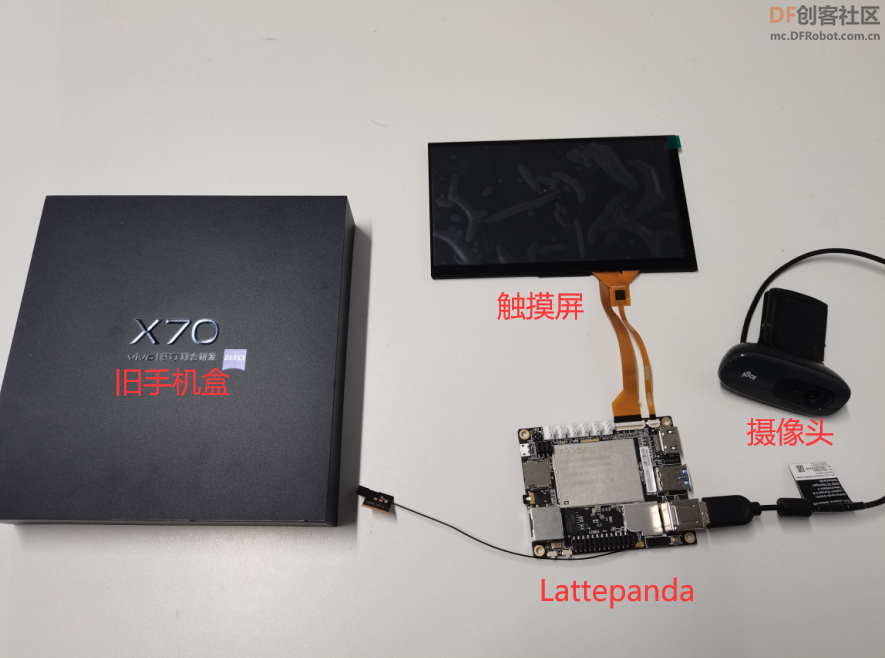

【程序测试】
运行Mind+
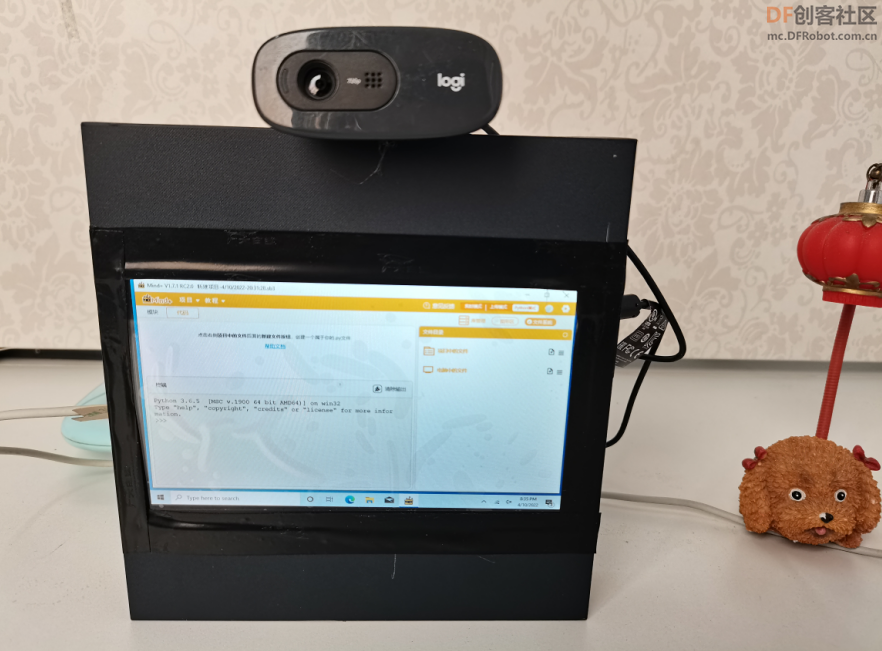
测试识别手部关键点
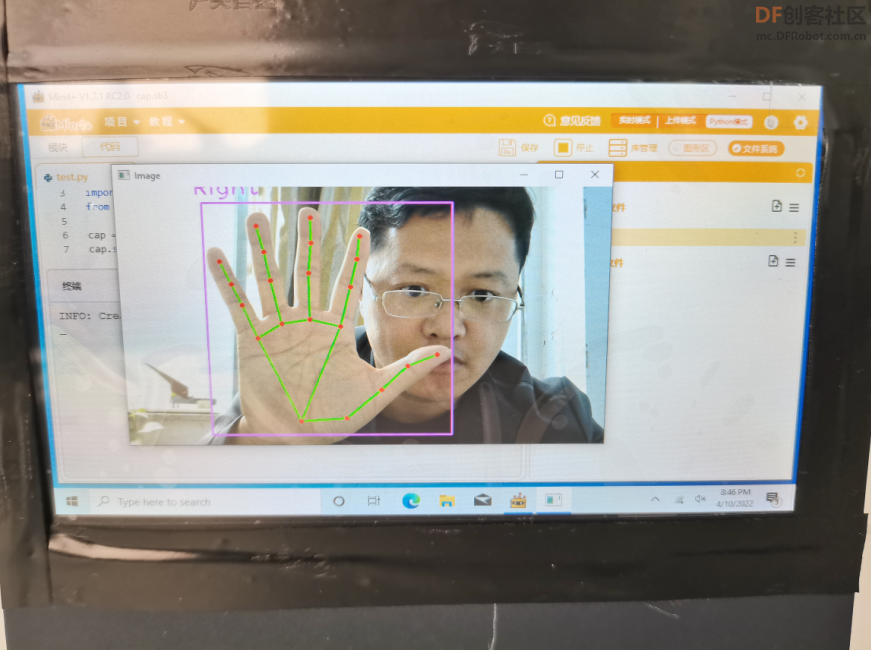
【完整程序】
-
- import cv2
- import cvzone
- from matplotlib.cbook import pts_to_midstep
- import numpy as np
- from cvzone.HandTrackingModule import HandDetector # 导入手部检测模块
- import math
- import random
-
- # 构造一个贪吃蛇移动的类
- class SnakeGameClass:
-
- #(一)初始化
- def __init__(self):
-
- self.score = 0 # 积分器
- self.points = [] # 蛇的身体的节点坐标
- self.lengths = [] # 蛇身各个节点之间的坐标
- self.currentLength = 0 # 当前蛇身长度
- self.allowedLength = 150 # 没吃东西时,蛇的总长度
- self.previousHead = (0,0) # 前一个蛇头节点的坐标
-
- self.foodPoint = (0,0) # 食物的起始位置
- self.randomFoodLocation() # 随机改变食物的位置
-
- self.gameover = False # 蛇头撞到蛇身,变成True,游戏结束
-
- #(二)食物随机出现的位置
- def randomFoodLocation(self):
- # x在100至1000之间,y在100至600之间,随机取一个整数
- self.foodPoint = random.randint(100, 1000), random.randint(100, 600)
-
- #(三)更新增加蛇身长度
- def update(self, imgMain, currentHead): # 输入图像,当前蛇头的坐标
-
- # 游戏结束,显示文本
- if self.gameover:
- cvzone.putTextRect(imgMain, 'GameOver', [400,300], 5, 3, colorR=(0,255,255), colorT=(0,0,255))
- cvzone.putTextRect(imgMain, f'Score:{self.score}', [450,400], 5, 3, colorR=(255,255,0))
- cvzone.putTextRect(imgMain, f"Press Key 'R' to Restart", [230,500], 4, 3, colorR=(0,255,0), colorT=(255,0,0))
-
- else:
- px, py = self.previousHead # 获得前一个蛇头的x和y坐标
- cx, cy = currentHead # 当前蛇头节点的x和y坐标
-
- # 添加当前蛇头的坐标到蛇身节点坐标列表中
- self.points.append([cx,cy])
-
- # 计算两个节点之间的距离
- distance = math.hypot(cx-px, cy-py) # 计算平方和开根
- # 将节点之间的距离添加到蛇身节点距离列表中
- self.lengths.append(distance)
- # 增加当前蛇身长度
- self.currentLength += distance
-
- # 更新蛇头坐标
- self.previousHead = (cx,cy)
-
- #(四)减少蛇尾长度,即移动过程中蛇头到蛇尾的长度不大于150
- if self.currentLength > self.allowedLength:
-
- # 遍历所有的节点线段长度。新更新的蛇头索引在列表后面,蛇尾的索引在列表前面
- for i, length in enumerate(self.lengths):
-
- # 从蛇尾到蛇头依次减线段长度,得到的长度是否满足要求
- self.currentLength -= length
-
- # 从列表中删除蛇尾端的线段长度,以及蛇尾节点
- self.lengths.pop(i)
- self.points.pop(i)
-
- # 如果当前蛇身长度小于规定长度,满足要求,退出循环
- if self.currentLength < self.allowedLength:
- break
-
- #(五)绘制得分板
- cvzone.putTextRect(imgMain, f'Score:{self.score}', [50,80], 4, 3, colorR=(255,255,0))
-
- #(六)检查蛇是否吃了食物
- rx, ry = self.foodPoint # 得到食物的中心点坐标位置
-
- # 绘制矩形作为蛇的食物
- cv2.rectangle(imgMain, (rx-20, ry-20), (rx+20, ry+20), (255,255,0), cv2.FILLED)
- cv2.rectangle(imgMain, (rx-20, ry-20), (rx+20, ry+20), (0,255,255), 5)
- cv2.rectangle(imgMain, (rx-5, ry-5), (rx+5, ry+5), (0,0,255), cv2.FILLED)
-
- # 检查指尖(即蛇头cx,cy)是否在矩形内部
- if rx-20 < cx < rx+20 and ry-20< cy < ry+20:
-
- # 随机更换食物的位置
- self.randomFoodLocation()
-
- # 增加蛇身的限制长度,每吃1个食物就能变长50
- self.allowedLength += 50
-
- # 吃食物的计数加一
- self.score += 1
-
- print('eat!', f'score:{self.score}')
-
- #(七)绘制蛇
- # 当节点列表中有值了,才能绘制
- if self.points:
-
- # 遍历蛇身节点坐标
- for i, point in enumerate(self.points):
- # 绘制前后两个节点之间的连线
- if i != 0:
- cv2.line(imgMain, tuple(self.points[i-1]), tuple(self.points[i]), (0,255,0), 20)
- cv2.line(imgMain, tuple(self.points[i-1]), tuple(self.points[i]), (0,0,255), 15)
-
- # 在蛇头的位置画个圆
- cv2.circle(imgMain, tuple(self.points[-1]), 20, (255,255,0), cv2.FILLED)
- cv2.circle(imgMain, tuple(self.points[-1]), 18, (255,0,0), 3)
- cv2.circle(imgMain, tuple(self.points[-1]), 5, (0,0,0), cv2.FILLED)
-
- #(八)检查蛇头碰撞到自身
- for point in self.points[:-2]: # 不算蛇头到自身的距离
-
- # 计算蛇头和每个节点之间的距离
- dist = math.hypot(cx-point[0], cy-point[1])
-
- # 如果距离小于1.8,那么就证明碰撞了
- if dist < 1.8:
-
- # 游戏结束
- self.gameover = True
-
- # 返回更新后的图像
- return imgMain
-
-
- #(1)获取摄像头
- cap = cv2.VideoCapture(0) # 0代表电脑自带的摄像头
- # 设置显示窗口的size
- cap.set(3, 1280) # 窗口宽1280
- cap.set(4, 720) # 窗口高720
-
- #(2)模型配置
- detector = HandDetector(maxHands=1, # 最多检测1只手
- detectionCon=0.8) # 最小检测置信度0.8
-
- # 接收创建贪吃蛇的类
- game = SnakeGameClass()
-
- #(3)图像处理
- while True:
-
- # 每次读取一帧相机图像,返回是否读取成功success,读取的帧图像img
- success, img = cap.read()
-
- # 图像翻转,使图像和自己呈镜像关系
- img = cv2.flip(img, 1) # 0代表上下翻转,1代表左右翻转
-
- # 检测手部关键点。返回手部信息hands,绘制关键点后的图像img
- hands, img = detector.findHands(img, flipType=False) # 由于上一行翻转过图像了,这里就不用翻转了
-
- #(4)关键点处理
- if hands: # 如果检测到手了,那就处理关键点
-
- # 获得食指指尖坐标(x,y)
- hand = hands[0] # 获取一只手的全部信息
- lmList = hand['lmList'] # 获得这只手的21个关键点的坐标(x,y,z)
- pointIndex = lmList[8][0:2] # 只获取食指指尖关键点的(x,y)坐标
-
- # 更新贪吃蛇的节点,给出蛇头节点坐标。返回更新后的图像
- img = game.update(img, pointIndex)
-
- #(5)显示图像
- cv2.imshow('img', img) # 输入图像显示窗口的名称及图像
-
- # 重新开始游戏
- k = cv2.waitKey(1) # 每帧滞留1毫秒后消失
- if k == ord('r'): # 键盘'r'键代表重新开始游戏
- game.gameover = False
- game.score = 0 # 积分器
- game.points = [] # 蛇的身体的节点坐标
- game.lengths = [] # 蛇身各个节点之间的坐标
- game.currentLength = 0 # 当前蛇身长度
- game.allowedLength = 150 # 没吃东西时,蛇的总长度
- game.previousHead = (0,0) # 前一个蛇头节点的坐标
- game.randomFoodLocation() # 随机改变食物的位置
-
- if k & 0xFF == 27: # 键盘ESC键退出程序
- break
-
- # 释放视频资源
- cap.release()
- cv2.destroyAllWindows()
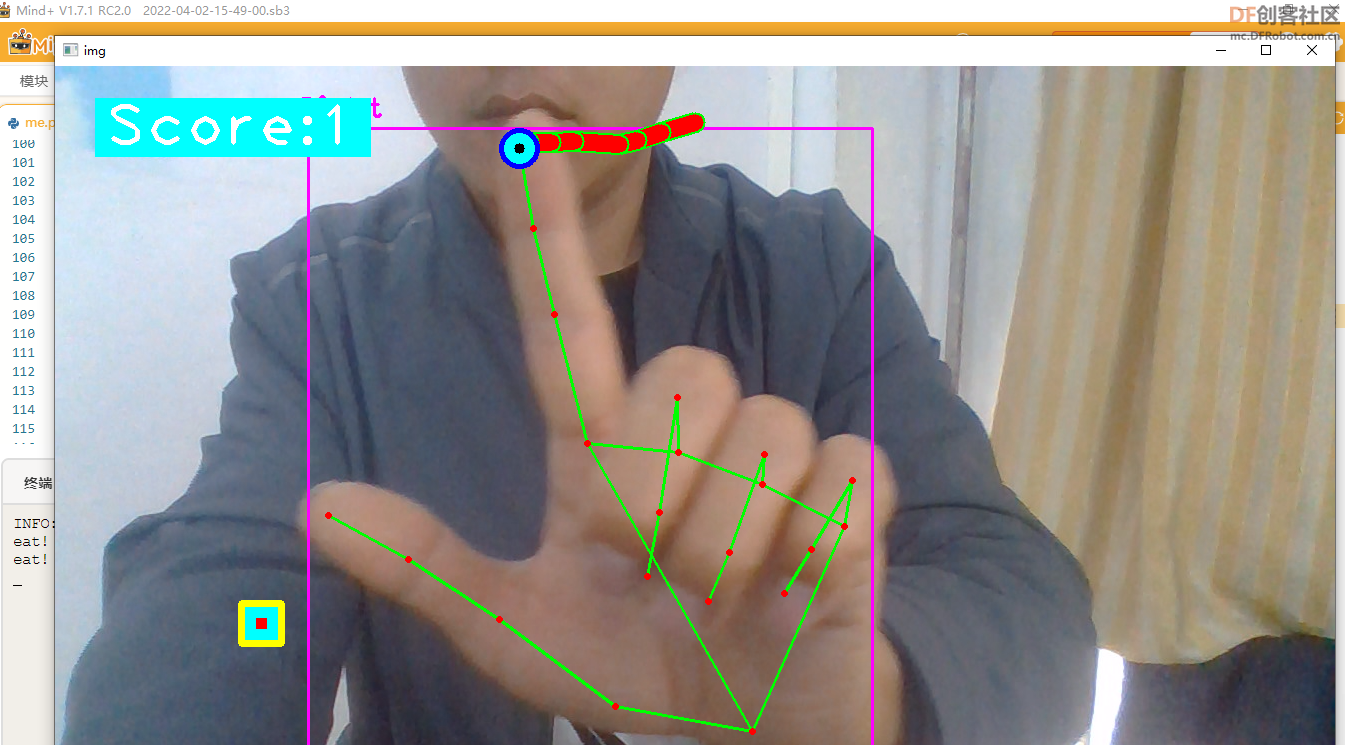
【演示视频】
|


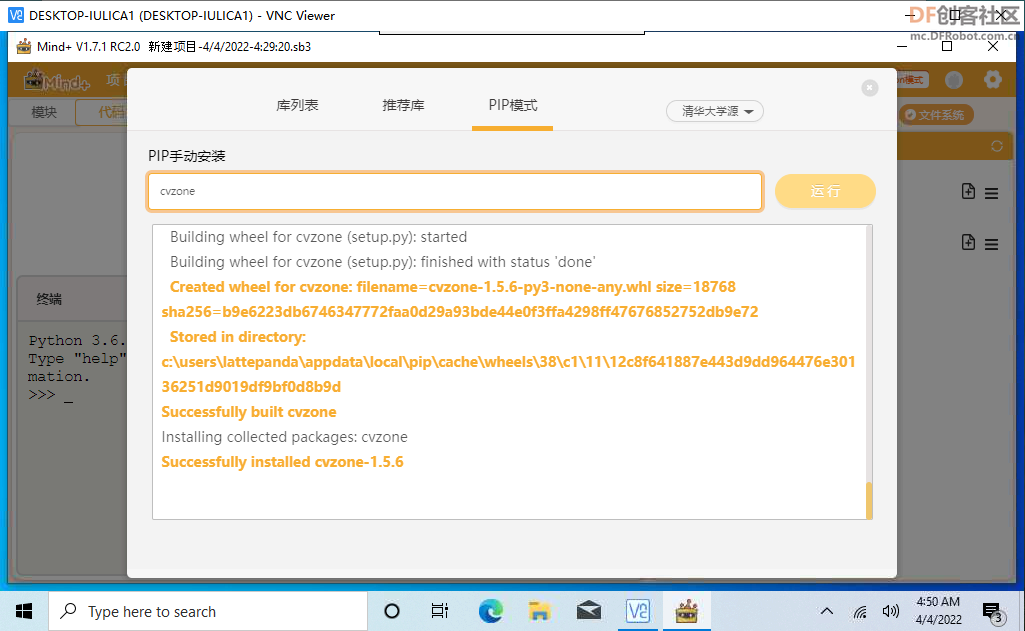
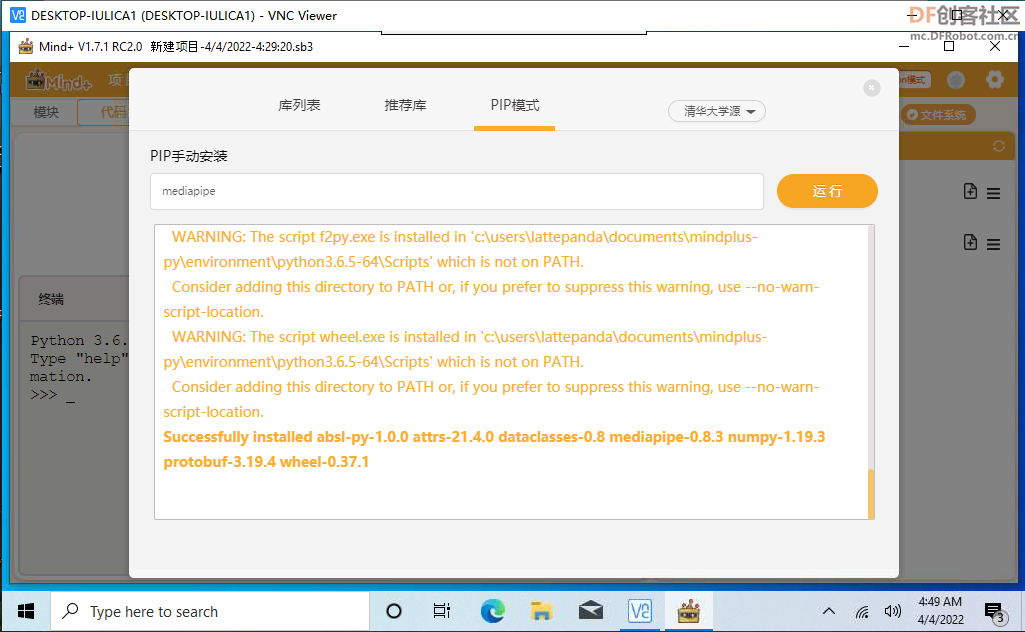
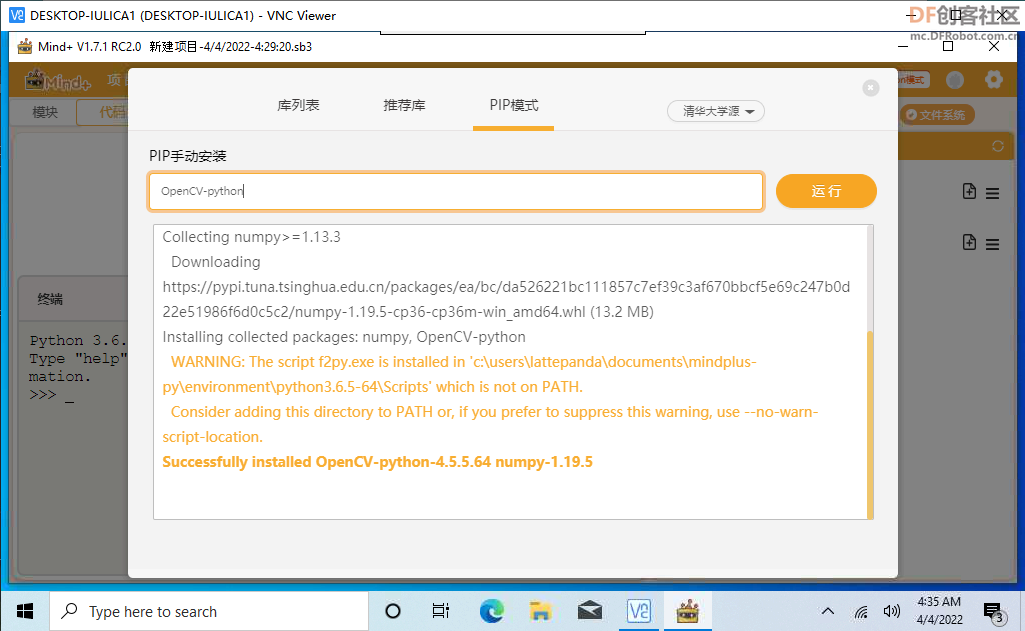
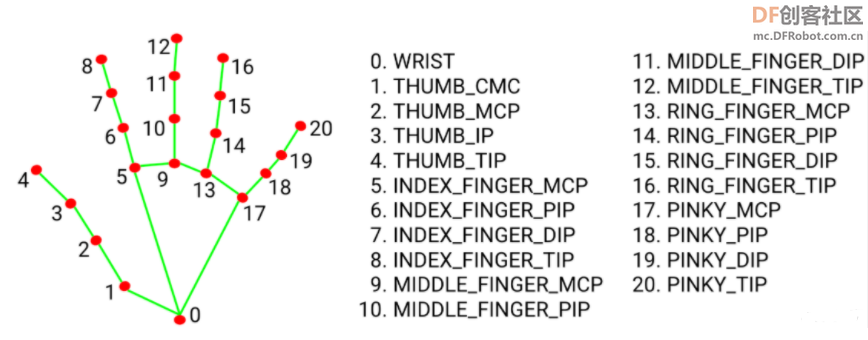
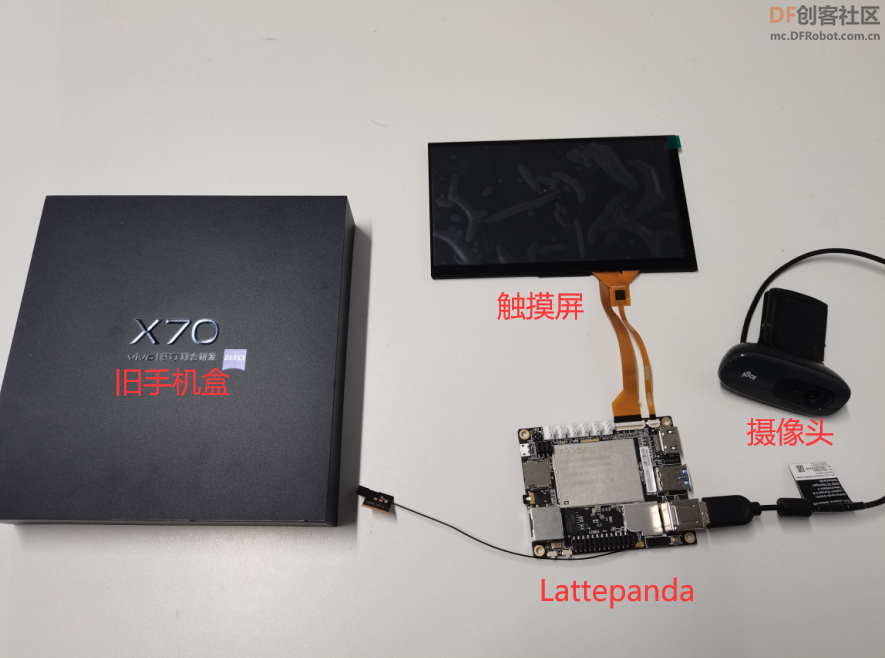

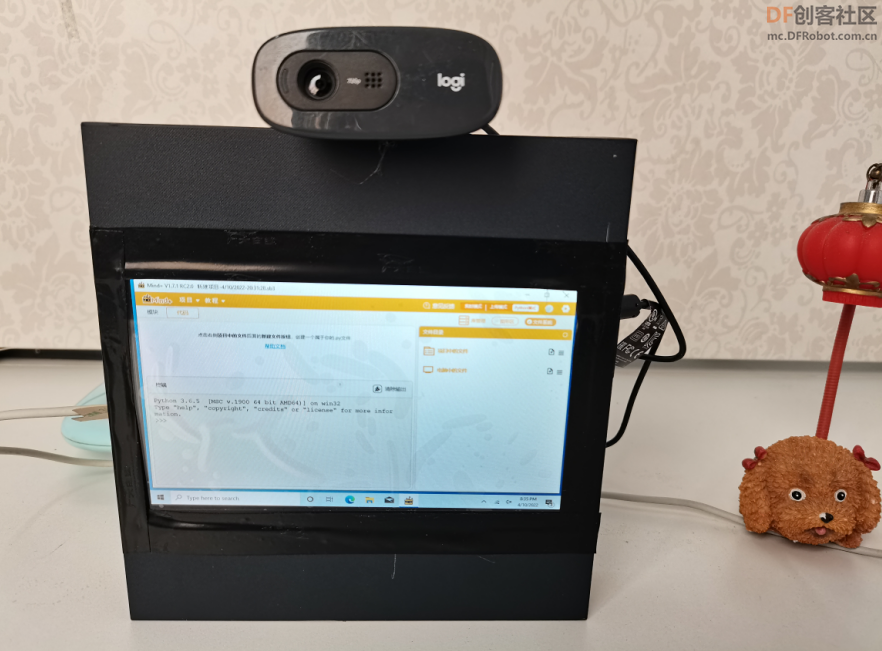
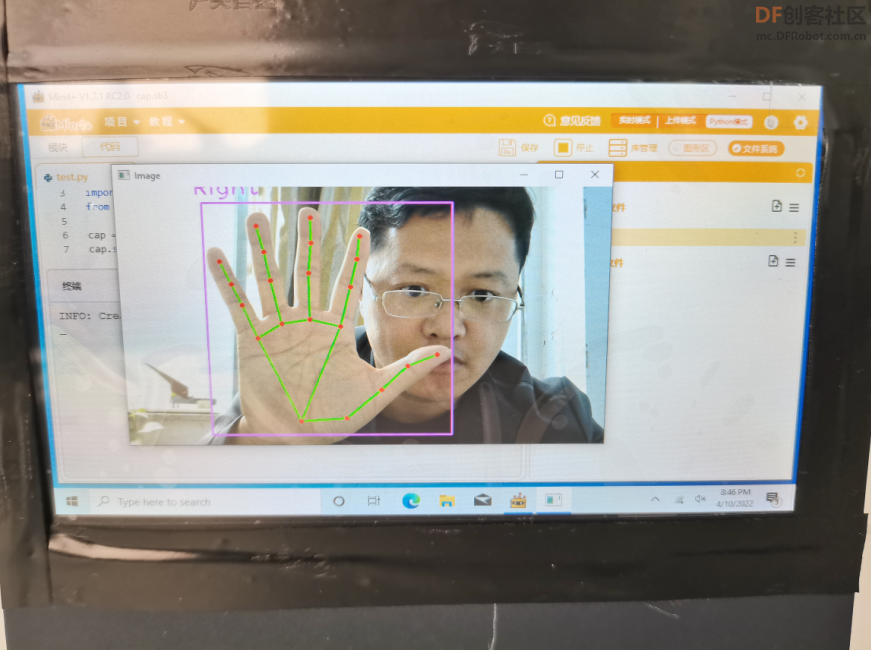
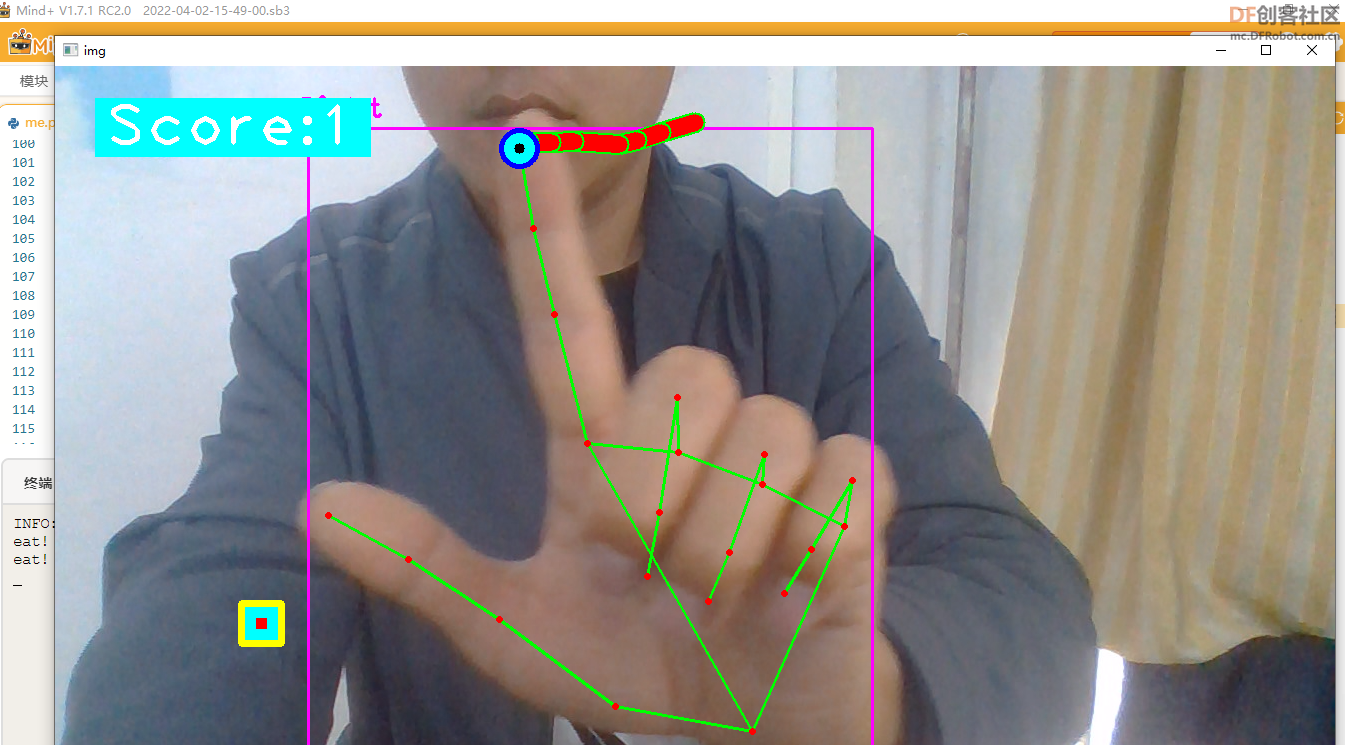
 沪公网安备31011502402448
沪公网安备31011502402448