项目代码
- #include <WiFi.h>
- #include <WiFiMulti.h>
- #include <AsyncTCP.h>
- #include <ESPAsyncWebServer.h>
- #include <Husarnet.h>
- #include <AceButton.h>
-
- #include <SPI.h>
- #include <TFT_eSPI.h>
-
- #define ENABLE_TFT 1 // tested on TTGO T Display
-
- #if ENABLE_TFT == 1
-
- TFT_eSPI tft = TFT_eSPI();
-
- #define LOG(f_, ...) \
- { \
- if (tft.getCursorY() >= tft.height() || tft.getCursorY() == 0) { \
- tft.fillScreen(TFT_BLACK); \
- tft.setCursor(0, 0); \
- IPAddress myip = WiFi.localIP(); \
- tft.printf("IP: %u.%u.%u.%u\r\n", myip[0], myip[1], myip[2], myip[3]); \
- tft.printf("Hostname: %s\r\n--\r\n", Husarnet.getHostname().c_str()); \
- } \
- tft.printf((f_), ##__VA_ARGS__); \
- Serial.printf((f_), ##__VA_ARGS__); \
- }
- #else
- #define LOG(f_, ...) \
- { Serial.printf((f_), ##__VA_ARGS__); }
- #endif
-
- /* =============== config section start =============== */
- #if __has_include("credentials.h")
- #include "credentials.h"
- #else
- /* to get your join code go to https://app.husarnet.com
- -> select network
- -> click "Add element"
- -> select "join code" tab
-
- Keep it secret!
- */
- const char *husarnetJoinCode = "xxxxxxxxxxxxxxxxxxxxxx";
- const char *dashboardURL = "default";
-
- // WiFi credentials
- const char* wifiNetworks[][2] = {
- {"wifi-ssid-one", "wifi-pass-one"},
- {"wifi-ssid-two", "wifi-pass-two"},
- };
-
- const char *hostname = "random";
-
- #endif
- /* =============== config section end =============== */
-
- using namespace ace_button;
-
- const int BUTTON_PIN = 0;
- const int LED_PIN = 27;
- const int PORT = 8001;
-
- int ledState = 0;
-
- // Push button
- AceButton btn(BUTTON_PIN);
- void handleButtonEvent(AceButton *, uint8_t, uint8_t);
-
- // you can provide credentials to multiple WiFi networks
- WiFiMulti wifiMulti;
-
- // store index.html content in html constant variable (platformio feature)
- extern const char index_html_start[] asm("_binary_src_index_html_start");
- const String html = String((const char*)index_html_start);
- AsyncWebServer server(PORT);
-
- // Task functions
- void taskWifi(void *parameter);
-
- void setup() {
- Serial.begin(115200);
-
- #if ENABLE_TFT == 1
- tft.init();
- tft.setRotation(0);
- tft.fillScreen(TFT_BLACK);
- tft.setTextColor(TFT_WHITE, TFT_BLACK);
- tft.setTextSize(1);
- #endif
-
- // LED and Button config
- pinMode(BUTTON_PIN, INPUT_PULLUP);
- btn.setEventHandler(handleButtonEvent);
-
- pinMode(LED_PIN, OUTPUT);
- digitalWrite(LED_PIN, LOW);
-
- // Save Wi-Fi credentials
- for (int i = 0; i < (sizeof(wifiNetworks)/sizeof(wifiNetworks[0])); i++) {
- wifiMulti.addAP(wifiNetworks[i][0], wifiNetworks[i][1]);
- Serial.printf("WiFi %d: SSID: "%s" ; PASS: "%s"\r\n", i, wifiNetworks[i][0], wifiNetworks[i][1]);
- }
-
- // Husarnet VPN configuration
- Husarnet.selfHostedSetup(dashboardURL);
- Husarnet.join(husarnetJoinCode, hostname);
-
- // A dummy web server (see index.html)
- server.on("/", HTTP_GET, [](AsyncWebServerRequest* request) {
- request->send(200, "text/html", html);
- });
-
- // Send a GET request to <IP>/led/<number>/state/<0 or 1>
- server.on("^\\/led\\/([0-9]+)\\/state\\/([0-9]+)$", HTTP_GET, [] (AsyncWebServerRequest *request) {
- String ledNumber = request->pathArg(0); // currently unused - we use only a predefined LED number
- String state = request->pathArg(1);
-
- digitalWrite(LED_PIN, state.toInt());
- request->send(200, "text/plain", "LED: " + ledNumber + ", with state: " + state);
- });
-
- xTaskCreate(taskWifi, /* Task function. */
- "taskWifi", /* String with name of task. */
- 10000, /* Stack size in bytes. */
- NULL, /* Parameter passed as input of the task */
- 1, /* Priority of the task. */
- NULL); /* Task handle. */
- }
-
- void loop() {
- while (1) {
- btn.check();
- delay(1);
- }
- }
-
- void taskWifi(void *parameter) {
- uint8_t stat = WL_DISCONNECTED;
-
- while (stat != WL_CONNECTED) {
- stat = wifiMulti.run();
- Serial.printf("WiFi status: %d\r\n", (int)stat);
- delay(100);
- }
-
- Serial.printf("WiFi connected\r\n");
-
- // Start Husarnet VPN Client
- Husarnet.start();
-
- // Start HTTP server
- server.begin();
-
- LOG("READY!\r\n");
-
- while (1) {
- while (WiFi.status() == WL_CONNECTED) {
- delay(500);
- }
- LOG("WiFi disconnected, reconnecting\r\n");
- delay(500);
- stat = wifiMulti.run();
- LOG("WiFi status: %d\r\n", (int)stat);
- }
- }
-
- void handleButtonEvent(AceButton *button, uint8_t eventType, uint8_t buttonState) {
- ledState = (buttonState==1?0:1);
-
- for (auto const &host : Husarnet.listPeers()) {
- IPv6Address peerAddr = host.first;
- if(host.second == "master") {
- ;
- } else {
- AsyncClient* client_tcp = new AsyncClient;
-
- client_tcp->onConnect([](void *arg, AsyncClient *client) {
- String requestURL = "/led/1/state/" + String(ledState);
- String GETreq = String("GET ") + requestURL + " HTTP/1.1\r\n" + "Host: esp32\r\n" + "Connection: close\r\n\r\n";
-
- if ( client->canSend() && (client->space() > GETreq.length())){
- client->add(GETreq.c_str(), strlen(GETreq.c_str()));
- client->send();
- } else {
- Serial.printf("\r\nSENDING ERROR!\r\n");
- }
- }, client_tcp);
-
- client_tcp->onData([](void *arg, AsyncClient *client, void *data, size_t len) {
- Serial.printf("\r\nResponse from %s\r\n", client->remoteIP().toString().c_str());
- Serial.write((uint8_t *)data, len);
- client->close();
- }, client_tcp);
-
- client_tcp->onDisconnect([](void* arg, AsyncClient* client) {
- Serial.println("[CALLBACK] discconnected");
- delete client;
- }, client_tcp);
-
- client_tcp->onError([](void* arg, AsyncClient* client, int8_t error) {
- Serial.printf("[CALLBACK] error: %d\r\n", error);
- }, NULL);
-
- client_tcp->onTimeout([](void* arg, AsyncClient* client, uint32_t time) {
- Serial.println("[CALLBACK] ACK timeout");
- }, NULL);
-
- client_tcp->connect(peerAddr, PORT);
-
- LOG("Sending HTTP req to:\r\n%s:\r\n%s\r\n\r\n", host.second.c_str(), host.first.toString().c_str());
- }
- }
- }
|


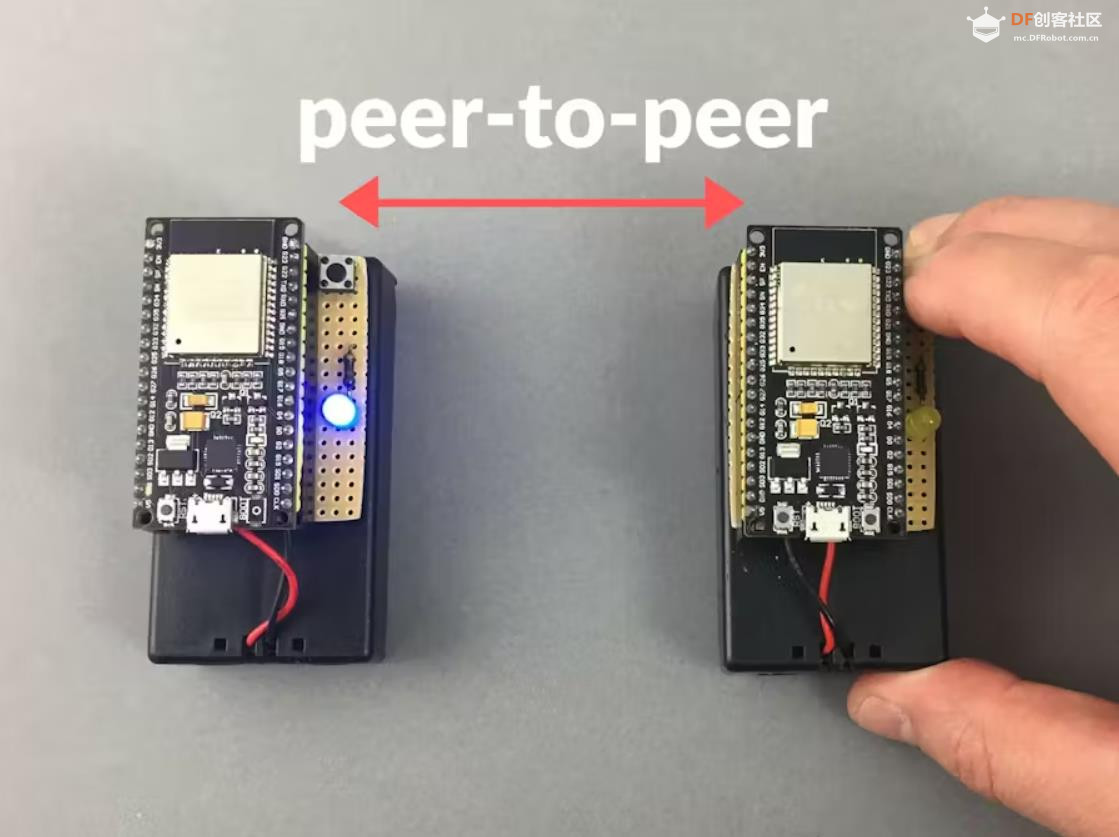
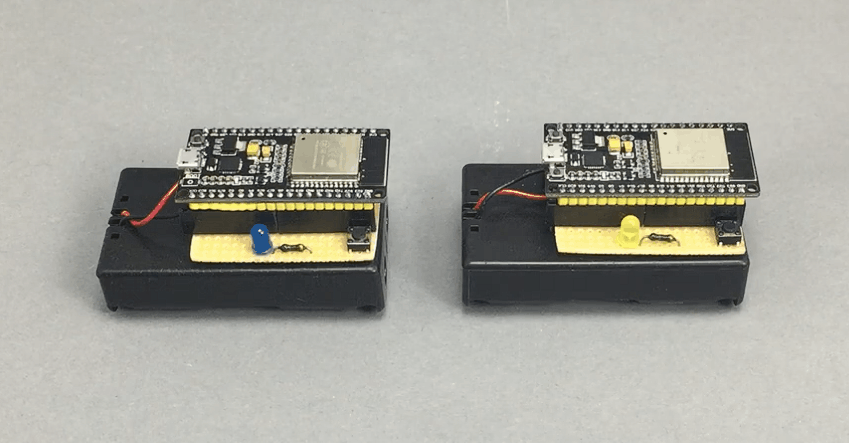
 沪公网安备31011502402448
沪公网安备31011502402448