|
32617| 5
|
[教程] 【机器学习】判断闭眼(一) |
|
本帖最后由 云天 于 2021-11-6 09:06 编辑 使用“在线机器学习”https://machinelearningforkids.co.uk/,训练模式,通过Mind+Python模式,判断人是否闭眼。 第一步:人脸检测 检测图片中所有出现的人脸,并返回人脸的矩形坐标(矩形左上、右下顶点坐标)。使用上面提到的xml文件(haar特征),haarcascades目录下有好几个是关于人脸检测的文件,这里选择haarcascade_frontalface_default.xml,当然也可以使用其他的。另外需要注意的是,必须以灰度图作为haar分类器的输入。 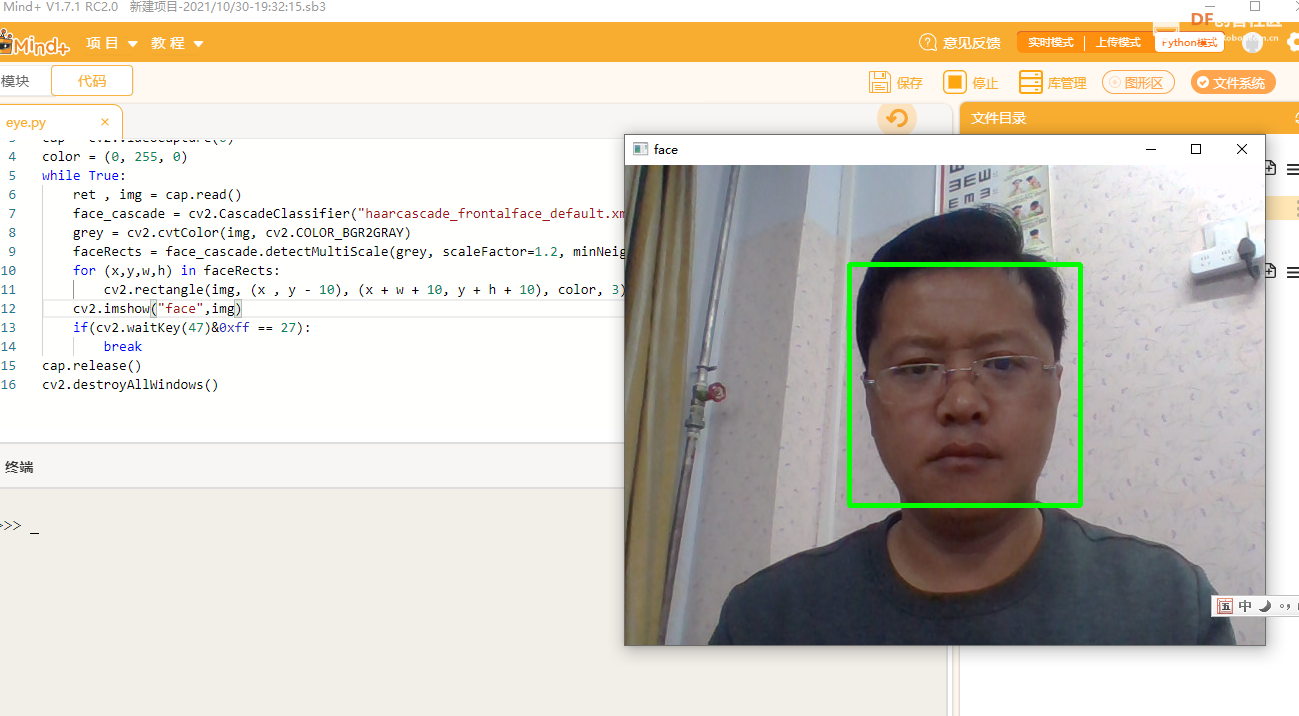 第二步:训练 https://machinelearningforkids.co.uk/收集您希望计算机识别的示例。  第三步:测试下面的机器学习模型 尝试测试下面的机器学习模型。在下面输入一个示例图片,您没有在用于训练它的示例中包含这些图片。它会告诉您它识别它的内容,以及它对这个图片识别的信心。 1、睁眼测试 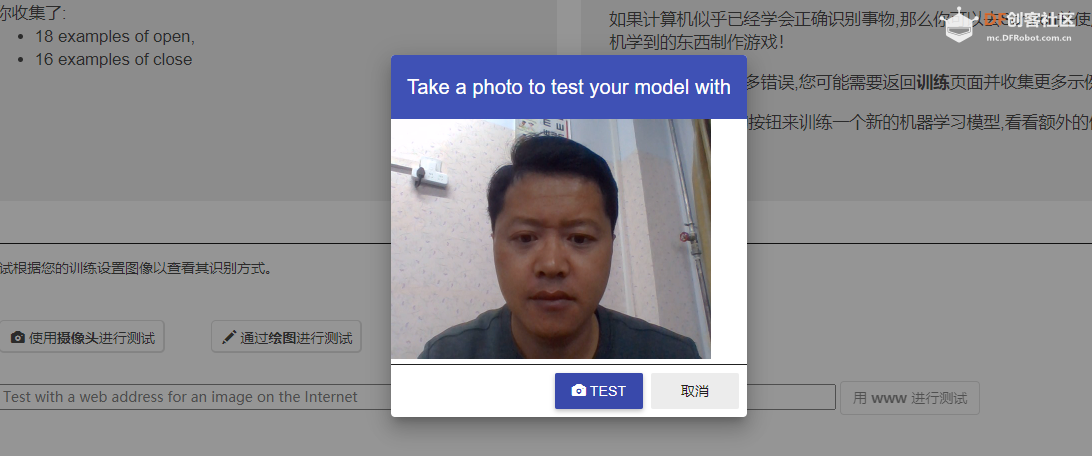 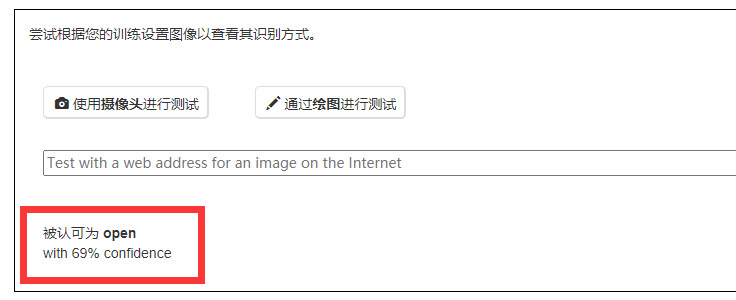 2、闭眼测试  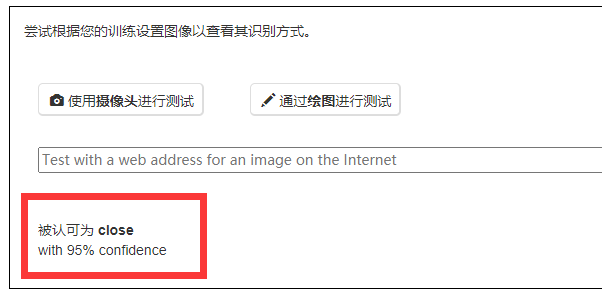 第四步:安装必要库 Keras-Preprocessing==1.1.2numpy==1.19.5 Pillow==8.3.2 scipy==1.6.0 tensorflow==2.5.1 tensorflow-hub==0.11.0 第五步:下载mlforkids.py Download mlforkids.py to the folder where you will run your Python code 第六步:在Python中使用机器学习  第一次运行: MLFORKIDS: Downloading information about your machine learning project MLFORKIDS: Getting your training images to use to train your machine learning model Downloading data from https://machinelearningforkids.c ... s/session-users/stu dents/ed6d6493-16fc-4f6c-8c0c-a26ab0074353/projects/c29173d0-3972-11ec-8780-b7d1743a5f4d/images/23bd5e63-9f18-40d0-a8f8-6c4b84840c03 8192/Unknown - 0s 0us/step…… 第二次运行: MLFORKIDS: Downloading information about your machine learning project MLFORKIDS: Getting your training images to use to train your machine learning model Found 34 images belonging to 2 classes. MLFORKIDS: Defining the layers to include in your neural network 多次运行: 出现如下错误 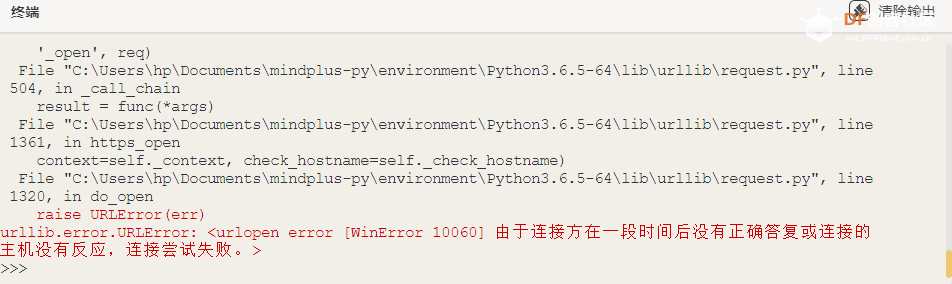 原因可能是运行过程中需要访问这个网站: hub.KerasLayer("https://tfhub.dev/google/imagenet/mobilenet_v2_140_224/classification/4") 我的网络访问不了。 大家可以方式我的代码: |
|
本帖最后由 MOLLY 于 2022-1-23 21:36 编辑 尊敬的楼主,您好!我使用“在线机器学习”也遇到了不能访问网站的问题,hub.KerasLayer("https://tfhub.dev/google/imagenet/mobilenet_v2_140_224/classification/4"), 我建立模型不是象您这样用摄像头建立,而是在网站上拖动的一些花草照片,您有什么方法可以解决么?我也把您提供的代码复制了,可是不能用。我在MLK网站上自动生成的代码如下: from mlforkids import MLforKidsImageProject # treat this key like a password and keep it secret! key = "bb7ff080-72d4-11ec-97ab-2778c95f205236c156de-a3fb-4262-87b7-4d59e6ddedcf" # this will train your model and might take a little while myproject = MLforKidsImageProject(key) myproject.train_model() # CHANGE THIS to the image file you want to recognize demo = myproject.prediction("my-test-image.jpg") label = demo["class_name"] confidence = demo["confidence"] # CHANGE THIS to do something different with the result print ("result: '%s' with %d%% confidence" % (label, confidence)) |
 沪公网安备31011502402448
沪公网安备31011502402448© 2013-2026 Comsenz Inc. Powered by Discuz! X3.4 Licensed