【设计意图】 【作品功能】 【制作元器件与材料】 行空板 行空板是一款专为Python学习和使用设计的新一代国产开源硬件,采用单板计算机架构,集成LCD彩屏、WiFi蓝牙、多种常用传感器和丰富的拓展接口。同时,其自带Linux操作系统和Python环境,还预装了常用的Python库,让广大师生只需两步就能进行Python教学。 【电路连接图 【实物图】 【制作过程】 1.行空板底座 保护行空板背面电子元器件
2.安装行空板
行空板安装在车把正中间,方便查看采集的后面图像。
3.安装按钮
按钮安装在车把上,左转向与右转向按钮与左右车把对应。
4.安装摄像头与灯环
摄像头与灯环安装在自行车车座后
5.安装电源
6.装置整体图
7.安装过程
【技术实现过程】
1.Google Teachable Machine
Google Teachable MachineGoogle Teachable Machine是Google免费的无代码深度学习模型创建网络平台。使用该平台你可以构建模型来对图像,音频甚至姿势进行分类。完成上述操作后,你可以下载经过训练的模型并将其用于你的应用程序。你可以使用Tensorflow或PyTorch之类的框架来构建自定义的卷积神经网络,或者如果你想要一种简单的无代码方式进行此操作,则可以使用 Google Teachable Machine
国内可通过英荔 AI 训练平台:
https://train.aimaker.space/train/image
2.通过英荔 AI 训练平台中训练识别车辆的模型
import numpy as np
import cv2
from pinpong.extension.unihiker import *
from pinpong.board import Board,Pin
import tensorflow.keras
model = tensorflow.keras.models.load_model('keras_model.h5')
labels=['car','background']
font= cv2.FONT_HERSHEY_SIMPLEX
u_gui=GUI()
Board().begin()
p_p23_in=Pin(Pin.P23, Pin.IN)
cap = cv2.VideoCapture(0)
if p_p23_in.read_digital()==True:
cap = cv2.VideoCapture(0)
success, image = cap.read()
if success == False:
print("Ignoring empty camera frame.")
continue
image = cv2.flip(image,1)
img = cv2.resize(image,(224,224))
img = np.array(img,dtype=np.float32)
img = np.expand_dims(img,axis=0)
img = img/255
prediction = model.predict(img)
predicted_class = labels[np.argmax(prediction)]
cv2.putText(image, predicted_class, (123,456), font, 2, (0,255,0), 3)
if predicted_class=='car':
cv2.putText(image,'car', (123,456), font, 2, (0,255,0), 3)
if predicted_class=="background":
cv2.putText(image,'background', (123,456), font, 2, (0,255,0), 3)
if cv2.waitKey(1) & 0xFF == ord('q'):
break
cap.release()
复制代码
# MindPlus
# Python
from pinpong.extension.unihiker import *
from pinpong.board import Board,Pin
from pinpong.board import NeoPixel
import time
Board().begin()
p_p24_out=Pin(Pin.P24, Pin.OUT)
np1 = NeoPixel(p_p24_out,24)
index = 0
while True:
np1.range_color(0,11,0xFF0000)
np1.range_color(12,23,0x000000)
time.sleep(1)
np1.range_color(0,11,0x000000)
np1.range_color(12,23,0xFF0000)
time.sleep(1)
np1.rainbow(0,23,0,0x0022FF)
time.sleep(1)
for i in range(100):
np1.rotate(1)
time.sleep(0.1)
复制代码
import cv2
from pinpong.board import Board,Pin
from pinpong.board import NeoPixel
import time
from unihiker import GUI
bs=0
Board().begin()
p_p24_out=Pin(Pin.P24, Pin.OUT)
np1 = NeoPixel(p_p24_out,24)
np1.clear()
p_p21_in=Pin(Pin.P21, Pin.IN)
p_p22_in=Pin(Pin.P22, Pin.IN)
currenttime1=time.time()
currenttime2=time.time()
color1=0xFF0000
color2=0xFF0000
bs1=0
bs2=0
bs3=0
bs4=0
u_gui=GUI()
while True:
if p_p21_in.read_digital()==True and p_p22_in.read_digital()==False:
if time.time()-currenttime1>0.2:
currenttime1=time.time()
if color1==0x000000:
color1=0xFF0000
else:
color1=0x000000
np1.range_color(0,11,color1)
bs3=1
elif bs3==1:
bs3=0
np1.range_color(0,11,0x000000 )
if p_p22_in.read_digital()==True and p_p21_in.read_digital()==False:
if time.time()-currenttime2>0.2:
currenttime2=time.time()
if color2==0x000000:
color2=0xFF0000
else:
color2=0x000000
np1.range_color(12,23,color2)
bs4=1
elif bs4==1:
bs4=0
np1.range_color(12,23,0x000000)
if p_p22_in.read_digital()==True and
复制代码
import cv2
from pinpong.board import Board,Pin
from pinpong.board import NeoPixel
import time
from unihiker import GUI
bs=0
#False:不旋转屏幕(竖屏显示,上下会有白边)
#True:旋转屏幕(横屏显示)
screen_rotation = True
cap = cv2.VideoCapture(0)
cap.set(cv2.CAP_PROP_FRAME_WIDTH, 320) #设置摄像头图像宽度
cap.set(cv2.CAP_PROP_FRAME_HEIGHT, 240) #设置摄像头图像高度
cap.set(cv2.CAP_PROP_BUFFERSIZE, 1) #设置OpenCV内部的图像缓存,可以极大提高图像的实时性。
cv2.namedWindow('camera',cv2.WND_PROP_FULLSCREEN) #窗口全屏
cv2.setWindowProperty('camera', cv2.WND_PROP_FULLSCREEN, cv2.WINDOW_FULLSCREEN) #窗口全屏
Board().begin()
p_p24_out=Pin(Pin.P24, Pin.OUT)
np1 = NeoPixel(p_p24_out,24)
np1.clear()
p_p21_in=Pin(Pin.P21, Pin.IN)
p_p22_in=Pin(Pin.P22, Pin.IN)
currenttime1=time.time()
currenttime2=time.time()
color1=0xFF0000
color2=0xFF0000
bs1=0
bs2=0
bs3=0
bs4=0
u_gui=GUI()
while True:
if p_p22_in.read_digital()==True and p_p21_in.read_digital()==True:
bs1=0
success, img = cap.read()
if not success:
print("Ignoring empty camera frame.")
continue
if bs2==0:
bs2=1
cv2.namedWindow('camera',cv2.WND_PROP_FULLSCREEN) #窗口全屏
cv2.setWindowProperty('camera', cv2.WND_PROP_FULLSCREEN, cv2.WINDOW_FULLSCREEN) #窗口全屏
if screen_rotation: #是否要旋转屏幕
img = cv2.rotate(img, cv2.ROTATE_90_COUNTERCLOCKWISE) #旋转屏幕
cv2.imshow('camera',img)
print("camera")
else:
if bs1==0:
print("1")
cv2.destroyAllWindows()
sz=u_gui.draw_clock(x=120,y=100,r=50,color="#0000FF")
bs2=0
bs1=1
else:
pass
cap.release()
cv2.destroyAllWindow()
复制代码 【演示视频】 


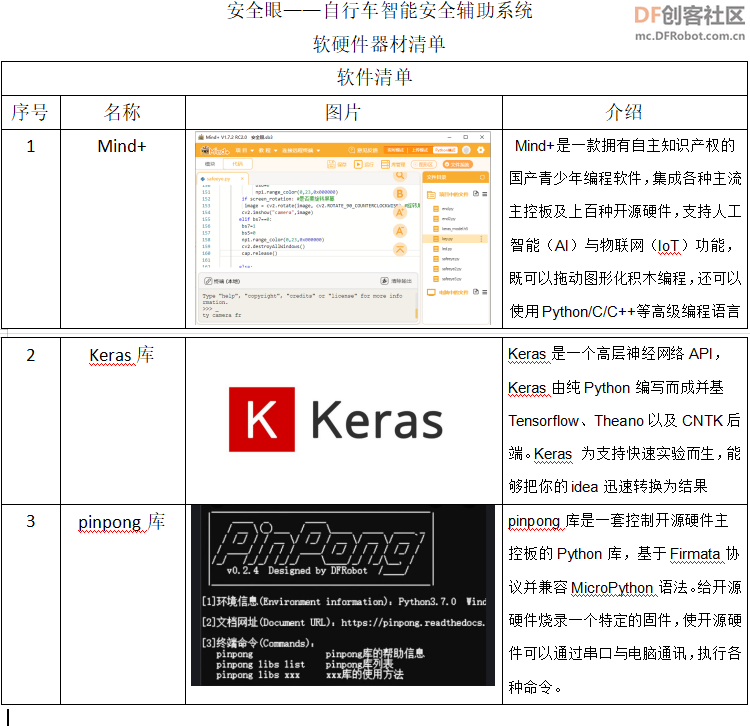


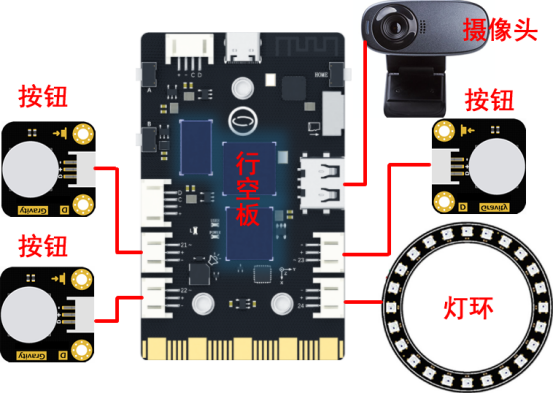
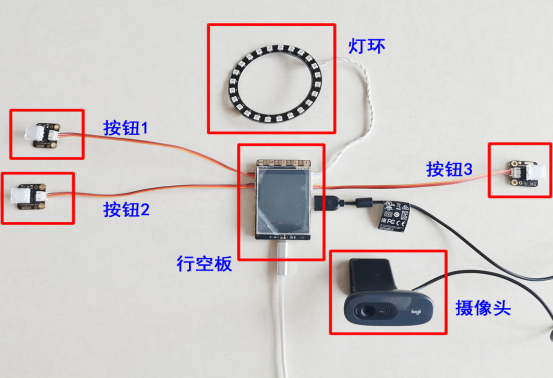
















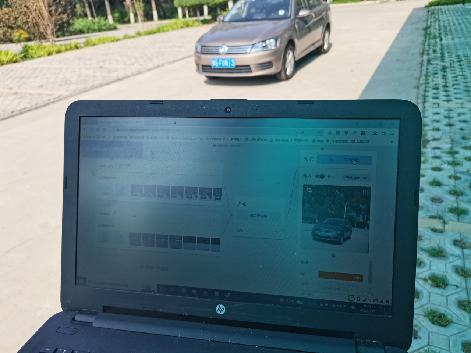
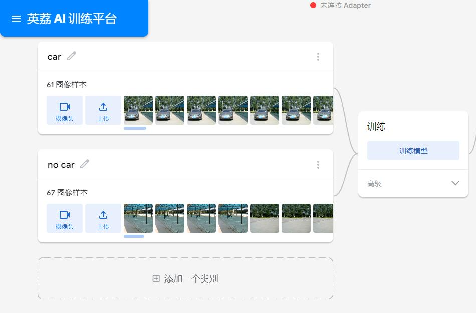








 沪公网安备31011502402448
沪公网安备31011502402448