
【项目背景】
”流光溢彩灯“有非常炫酷的效果,它可以根据不同的画面和内容,配备在显示器后方的墙壁上投射出不同颜色的LED灯光。这个行空板——流光溢彩灯能够通过Python识别当前视频相应区域RGB颜色,自动调节出与当前屏幕画面相近的灯效,将屏幕上的画面延伸到屏幕之外,营造出更大的让人身临其境的视觉氛围。

【项目技术】
1、cv2播放视频
2、使用到了列表求行列平均值mean(计算视频区域颜色平均值)
3、Pinpong库控制LED灯带
【知识准备】
mean()函数功能:求取均值
经常操作的参数为axis,以m * n矩阵举例:
axis 不设置值,对 m*n 个数求均值,返回一个实数
axis = 0:压缩行,对各列求均值,返回 1* n 矩阵
axis =1 :压缩列,对各行求均值,返回 m *1 矩阵
举例:
- >>> import numpy as np
- >>> num1 = np.array([[1,2,3],[2,3,4],[3,4,5],[4,5,6]])
- >>> now2 = np.mat(num1)
- >>> now2
matrix([[1, 2, 3],
[2, 3, 4],
[3, 4, 5],
[4, 5, 6]])
- >>> np.mean(now2) # 对所有元素求均值
3.5
- >>> np.mean(now2,0) # 压缩行,对各列求均值
matrix([[ 2.5, 3.5, 4.5]])
- >>> np.mean(now2,1) # 压缩列,对各行求均值
matrix([[ 2.],
[ 3.],
[ 4.],
[ 5.]])
【测试操作】
首先使用笔记本电脑,在Mind+的Python模式下,OpenCV播放视频,使用Pinpong库连接UNO控制RGB灯。
1.播放视频
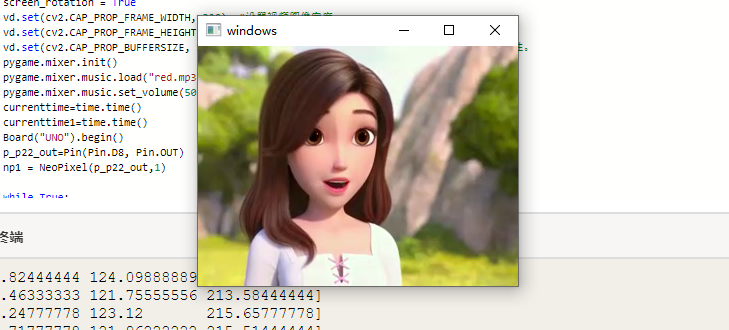
-
- import pygame
- import time
- import cv2
-
- import numpy as np
-
- vd = cv2.VideoCapture()
- vd.open("red.mp4")
-
-
- vd.set(cv2.CAP_PROP_BUFFERSIZE, 1) #设置OpenCV内部的图像缓存,可以极大提高图像的实时性。
- pygame.mixer.init()
- pygame.mixer.music.load("red.mp3")
- pygame.mixer.music.set_volume(50 / 100)
- currenttime=time.time()
- bs=True
-
- while True:
-
-
- if bs==True:
- bs=False
- pygame.mixer.music.play()
- if time.time()-currenttime>=0.039:
- currenttime=time.time()
- ret, img = vd.read()
- if ret:
-
- cv2.imshow('windows', img)
-
- else:
- cv2.destroyAllWindows()
- vd.set(cv2.CAP_PROP_POS_MSEC, 0)
-
- bs=True
- if cv2.waitKey(1) & 0xff== 27:
- break
-
-
-
2、根据识别视频相应区域颜色,控制RGB灯
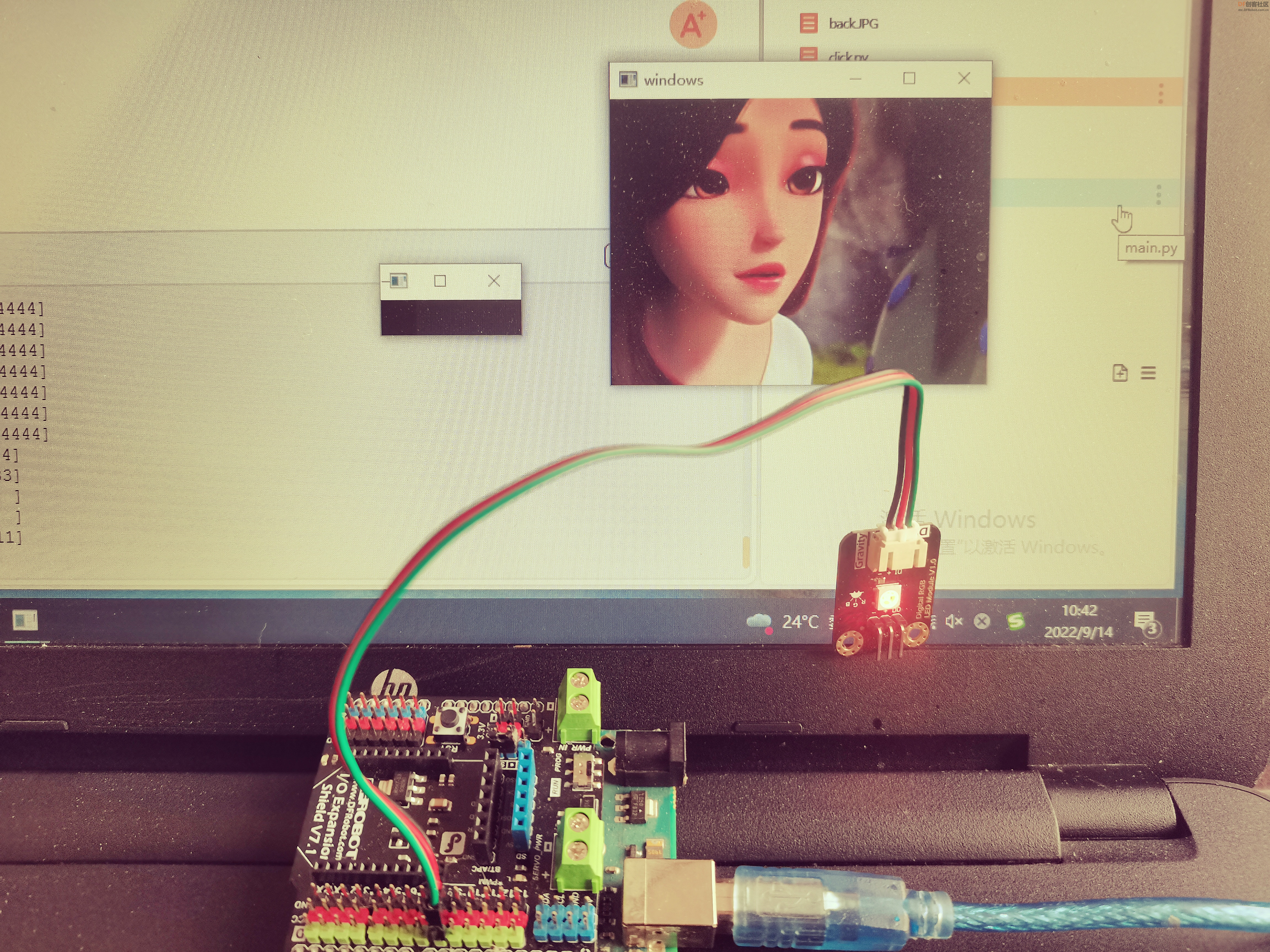
-
- import pygame
- import time
- import cv2
-
- from pinpong.board import Board,Pin
- from pinpong.board import NeoPixel
- import numpy as np
-
- bs=True
-
- vd = cv2.VideoCapture()
- vd.open("red.mp4")
- screen_rotation = True
- vd.set(cv2.CAP_PROP_FRAME_WIDTH, 320) #设置视频图像宽度
- vd.set(cv2.CAP_PROP_FRAME_HEIGHT, 240) #设置视频摄像头图像高度
- vd.set(cv2.CAP_PROP_BUFFERSIZE, 1) #设置OpenCV内部的图像缓存,可以极大提高图像的实时性。
- pygame.mixer.init()
- pygame.mixer.music.load("red.mp3")
- pygame.mixer.music.set_volume(50 / 100)
- currenttime=time.time()
- currenttime1=time.time()
- Board("UNO").begin()
- p_p22_out=Pin(Pin.D8, Pin.OUT)
- np1 = NeoPixel(p_p22_out,1)
-
- while True:
-
-
- if bs==True:
- bs=False
-
- pygame.mixer.music.play()
- if time.time()-currenttime>=0.039:
- currenttime=time.time()
- ret, img = vd.read()
- if ret:
-
- if screen_rotation:
-
- pass
- if time.time()-currenttime1>=0.2:
- currenttime1=time.time()
- color=img[0:30,0:30].mean(axis=(0,1))
- print(color)
-
- np1.range_color(0,0,int(color[2])*65536+int(color[1])*256+int(color[0]))
- cv2.imshow('windows', img)
- cv2.imshow('windows1', img[0:30,0:30])
- else:
- cv2.destroyAllWindows()
- vd.set(cv2.CAP_PROP_POS_MSEC, 0)
-
- bs=True
- if cv2.waitKey(1) & 0xff== 27:
- break
-
-
-
【行空板流光溢彩】
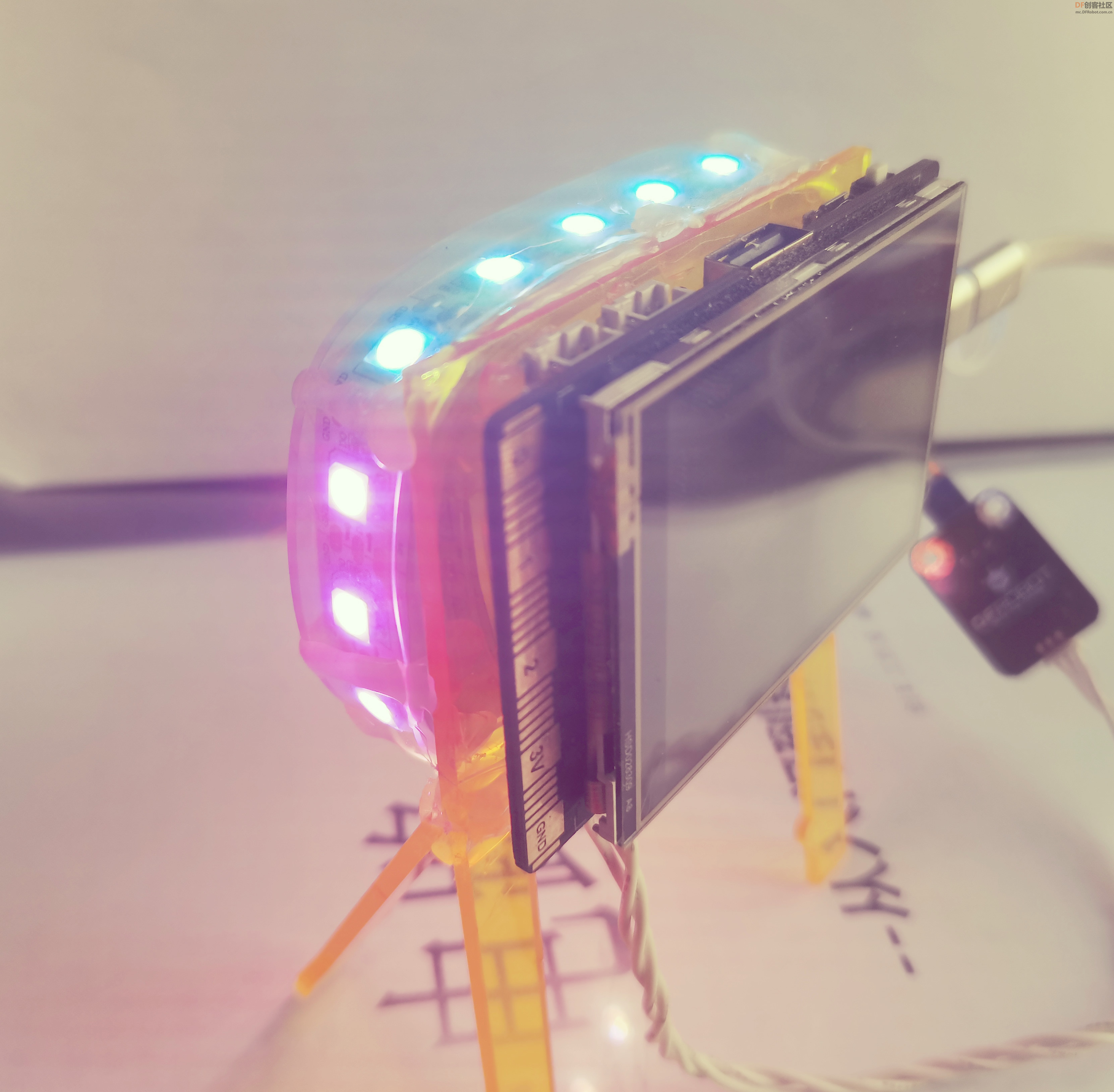
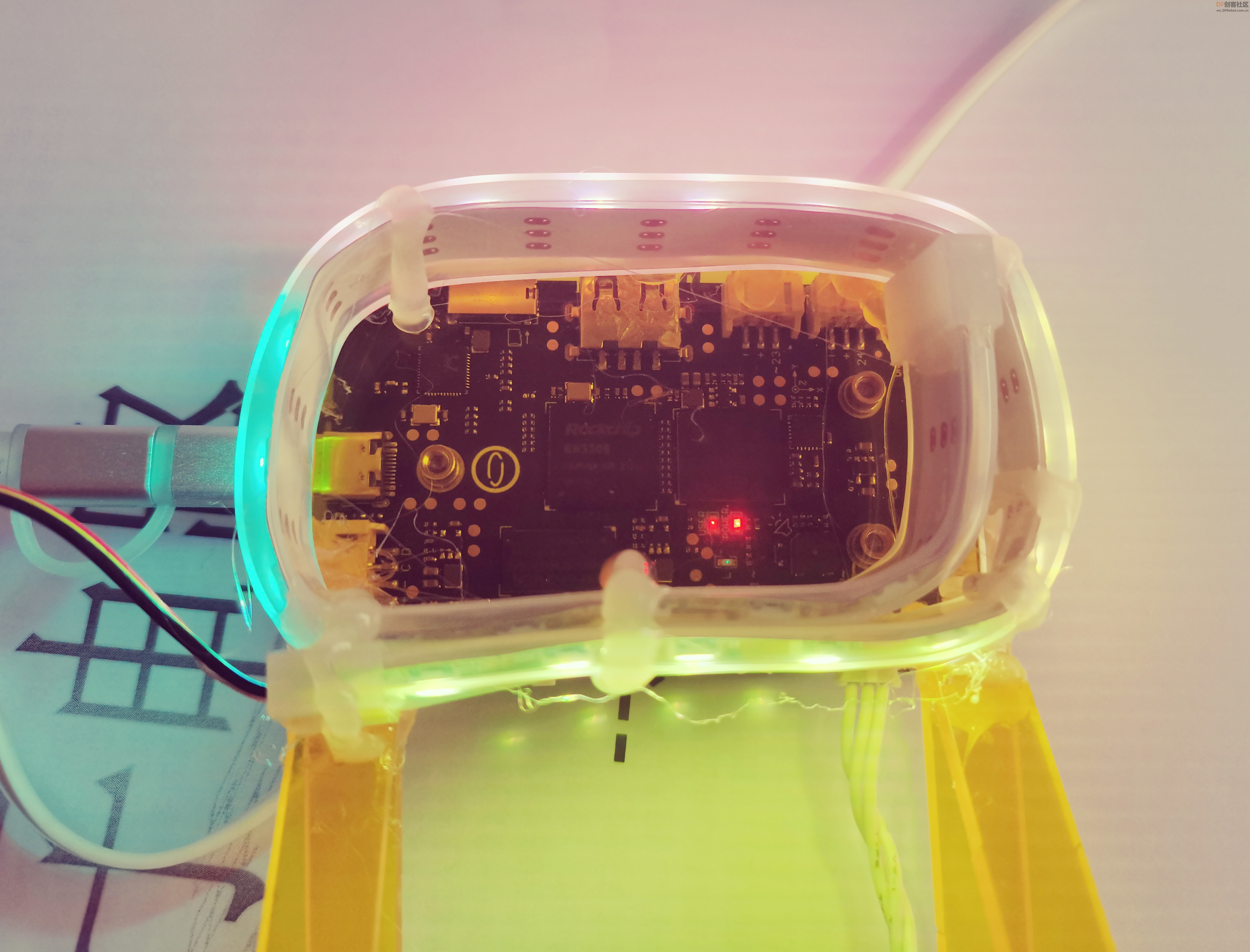
-
- import pygame
- import time
- import cv2
- from unihiker import GUI
- from pinpong.board import Board,Pin
- from pinpong.board import NeoPixel
-
- bf=False
- bs=True
- # 事件回调函数
- def button_click1():
- global bf
- bf=True
-
- Board().begin()
- u_gui=GUI()
- 屏幕=u_gui.draw_image(image="back.JPG",x=0,y=0)
- 按钮=u_gui.draw_image(image="an.png",x=90,y=130)
- 按钮.config(onclick=button_click1)
-
- vd = cv2.VideoCapture()
- vd.open("red.mp4")
- screen_rotation = True
- vd.set(cv2.CAP_PROP_FRAME_WIDTH, 320) #设置视频图像宽度
- vd.set(cv2.CAP_PROP_FRAME_HEIGHT, 240) #设置视频摄像头图像高度
- vd.set(cv2.CAP_PROP_BUFFERSIZE, 1) #设置OpenCV内部的图像缓存,可以极大提高图像的实时性。
- pygame.mixer.init()
- pygame.mixer.music.load("red.mp3")
- pygame.mixer.music.set_volume(50 / 100)
- p_p22_out=Pin(Pin.P22, Pin.OUT)
- np1 = NeoPixel(p_p22_out,18)
- np1.clear()
- currenttime=time.time()
- currenttime1=time.time()
-
- while True:
- if bf==True:
- if bs==True:
- bs=False
- cv2.namedWindow('windows',cv2.WND_PROP_FULLSCREEN) #窗口全屏
- cv2.setWindowProperty('windows', cv2.WND_PROP_FULLSCREEN, cv2.WINDOW_FULLSCREEN) #窗口全屏
- pygame.mixer.music.play()
- if time.time()-currenttime>=0.039:
- currenttime=time.time()
- ret, img = vd.read()
- if ret:
-
- if screen_rotation:
- img = cv2.rotate(img, cv2.ROTATE_90_COUNTERCLOCKWISE) #旋转屏幕
- cv2.imshow('windows', img)
- if time.time()-currenttime1>=0.4:
- currenttime1=time.time()
- color=img[120:220,0:10].mean(axis=(0,1))
- np1.range_color(9,14,int(color[2])*65536+int(color[1])*256+int(color[0]))
-
- color=img[309:319,115:125].mean(axis=(0,1))
- np1.range_color(6,8,int(color[2])*65536+int(color[1])*256+int(color[0]))
- color=img[229:239,155:165].mean(axis=(0,1))
- np1.range_color(1,5,int(color[2])*65536+int(color[1])*256+int(color[0]))
- color=img[0:10,115:125].mean(axis=(0,1))
- np1.range_color(15,17,int(color[2])*65536+int(color[1])*256+int(color[0]))
-
- else:
- cv2.destroyAllWindows()
- vd.set(cv2.CAP_PROP_POS_MSEC, 0)
- bf=False
- bs=True
- np1.clear()
- if cv2.waitKey(1) & 0xff== 27:
- break
-
-
-
|



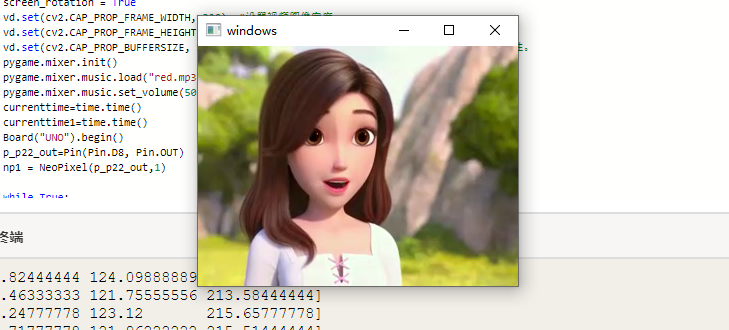
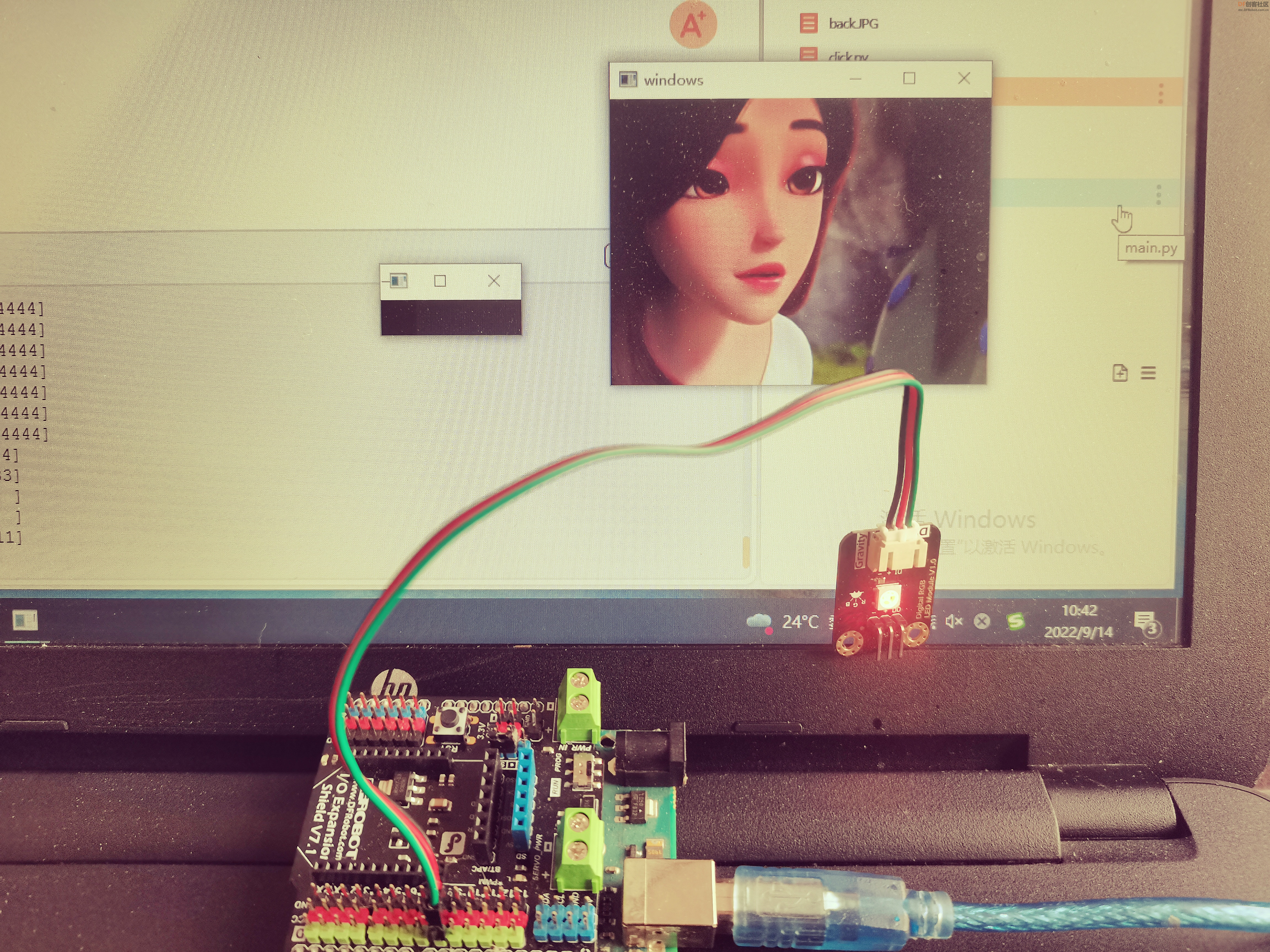
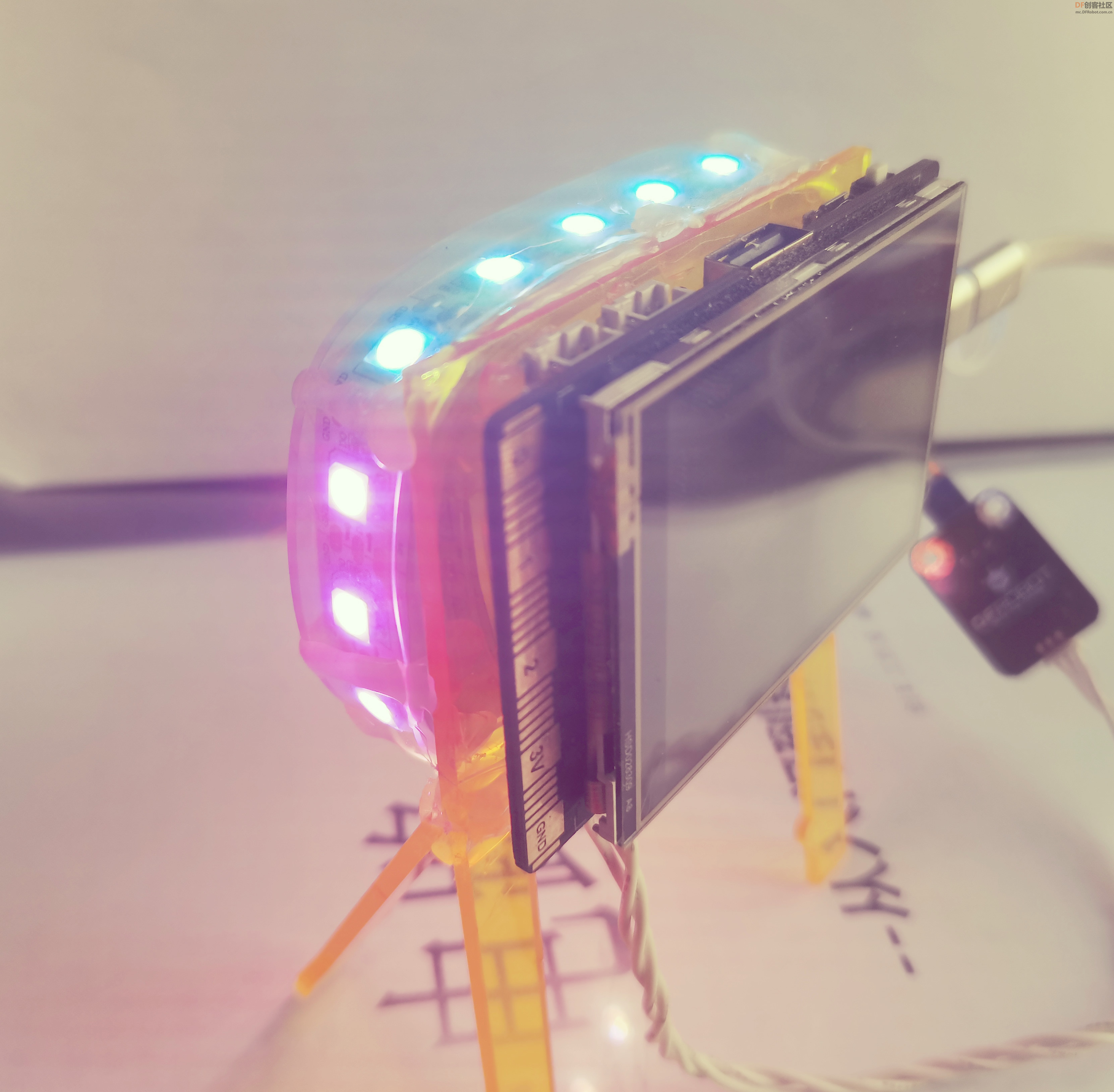
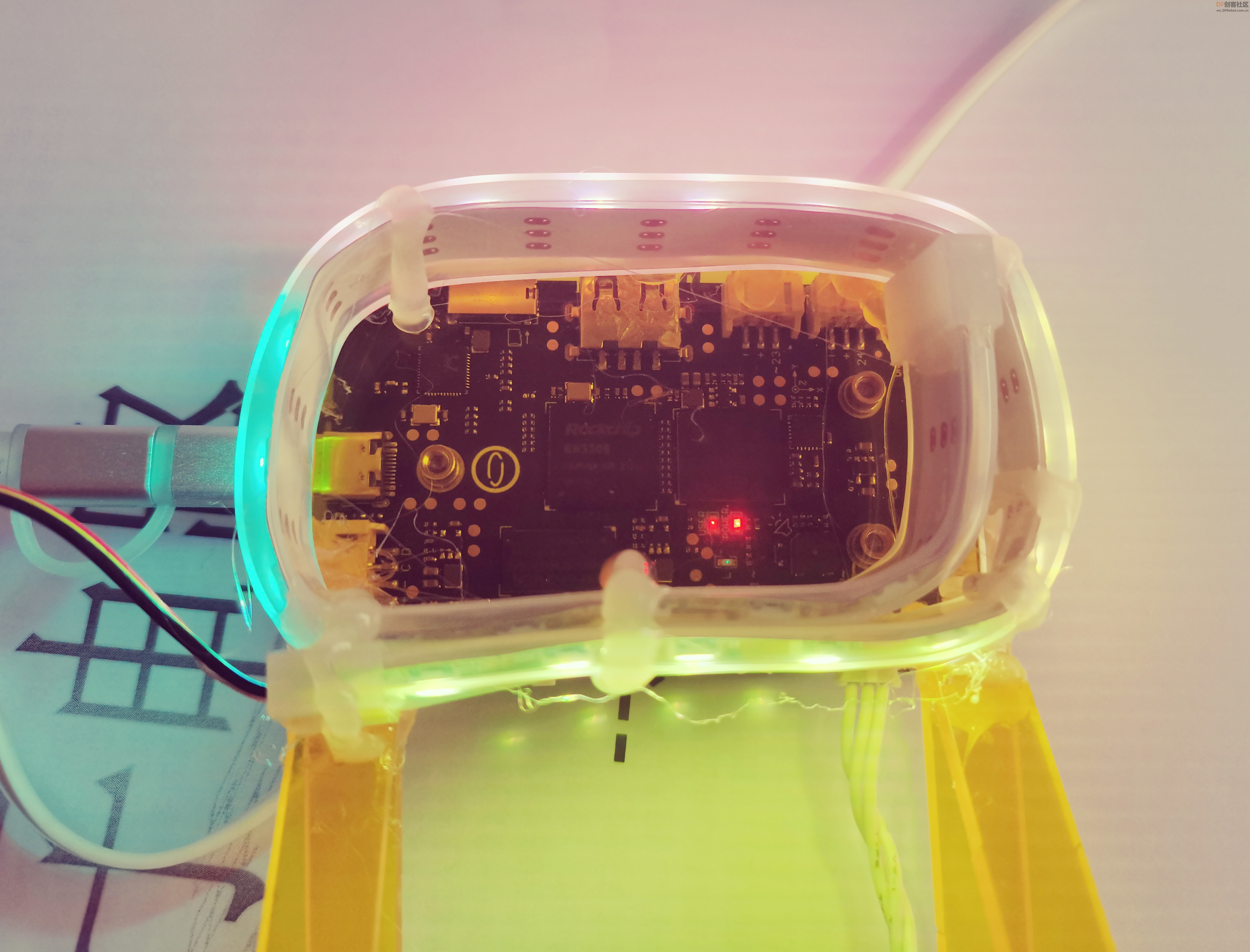
 沪公网安备31011502402448
沪公网安备31011502402448