【Arduino】168种传感器模块系列实验(资料代码+仿真编程+图形编程)
实验二百三十:ESP32 CAM开发板 带OV2640摄像头模块 WIFI+蓝牙模块
项目实验之十三:ESP32-CAM监控 IP 摄像头托管一个视频流 Web 服务器
实验开源代码
- /*
- 【Arduino】168种传感器模块系列实验(资料代码+仿真编程+图形编程)
- 实验二百三十:ESP32 CAM开发板 带OV2640摄像头模块 WIFI+蓝牙模块
- 项目实验之十三:ESP32-CAM监控 IP 摄像头托管一个视频流 Web 服务器
- */
-
- #include "esp_camera.h" // 引入ESP32摄像头库
- #include <WiFi.h> // 引入Wi-Fi库
- #include "esp_timer.h" // 引入定时器库
- #include "img_converters.h" // 引入图像转换库
- #include "Arduino.h" // 引入Arduino核心库
- #include "fb_gfx.h" // 引入帧缓冲图形库
- #include "soc/soc.h" // 引入系统级库,用于禁用掉电问题
- #include "soc/rtc_cntl_reg.h" // 引入RTC控制寄存器库,用于禁用掉电问题
- #include "esp_http_server.h" // 引入HTTP服务器库
-
- // 替换为你的Wi-Fi网络凭据
- const char* ssid = "zhz3";
- const char* password = "z156721";
-
- #define PART_BOUNDARY "123456789000000000000987654321" // 定义边界字符串
-
- // 测试过的摄像头模型
- #define CAMERA_MODEL_AI_THINKER
- //#define CAMERA_MODEL_M5STACK_PSRAM
- //#define CAMERA_MODEL_M5STACK_WITHOUT_PSRAM
-
- // 未测试的摄像头模型
- //#define CAMERA_MODEL_WROVER_KIT
-
- #if defined(CAMERA_MODEL_WROVER_KIT)
- #define PWDN_GPIO_NUM -1
- #define RESET_GPIO_NUM -1
- #define XCLK_GPIO_NUM 21
- #define SIOD_GPIO_NUM 26
- #define SIOC_GPIO_NUM 27
-
- #define Y9_GPIO_NUM 35
- #define Y8_GPIO_NUM 34
- #define Y7_GPIO_NUM 39
- #define Y6_GPIO_NUM 36
- #define Y5_GPIO_NUM 19
- #define Y4_GPIO_NUM 18
- #define Y3_GPIO_NUM 5
- #define Y2_GPIO_NUM 4
- #define VSYNC_GPIO_NUM 25
- #define HREF_GPIO_NUM 23
- #define PCLK_GPIO_NUM 22
-
- #elif defined(CAMERA_MODEL_M5STACK_PSRAM)
- #define PWDN_GPIO_NUM -1
- #define RESET_GPIO_NUM 15
- #define XCLK_GPIO_NUM 27
- #define SIOD_GPIO_NUM 25
- #define SIOC_GPIO_NUM 23
-
- #define Y9_GPIO_NUM 19
- #define Y8_GPIO_NUM 36
- #define Y7_GPIO_NUM 18
- #define Y6_GPIO_NUM 39
- #define Y5_GPIO_NUM 5
- #define Y4_GPIO_NUM 34
- #define Y3_GPIO_NUM 35
- #define Y2_GPIO_NUM 32
- #define VSYNC_GPIO_NUM 22
- #define HREF_GPIO_NUM 26
- #define PCLK_GPIO_NUM 21
-
- #elif defined(CAMERA_MODEL_M5STACK_WITHOUT_PSRAM)
- #define PWDN_GPIO_NUM -1
- #define RESET_GPIO_NUM 15
- #define XCLK_GPIO_NUM 27
- #define SIOD_GPIO_NUM 25
- #define SIOC_GPIO_NUM 23
-
- #define Y9_GPIO_NUM 19
- #define Y8_GPIO_NUM 36
- #define Y7_GPIO_NUM 18
- #define Y6_GPIO_NUM 39
- #define Y5_GPIO_NUM 5
- #define Y4_GPIO_NUM 34
- #define Y3_GPIO_NUM 35
- #define Y2_GPIO_NUM 17
- #define VSYNC_GPIO_NUM 22
- #define HREF_GPIO_NUM 26
- #define PCLK_GPIO_NUM 21
-
- #elif defined(CAMERA_MODEL_AI_THINKER)
- #define PWDN_GPIO_NUM 32
- #define RESET_GPIO_NUM -1
- #define XCLK_GPIO_NUM 0
- #define SIOD_GPIO_NUM 26
- #define SIOC_GPIO_NUM 27
-
- #define Y9_GPIO_NUM 35
- #define Y8_GPIO_NUM 34
- #define Y7_GPIO_NUM 39
- #define Y6_GPIO_NUM 36
- #define Y5_GPIO_NUM 21
- #define Y4_GPIO_NUM 19
- #define Y3_GPIO_NUM 18
- #define Y2_GPIO_NUM 5
- #define VSYNC_GPIO_NUM 25
- #define HREF_GPIO_NUM 23
- #define PCLK_GPIO_NUM 22
- #else
- #error "Camera model not selected"
- #endif
-
- static const char* _STREAM_CONTENT_TYPE = "multipart/x-mixed-replace;boundary=" PART_BOUNDARY;
- static const char* _STREAM_BOUNDARY = "\r\n--" PART_BOUNDARY "\r\n";
- static const char* _STREAM_PART = "Content-Type: image/jpeg\r\nContent-Length: %u\r\n\r\n";
-
- httpd_handle_t stream_httpd = NULL;
-
- static esp_err_t stream_handler(httpd_req_t *req){
- camera_fb_t * fb = NULL;
- esp_err_t res = ESP_OK;
- size_t _jpg_buf_len = 0;
- uint8_t * _jpg_buf = NULL;
- char * part_buf[64];
-
- res = httpd_resp_set_type(req, _STREAM_CONTENT_TYPE);
- if(res != ESP_OK){
- return res;
- }
-
- while(true){
- fb = esp_camera_fb_get();
- if (!fb) {
- Serial.println("Camera capture failed");
- res = ESP_FAIL;
- } else {
- if(fb->width > 400){
- if(fb->format != PIXFORMAT_JPEG){
- bool jpeg_converted = frame2jpg(fb, 80, &_jpg_buf, &_jpg_buf_len);
- esp_camera_fb_return(fb);
- fb = NULL;
- if(!jpeg_converted){
- Serial.println("JPEG compression failed");
- res = ESP_FAIL;
- }
- } else {
- _jpg_buf_len = fb->len;
- _jpg_buf = fb->buf;
- }
- }
- }
- if(res == ESP_OK){
- size_t hlen = snprintf((char *)part_buf, 64, _STREAM_PART, _jpg_buf_len);
- res = httpd_resp_send_chunk(req, (const char *)part_buf, hlen);
- }
- if(res == ESP_OK){
- res = httpd_resp_send_chunk(req, (const char *)_jpg_buf, _jpg_buf_len);
- }
- if(res == ESP_OK){
- res = httpd_resp_send_chunk(req, _STREAM_BOUNDARY, strlen(_STREAM_BOUNDARY));
- }
- if(fb){
- esp_camera_fb_return(fb);
- fb = NULL;
- _jpg_buf = NULL;
- } else if(_jpg_buf){
- free(_jpg_buf);
- _jpg_buf = NULL;
- }
- if(res != ESP_OK){
- break;
- }
- //Serial.printf("MJPG: %uB\n",(uint32_t)(_jpg_buf_len));
- }
- return res;
- }
-
- void startCameraServer(){
- httpd_config_t config = HTTPD_DEFAULT_CONFIG();
- config.server_port = 80;
-
- httpd_uri_t index_uri = {
- .uri = "/",
- .method = HTTP_GET,
- .handler = stream_handler,
- .user_ctx = NULL
- };
-
- //Serial.printf("Starting web server on port: '%d'\n", config.server_port);
- if (httpd_start(&stream_httpd, &config) == ESP_OK) {
- httpd_register_uri_handler(stream_httpd, &index_uri);
- }
- }
-
- void setup() {
- WRITE_PERI_REG(RTC_CNTL_BROWN_OUT_REG, 0); //disable brownout detector
-
- Serial.begin(115200);
- Serial.setDebugOutput(false);
-
- camera_config_t config;
- config.ledc_channel = LEDC_CHANNEL_0;
- config.ledc_timer = LEDC_TIMER_0;
- config.pin_d0 = Y2_GPIO_NUM;
- config.pin_d1 = Y3_GPIO_NUM;
- config.pin_d2 = Y4_GPIO_NUM;
- config.pin_d3 = Y5_GPIO_NUM;
- config.pin_d4 = Y6_GPIO_NUM;
- config.pin_d5 = Y7_GPIO_NUM;
- config.pin_d6 = Y8_GPIO_NUM;
- config.pin_d7 = Y9_GPIO_NUM;
- config.pin_xclk = XCLK_GPIO_NUM;
- config.pin_pclk = PCLK_GPIO_NUM;
- config.pin_vsync = VSYNC_GPIO_NUM;
- config.pin_href = HREF_GPIO_NUM;
- config.pin_sscb_sda = SIOD_GPIO_NUM;
- config.pin_sscb_scl = SIOC_GPIO_NUM;
- config.pin_pwdn = PWDN_GPIO_NUM;
- config.pin_reset = RESET_GPIO_NUM;
- config.xclk_freq_hz = 20000000;
- config.pixel_format = PIXFORMAT_JPEG;
-
- if(psramFound()){
- config.frame_size = FRAMESIZE_UXGA;
- config.jpeg_quality = 10;
- config.fb_count = 2;
- } else {
- config.frame_size = FRAMESIZE_SVGA;
- config.jpeg_quality = 12;
- config.fb_count = 1;
- }
-
- // Camera init
- esp_err_t err = esp_camera_init(&config);
- if (err != ESP_OK) {
- Serial.printf("Camera init failed with error 0x%x", err);
- return;
- }
- // Wi-Fi connection
- WiFi.begin(ssid, password);
- while (WiFi.status() != WL_CONNECTED) {
- delay(500);
- Serial.print(".");
- }
- Serial.println("");
- Serial.println("WiFi connected");
-
- Serial.print("Camera Stream Ready! Go to: http://");
- Serial.print(WiFi.localIP());
-
- // Start streaming web server
- startCameraServer();
- }
-
- void loop() {
- delay(1);
- }
| 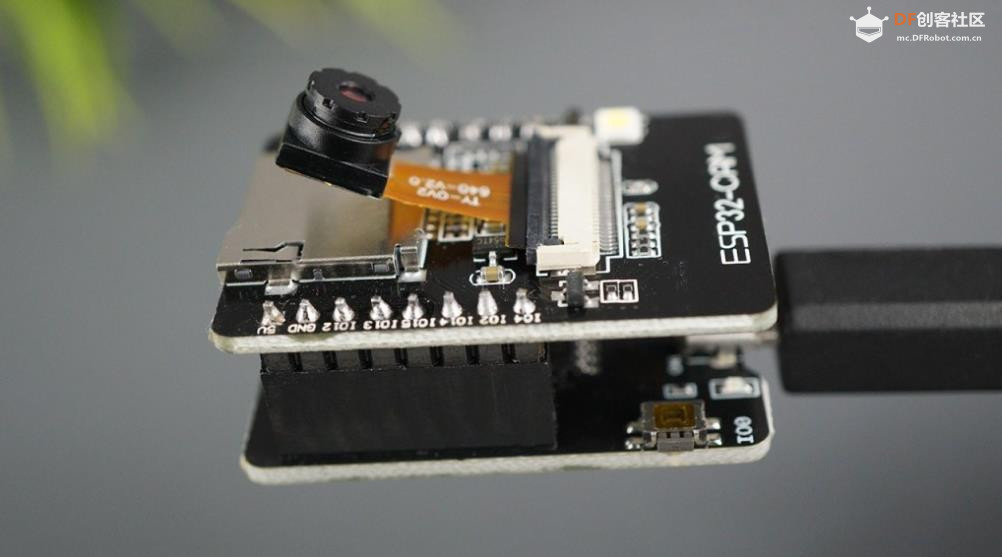
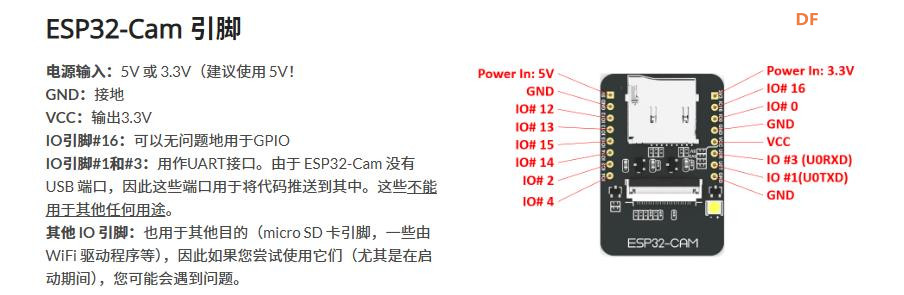
 沪公网安备31011502402448
沪公网安备31011502402448