本帖最后由 云天 于 2024-10-8 11:49 编辑
【项目背景】 随着智能家居和物联网技术的发展,语音交互已经成为人与设备沟通的重要方式之一。为了提供更加自然和便捷的用户体验,本项目旨在开发一个基于行空板的智能语音交互系统。该系统将集成先进的语音唤醒、人声检测、语音识别、对话处理和语音合成技术,以实现流畅的语音交互体验。 
【项目设计】 语音唤醒:利用Snowboy库实现低功耗的语音唤醒功能,用户可以通过特定的唤醒词激活设备,而不需要手动操作。 人声检测:通过WebRTCVAD(Voice Activity Detection)技术进行人声检测,确保系统只在有人说话时开始录音,提高录音效率和准确性。 录音与暂停:当检测到人声时,系统开始录音;当语音停顿超过2秒时,系统自动停止录音,以减少无效录音。 语音识别:将录音文件发送给讯飞语音识别服务,将语音转换为文本,为后续的对话处理提供基础。 对话处理:将识别出的文本发送给Kimi进行对话处理,Kimi将根据文本内容生成合适的回复。 语音合成:将Kimi生成的文本回复发送给讯飞进行语音合成,转换成语音信号。 语音播放:利用行空板连接的蓝牙音箱播放合成的语音,为用户提供听觉反馈。
【技术亮点】 - 低功耗语音唤醒:Snowboy库提供了高效的离线语音唤醒功能,减少了设备的能耗。
- 实时人声检测:WebRTCVAD能够实时检测人声活动,确保录音的准确性。
- 智能对话处理:Kimi的智能对话系统能够理解用户意图并生成合适的回复。
- 高质量的语音合成:讯飞的语音合成技术能够生成自然流畅的语音输出。
- 无线音频输出:通过蓝牙音箱播放语音,提供了便捷的无线音频解决方案。
【语音唤醒】
1.windows系统上安装“snowboy”库:pip install snowboy
2.snowboy官网已停止运营了,可使用第三方:https://snowboy.hahack.com/,录制自己的唤醒词,并下载训练好的模型文件。
3.行空板系统上安装“snowboy”库
(1)获取Snowboy源码:
可以从GitHub上的Snowboy仓库克隆源代码:
- git clone https://github.com/Kitt-AI/snowboy.git
(2)编译Snowboy: 进入源码目录并编译Python wrapper: - cd snowboy/swig/Python
- make
(3)这将生成_snowboydetect.so文件和Python wrapper snowboydetect.py。
测试Snowboy: 进入示例目录并运行demo:
- cd snowboy/examples/Python
- python demo.py resources/models/snowboy.umdl
按照提示说话,看是否能检测到唤醒词。 【唤醒词测试】1.Mind+使用“终端“连接行空板,进入”行空板中的文件“——”snowboy“——”examples“——”Python3“,修改”demo.py“文件,并将下载的唤醒词文件yuntian.pmdl,上传至行空板当前目录。 -
- import snowboydecoder
- import sys
- import signal
- interrupted = False
- def signal_handler(signal, frame):
- global interrupted
- interrupted = True
-
- def interrupt_callback():
- global interrupted
- return interrupted
-
- #if len(sys.argv) == 1:
- # print("Error: need to specify model name")
- # print("Usage: python demo.py your.model")
- # sys.exit(-1)
-
- #model = sys.argv[1]
- #model="./resources/models/snowboy.umdl"
- model="yuntian.pmdl"
- # capture SIGINT signal, e.g., Ctrl+C
- signal.signal(signal.SIGINT, signal_handler)
- detector = snowboydecoder.HotwordDetector(model, sensitivity=0.5)
- print('Listening... Press Ctrl+C to exit')
-
- # main loop
-
- detector.start(detected_callback=snowboydecoder.play_audio_file,
-
- interrupt_check=interrupt_callback,
-
- sleep_time=0.03)
- detector.terminate()
【完整程序】 修改”snowboydecoder.py“文件,实现语音唤醒、人声检测、语音识别、对话处理和语音合成技术,以流畅的语音交互体验。 -
- #!/usr/bin/env python
-
-
-
-
- import collections
-
- import pyaudio
-
- import snowboydetect
-
- import time
-
- import wave
-
- import os
-
- import logging
-
- from ctypes import *
-
- from contextlib import contextmanager
-
- import sys
-
- sys.path.append("/root/mindplus/.lib/thirdExtension/liliang-xunfeiyuyin-thirdex")
-
- sys.path.append("/root/mindplus/.lib/thirdExtension/mengchangfeng-kimi-thirdex")
-
- import xunfeiasr
-
- import openai
-
- import json
-
- from unihiker import Audio
-
- from df_xfyun_speech import XfTts
-
- from unihiker import GUI
-
- import record
-
-
-
-
- u_gui=GUI()
-
- 显示=u_gui.draw_text(text="Hi 云天",x=25,y=60,font_size=40, color="#0000FF")
-
-
-
-
-
- appId = "5c7a6af2" #填写控制台中获取的 APPID 信息
-
- apiSecret = "YTYwZjMwMDYwNDVjYTU0OTFhY2RmNjEx" #填写控制台中获取的 APISecret 信息
-
- apiKey ="94932090baf7bb1eae2200ace714f424" #填写控制台中获取的 APIKey 信息
-
- u_audio = Audio()
-
- options = {}
-
- tts = XfTts(appId, apiKey, apiSecret, options)
-
- xunfeiasr.xunfeiasr_set(APPID=appId,APISecret=apiSecret,APIKey=apiKey)
-
-
-
-
- client = openai.OpenAI(api_key="sk-7EuCue2dQIFOWzaBpeavzSNjxrTi0KXbKVKKbDiN7n1vR8Mz", base_url="https://api.moonshot.cn/v1")
-
- kimi_model = "moonshot-v1-8k"
-
- kimi_temperature = 0.3
-
- kimi_history = [
-
- {"role": "system", "content": """你是 Kimi,由 Moonshot AI 提供的人工智能助手,
-
- 你更擅长中文和英文的对话。你会为用户提供安全,有帮助,准确的回答。
-
- 回答问题的时候尽量精简词语,尽量将回答控制在100字以内。
-
- 也不需要在回答中添加关于时效性或者是请注意之类的额外说明"""}
-
- ]
-
-
-
-
- def kimi_chat(query, kimi_history, kimi_model, kimi_temperature):
-
- kimi_history.append({
-
- "role": "user",
-
- "content": query
-
- })
-
- completion = client.chat.completions.create(
-
- model=kimi_model,
-
- messages=kimi_history,
-
- temperature=kimi_temperature,
-
- )
-
- result = completion.choices[0].message.content
-
- kimi_history.append({
-
- "role": "assistant",
-
- "content": result
-
- })
-
- return result
-
- interrupted = False
-
-
-
-
-
-
- logging.basicConfig()
-
- logger = logging.getLogger("snowboy")
-
- logger.setLevel(logging.INFO)
-
- TOP_DIR = os.path.dirname(os.path.abspath(__file__))
-
-
-
-
- RESOURCE_FILE = os.path.join(TOP_DIR, "resources/common.res")
-
- DETECT_DING = os.path.join(TOP_DIR, "resources/wzn.wav")
-
- DETECT_DONG = os.path.join(TOP_DIR, "resources/dong.wav")
-
-
-
-
- def py_error_handler(filename, line, function, err, fmt):
-
- pass
-
-
-
-
- ERROR_HANDLER_FUNC = CFUNCTYPE(None, c_char_p, c_int, c_char_p, c_int, c_char_p)
-
-
-
-
- c_error_handler = ERROR_HANDLER_FUNC(py_error_handler)
-
-
-
-
- @contextmanager
-
- def no_alsa_error():
-
- try:
-
- asound = cdll.LoadLibrary('libasound.so')
-
- asound.snd_lib_error_set_handler(c_error_handler)
-
- yield
-
- asound.snd_lib_error_set_handler(None)
-
- except:
-
- yield
-
- pass
-
-
-
-
- class RingBuffer(object):
-
- """Ring buffer to hold audio from PortAudio"""
-
-
-
-
- def __init__(self, size=4096):
-
- self._buf = collections.deque(maxlen=size)
-
-
-
-
- def extend(self, data):
-
- """Adds data to the end of buffer"""
-
- self._buf.extend(data)
-
-
-
-
- def get(self):
-
- """Retrieves data from the beginning of buffer and clears it"""
-
- tmp = bytes(bytearray(self._buf))
-
- self._buf.clear()
-
- return tmp
-
-
-
-
-
- def play_audio_file(fname=DETECT_DING):
-
- """Simple callback function to play a wave file. By default it plays
-
- a Ding sound.
-
-
-
-
- :param str fname: wave file name
-
- :return: None
-
- """
-
- ding_wav = wave.open(fname, 'rb')
-
- ding_data = ding_wav.readframes(ding_wav.getnframes())
-
- with no_alsa_error():
-
- audio = pyaudio.PyAudio()
-
- stream_out = audio.open(
-
- format=audio.get_format_from_width(ding_wav.getsampwidth()),
-
- channels=ding_wav.getnchannels(),
-
- rate=ding_wav.getframerate(), input=False, output=True)
-
- stream_out.start_stream()
-
- stream_out.write(ding_data)
-
- time.sleep(0.2)
-
- stream_out.stop_stream()
-
- stream_out.close()
-
- audio.terminate()
-
-
-
-
-
- class HotwordDetector(object):
-
- """
-
- Snowboy decoder to detect whether a keyword specified by `decoder_model`
-
- exists in a microphone input stream.
-
-
-
-
- :param decoder_model: decoder model file path, a string or a list of strings
-
- :param resource: resource file path.
-
- :param sensitivity: decoder sensitivity, a float of a list of floats.
-
- The bigger the value, the more senstive the
-
- decoder. If an empty list is provided, then the
-
- default sensitivity in the model will be used.
-
- :param audio_gain: multiply input volume by this factor.
-
- :param apply_frontend: applies the frontend processing algorithm if True.
-
- """
-
-
-
-
- def __init__(self, decoder_model,
-
- resource=RESOURCE_FILE,
-
- sensitivity=[],
-
- audio_gain=1,
-
- apply_frontend=False):
-
-
-
-
- tm = type(decoder_model)
-
- ts = type(sensitivity)
-
- if tm is not list:
-
- decoder_model = [decoder_model]
-
- if ts is not list:
-
- sensitivity = [sensitivity]
-
- model_str = ",".join(decoder_model)
-
-
-
-
- self.detector = snowboydetect.SnowboyDetect(
-
- resource_filename=resource.encode(), model_str=model_str.encode())
-
- self.detector.SetAudioGain(audio_gain)
-
- self.detector.ApplyFrontend(apply_frontend)
-
- self.num_hotwords = self.detector.NumHotwords()
-
-
-
-
- if len(decoder_model) > 1 and len(sensitivity) == 1:
-
- sensitivity = sensitivity * self.num_hotwords
-
- if len(sensitivity) != 0:
-
- assert self.num_hotwords == len(sensitivity), \
-
- "number of hotwords in decoder_model (%d) and sensitivity " \
-
- "(%d) does not match" % (self.num_hotwords, len(sensitivity))
-
- sensitivity_str = ",".join([str(t) for t in sensitivity])
-
- if len(sensitivity) != 0:
-
- self.detector.SetSensitivity(sensitivity_str.encode())
-
-
-
-
- self.ring_buffer = RingBuffer(
-
- self.detector.NumChannels() * self.detector.SampleRate() * 5)
-
-
-
-
- def start(self, detected_callback=play_audio_file,
-
- interrupt_check=lambda: False,
-
- sleep_time=0.03,
-
- audio_recorder_callback=None,
-
- silent_count_threshold=15,
-
- recording_timeout=100):
-
- """
-
- Start the voice detector. For every `sleep_time` second it checks the
-
- audio buffer for triggering keywords. If detected, then call
-
- corresponding function in `detected_callback`, which can be a single
-
- function (single model) or a list of callback functions (multiple
-
- models). Every loop it also calls `interrupt_check` -- if it returns
-
- True, then breaks from the loop and return.
-
-
-
-
- :param detected_callback: a function or list of functions. The number of
-
- items must match the number of models in
-
- `decoder_model`.
-
- :param interrupt_check: a function that returns True if the main loop
-
- needs to stop.
-
- :param float sleep_time: how much time in second every loop waits.
-
- :param audio_recorder_callback: if specified, this will be called after
-
- a keyword has been spoken and after the
-
- phrase immediately after the keyword has
-
- been recorded. The function will be
-
- passed the name of the file where the
-
- phrase was recorded.
-
- :param silent_count_threshold: indicates how long silence must be heard
-
- to mark the end of a phrase that is
-
- being recorded.
-
- :param recording_timeout: limits the maximum length of a recording.
-
- :return: None
-
- """
-
- self._running = True
-
-
-
-
- def audio_callback(in_data, frame_count, time_info, status):
-
- self.ring_buffer.extend(in_data)
-
- play_data = chr(0) * len(in_data)
-
- return play_data, pyaudio.paContinue
-
-
-
-
- with no_alsa_error():
-
- self.audio = pyaudio.PyAudio()
-
- self.stream_in = self.audio.open(
-
- input=True, output=False,
-
- format=self.audio.get_format_from_width(
-
- self.detector.BitsPerSample() / 8),
-
- channels=self.detector.NumChannels(),
-
- rate=self.detector.SampleRate(),
-
- frames_per_buffer=2048,
-
- stream_callback=audio_callback)
-
-
-
-
- if interrupt_check():
-
- logger.debug("detect voice return")
-
- return
-
-
-
-
- tc = type(detected_callback)
-
- if tc is not list:
-
- detected_callback = [detected_callback]
-
- if len(detected_callback) == 1 and self.num_hotwords > 1:
-
- detected_callback *= self.num_hotwords
-
-
-
-
- assert self.num_hotwords == len(detected_callback), \
-
- "Error: hotwords in your models (%d) do not match the number of " \
-
- "callbacks (%d)" % (self.num_hotwords, len(detected_callback))
-
-
-
-
- logger.debug("detecting...")
-
-
-
-
- state = "PASSIVE"
-
- while self._running is True:
-
- if interrupt_check():
-
- logger.debug("detect voice break")
-
- break
-
- data = self.ring_buffer.get()
-
- if len(data) == 0:
-
- time.sleep(sleep_time)
-
- continue
-
-
-
-
- status = self.detector.RunDetection(data)
-
- if status == -1:
-
- logger.warning("Error initializing streams or reading audio data")
-
-
-
-
- #small state machine to handle recording of phrase after keyword
-
- if state == "PASSIVE":
-
- if status > 0: #key word found
-
- self.recordedData = []
-
- self.recordedData.append(data)
-
- silentCount = 0
-
- recordingCount = 0
-
-
-
- message = "Keyword " + str(status) + " detected at time: "
-
- message += time.strftime("%Y-%m-%d %H:%M:%S",
-
- time.localtime(time.time()))
-
- logger.info(message)
-
- callback = detected_callback[status-1]
-
- if callback is not None:
-
- callback()
-
- 显示.config(text="听你说")
-
- record.record_audio()
-
- #u_audio.record("record.wav",6)
-
-
-
- text=xunfeiasr.xunfeiasr(r"record.wav")
-
-
-
- print(text)
-
- texts=""
-
- if(len(text)>7):
-
- num_lines = (len(text) + 6) // 7
-
- for i in range(num_lines):
-
- texts+=text[i*7:(i+1)*7]+"\n"
-
- 显示.config(text="你说:\n"+texts)
-
- else:
-
- 显示.config(text="你说:\n"+text)
-
- 显示.config(font_size=20)
-
-
-
-
-
- if(text):
-
- text=kimi_chat(text,kimi_history, kimi_model, kimi_temperature)
-
- 显示.config(text="思考中")
-
- 显示.config(font_size=40)
-
- tts.synthesis(text+"呢", "speech.wav")
-
- 显示.config(text="回答中")
-
- u_audio.play("speech.wav")
-
- 显示.config(text="HI 云天")
-
- if audio_recorder_callback is not None:
-
- state = "ACTIVE"
-
- continue
-
-
-
-
- elif state == "ACTIVE":
-
- stopRecording = False
-
- if recordingCount > recording_timeout:
-
- stopRecording = True
-
- elif status == -2: #silence found
-
- if silentCount > silent_count_threshold:
-
- stopRecording = True
-
- else:
-
- silentCount = silentCount + 1
-
- elif status == 0: #voice found
-
- silentCount = 0
-
-
-
-
- if stopRecording == True:
-
- fname = self.saveMessage()
-
- audio_recorder_callback(fname)
-
- state = "PASSIVE"
-
- continue
-
-
-
-
- recordingCount = recordingCount + 1
-
- self.recordedData.append(data)
-
-
-
-
- logger.debug("finished.")
-
-
-
-
- def saveMessage(self):
-
- """
-
- Save the message stored in self.recordedData to a timestamped file.
-
- """
-
- filename = 'output' + str(int(time.time())) + '.wav'
-
- data = b''.join(self.recordedData)
-
-
-
-
- #use wave to save data
-
- wf = wave.open(filename, 'wb')
-
- wf.setnchannels(1)
-
- wf.setsampwidth(self.audio.get_sample_size(
-
- self.audio.get_format_from_width(
-
- self.detector.BitsPerSample() / 8)))
-
- wf.setframerate(self.detector.SampleRate())
-
- wf.writeframes(data)
-
- wf.close()
-
- logger.debug("finished saving: " + filename)
-
- return filename
-
-
-
-
- def terminate(self):
-
- """
-
- Terminate audio stream. Users can call start() again to detect.
-
- :return: None
-
- """
-
- self.stream_in.stop_stream()
-
- self.stream_in.close()
-
- self.audio.terminate()
-
- self._running = False
【视频演示】
【应用场景】
本项目适用于家庭、办公室、服务机器人等多种场景,可以作为智能助手、语音控制中心或信息查询工具,为用户提供便捷的语音交互服务。
本项目的实施将推动语音交互技术在智能家居和物联网领域的应用,提高用户的操作便利性和体验满意度,同时也为未来智能设备的发展提供了新的方向。
|

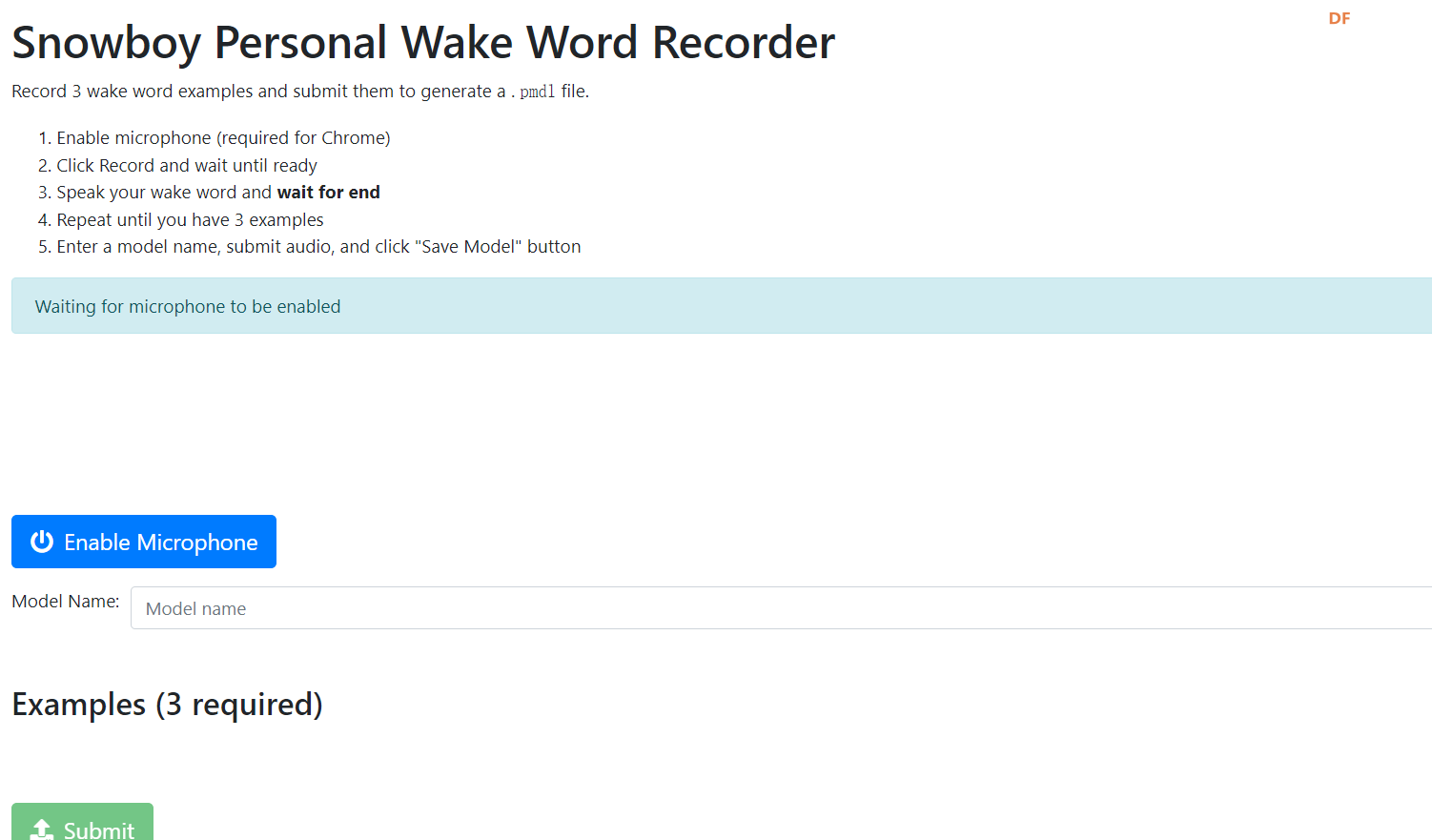
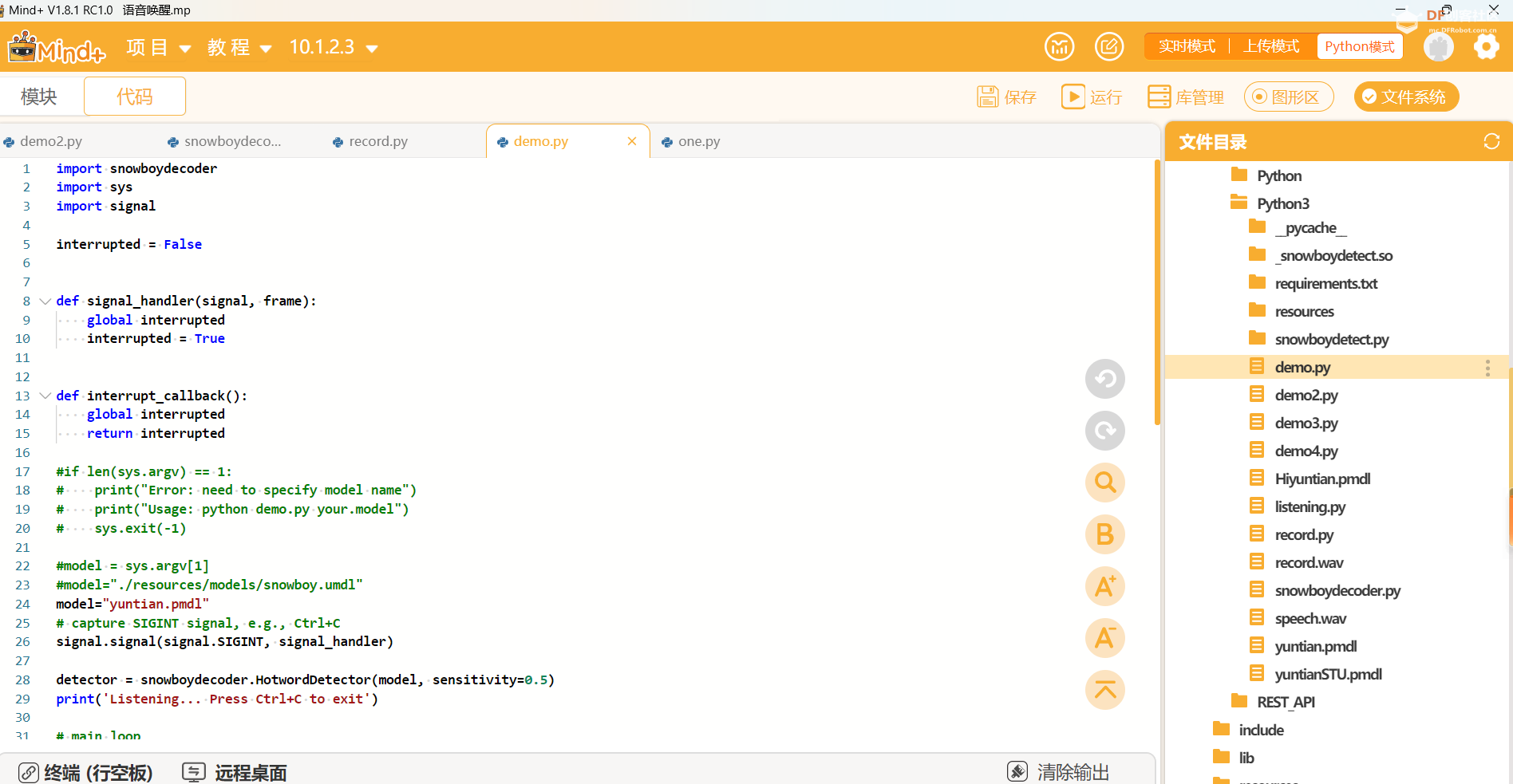
 沪公网安备31011502402448
沪公网安备31011502402448