
过年了,家里的彩灯有些单调,想用WS2812自己做点炫酷的,自己编程有点力不从心。从网上找到一个Arduino WS2812灯带控制库FastLED库。

【参考教程】
可参考:http://www.taichi-maker.com/home ... dex/intelligent-21/
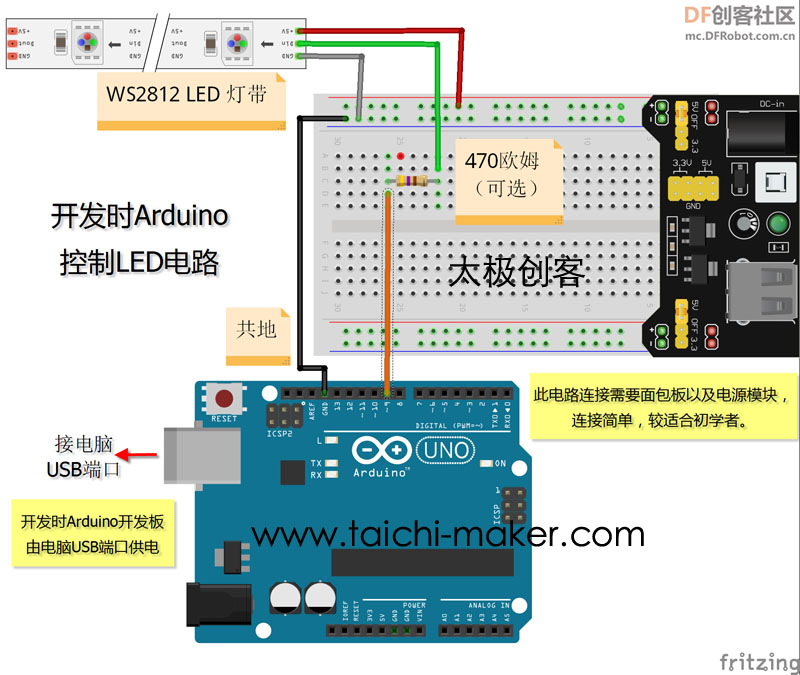
【测试例程】
- #include <FastLED.h>
-
- FASTLED_USING_NAMESPACE
-
- // FastLED "100-lines-of-code" demo reel, showing just a few
- // of the kinds of animation patterns you can quickly and easily
- // compose using FastLED.
- //
- // This example also shows one easy way to define multiple
- // animations patterns and have them automatically rotate.
- //
- // -Mark Kriegsman, December 2014
-
-
- #define DATA_PIN 10
- //#define CLK_PIN 4
- #define LED_TYPE WS2812
- #define COLOR_ORDER GRB
- #define NUM_LEDS 200
- CRGB leds[NUM_LEDS];
-
- #define BRIGHTNESS 96
- #define FRAMES_PER_SECOND 120
-
- void setup() {
- delay(3000); // 3 second delay for recovery
-
- // tell FastLED about the LED strip configuration
- FastLED.addLeds<LED_TYPE,DATA_PIN,COLOR_ORDER>(leds, NUM_LEDS).setCorrection(TypicalLEDStrip);
- //FastLED.addLeds<LED_TYPE,DATA_PIN,CLK_PIN,COLOR_ORDER>(leds, NUM_LEDS).setCorrection(TypicalLEDStrip);
-
- // set master brightness control
- FastLED.setBrightness(BRIGHTNESS);
- }
-
-
- // List of patterns to cycle through. Each is defined as a separate function below.
- typedef void (*SimplePatternList[])();
- SimplePatternList gPatterns = { rainbow, rainbowWithGlitter, confetti, sinelon, juggle, bpm };
-
- uint8_t gCurrentPatternNumber = 0; // Index number of which pattern is current
- uint8_t gHue = 0; // rotating "base color" used by many of the patterns
-
- void loop()
- {
- // Call the current pattern function once, updating the 'leds' array
- gPatterns[gCurrentPatternNumber]();
-
- // send the 'leds' array out to the actual LED strip
- FastLED.show();
- // insert a delay to keep the framerate modest
- FastLED.delay(1000/FRAMES_PER_SECOND);
-
- // do some periodic updates
- EVERY_N_MILLISECONDS( 20 ) { gHue++; } // slowly cycle the "base color" through the rainbow
- EVERY_N_SECONDS( 10 ) { nextPattern(); } // change patterns periodically
- }
-
- #define ARRAY_SIZE(A) (sizeof(A) / sizeof((A)[0]))
-
- void nextPattern()
- {
- // add one to the current pattern number, and wrap around at the end
- gCurrentPatternNumber = (gCurrentPatternNumber + 1) % ARRAY_SIZE( gPatterns);
- }
-
- void rainbow()
- {
- // FastLED's built-in rainbow generator
- fill_rainbow( leds, NUM_LEDS, gHue, 7);
- }
-
- void rainbowWithGlitter()
- {
- // built-in FastLED rainbow, plus some random sparkly glitter
- rainbow();
- addGlitter(80);
- }
-
- void addGlitter( fract8 chanceOfGlitter)
- {
- if( random8() < chanceOfGlitter) {
- leds[ random16(NUM_LEDS) ] += CRGB::White;
- }
- }
-
- void confetti()
- {
- // random colored speckles that blink in and fade smoothly
- fadeToBlackBy( leds, NUM_LEDS, 10);
- int pos = random16(NUM_LEDS);
- leds[pos] += CHSV( gHue + random8(64), 200, 255);
- }
-
- void sinelon()
- {
- // a colored dot sweeping back and forth, with fading trails
- fadeToBlackBy( leds, NUM_LEDS, 20);
- int pos = beatsin16( 13, 0, NUM_LEDS-1 );
- leds[pos] += CHSV( gHue, 255, 192);
- }
-
- void bpm()
- {
- // colored stripes pulsing at a defined Beats-Per-Minute (BPM)
- uint8_t BeatsPerMinute = 62;
- CRGBPalette16 palette = PartyColors_p;
- uint8_t beat = beatsin8( BeatsPerMinute, 64, 255);
- for( int i = 0; i < NUM_LEDS; i++) { //9948
- leds[i] = ColorFromPalette(palette, gHue+(i*2), beat-gHue+(i*10));
- }
- }
-
- void juggle() {
- // eight colored dots, weaving in and out of sync with each other
- fadeToBlackBy( leds, NUM_LEDS, 20);
- uint8_t dothue = 0;
- for( int i = 0; i < 8; i++) {
- leds[beatsin16( i+7, 0, NUM_LEDS-1 )] |= CHSV(dothue, 200, 255);
- dothue += 32;
- }
- }
【演示视频】
| 

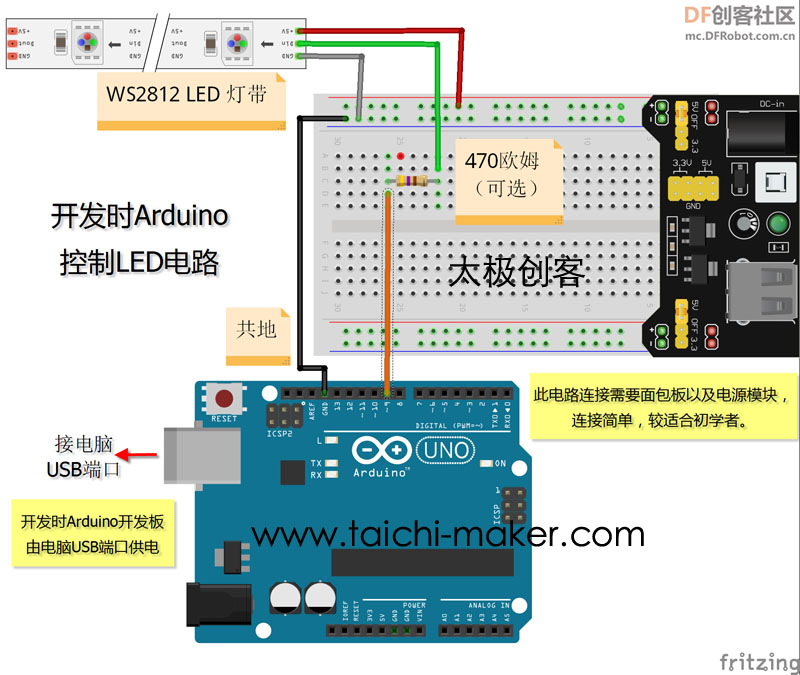
 沪公网安备31011502402448
沪公网安备31011502402448