|
3860| 0
|
[平台测评] 【天天向上】OpenVINO学习笔记(六)Smart Classroom C++ Demo |
|
【Smart Classroom C++ Demo】 1、创建人脸识别图库 (1)为了识别框架上的人脸,演示需要参考图像库。 将包含大量人脸正面图像的图像放置到单独的空白文件夹中。每个身份只能有一个图像。将图片命名为id_name.png, id_name.png, ...或id_name.jpg, id_name.jpg, ... 图片目录classroom,放在C:\Users\zlzx\Documents\Intel\OpenVINO\omz_demos_build\intel64\Release\ 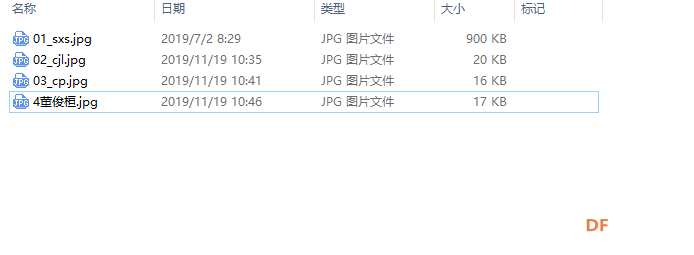 (2)运行create_list.py <path_to_folder_with_images>命令以获取.json格式的文件和身份列表。 cmd.exe进入目录: C:\Program Files (x86)\IntelSWTools\openvino_2020.2.117\deployment_tools\open_model_zoo\demos\smart_classroom_demo> 运行:python create_list.py C:\Users\zlzx\Documents\Intel\OpenVINO\omz_demos_build\intel64\Release\classroom\ 注意:应该在C:\Users\zlzx\Documents\Intel\OpenVINO\omz_demos_build\intel64\Release\classroom\中创建faces_gallery.json文件。 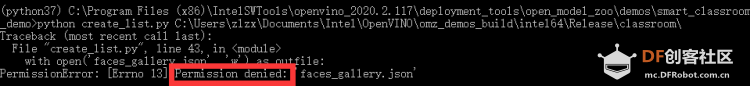 如出现以下错误,应修改faces_gallery.json文件权限。 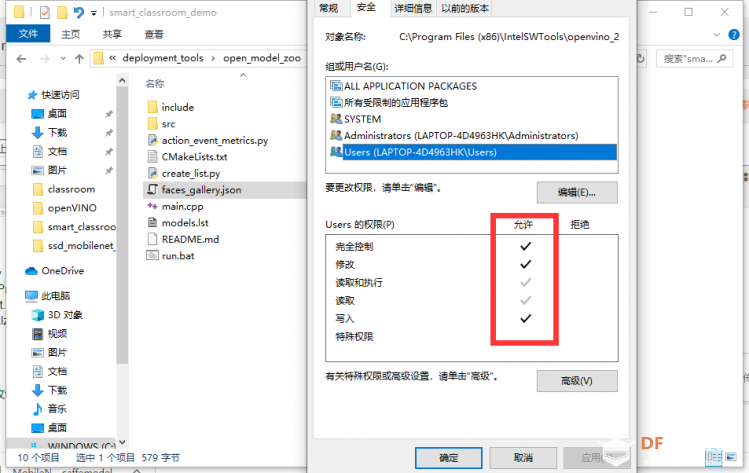 如果人脸图片文件名中包含中文,会在生成的json文件中显示如下: 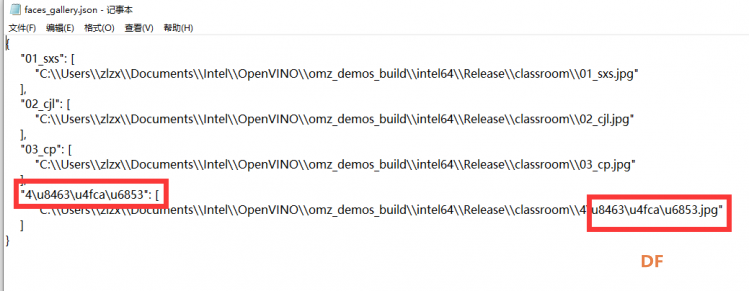 避免使用中文作为文件名 【运行】 按官方教程运行,出现如下错误,尝试解决无果。 C:\Users\zlzx\Documents\Intel\OpenVINO\omz_demos_build\intel64\Release> smart_classroom_demo -m_act C:/Users/zlzx/Documents/Intel/intel/person-detection-action-recognition-0005/FP16-INT8/person-detection-action-recognition-0005.xml -m_fd C:/Users/zlzx/Documents/Intel\intel/face-detection-adas-0001/FP16-INT8/face-detection-adas-0001.xml -m_lm C:/Users/zlzx/Documents/Intel/intel/landmarks-regression-retail-0009/FP16/landmarks-regression-retail-0009.xml -m_reid C:/Users/zlzx/Documents/Intel/intel/face-reidentification-retail-0095/FP16-INT8/face-reidentification-retail-0095.xml -fg C:/Program Files (x86)/IntelSWTools/openvino_2020.2.117/deployment_tools/open_model_zoo/demos/smart_classroom_demo/faces_gallery.json -i cam 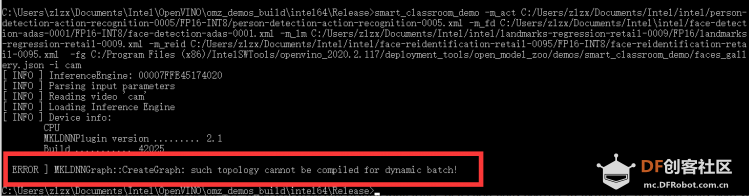 将命令中:-m_lm C:/Users/zlzx/Documents/Intel/intel/landmarks-regression-retail-0009/FP16/landmarks-regression-retail-0009.xml去掉,可显示窗口,但运行效果未正常显示。 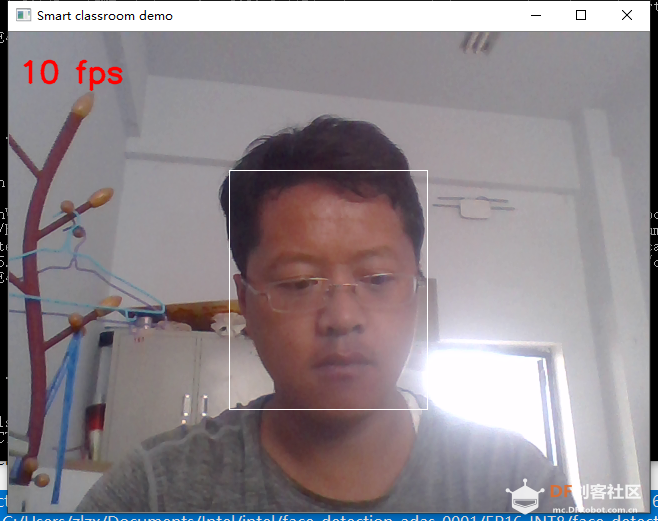 【交互式人脸检测】 1、打开open_model_zoo/demos/python_demos/ 有一个 face_recognition_demo/ 文件夹中face_recognition_demo.py对landmarks-regression-retail-0009.xml进行使用检验。 3、命令 (1)python python face_recognition_demo.py -m_fd C:/Users/zlzx/Documents/Intel/intel/face-detection-adas-0001/FP16-INT8/face-detection-adas-0001.xml -m_reid C:/Users/zlzx/Documents/Intel/intel/face-reidentification-retail-0095/FP16-INT8/face-reidentification-retail-0095.xml -m_lm C:/Users/zlzx/Documents/Intel/intel/landmarks-regression-retail-0009/FP16/landmarks-regression-retail-0009.xml -fg C:/Users/zlzx/Documents/Intel/OpenVINO/omz_demos_build/intel64/Release/classroom/faces_gallery.json (2)C++ interactive_face_detection_demo -i cam -m C:/Users/zlzx/Documents/Intel/intel/face-detection-adas-0001/FP16-INT8/face-detection-adas-0001.xml -m_ag C:\Users\zlzx\Documents\Intel\intel\age-gender-recognition-retail-0013\FP16-INT8/age-gender-recognition-retail-0013.xml -m_hp C:\Users\zlzx\Documents\Intel\intel\head-pose-estimation-adas-0001\FP16-INT8/head-pose-estimation-adas-0001.xml -m_em C:\Users\zlzx\Documents\Intel\intel\emotions-recognition-retail-0003\FP16-INT8\emotions-recognition-retail-0003.xml -m_lm C:\Users\zlzx\Documents\Intel\intel\facial-landmarks-35-adas-0002\FP16-INT8/facial-landmarks-35-adas-0002.xml |
 沪公网安备31011502402448
沪公网安备31011502402448© 2013-2026 Comsenz Inc. Powered by Discuz! X3.4 Licensed